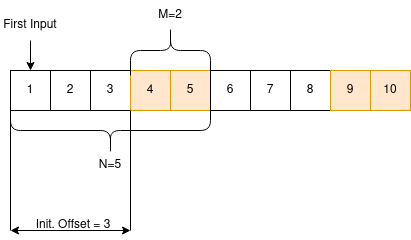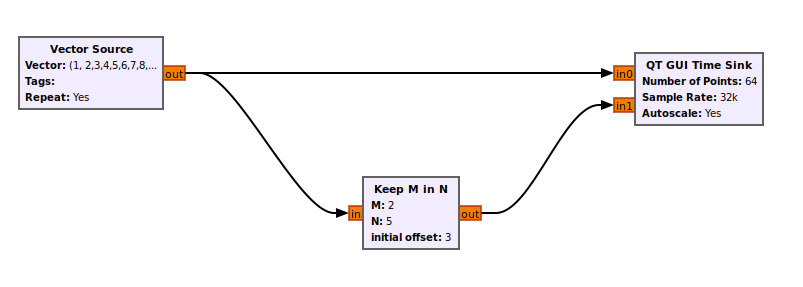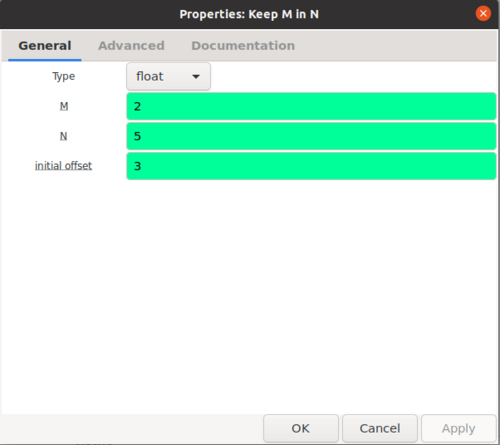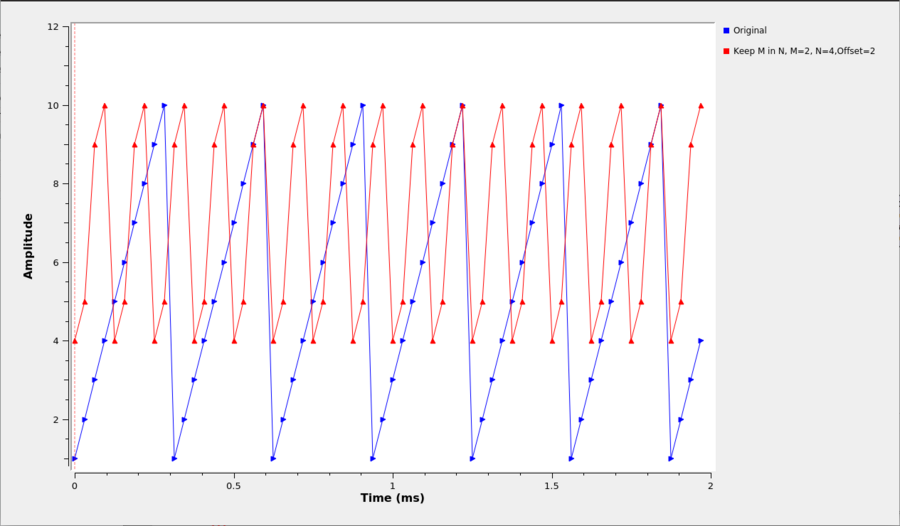Keep M in N: Difference between revisions
EngineerLife (talk | contribs) No edit summary |
|||
| Line 24: | Line 24: | ||
Here is an example flowgraph using the Keep M in N Block. It has a vector source with values <code>[1,2,3,4,5,6,7,8,9,10]</code> repeating. | Here is an example flowgraph using the Keep M in N Block. It has a vector source with values <code>[1,2,3,4,5,6,7,8,9,10]</code> repeating. | ||
This flowgraph will not run for very long, because at some (soon) point, the "Qt GUI Time Sink" will run out of input, as the visualization sink consumes the same amount of itmes from each of its inputs. Now, to produce, say, 10000 items, the "Keep M in N" block will have to consume 10000×N/M items. With M < N (inherently!), that means that the "Keep M in N" block consumes only M items from the "Vectors Source" when the "Qt GUI Time Sink" consumes N. That means that the output buffer of the "Vector Source" gets consumed (emptied) only by M samples per N outputs of the "Keep M in N", but "Qt GUI Time Sink" needs all N (of N). So, that Source's output buffer gets "stuck at full", while the "Keep M in N"'s output buffer gets stuck at "empty", and the flow graph stalls. | |||
[[File:Keep M in N Example Flowgraph.png]] | [[File:Keep M in N Example Flowgraph.png]] | ||
The block parameters are set to: | The block parameters are set to: | ||
Revision as of 20:12, 26 December 2024
Decimate a stream, keeping the first M items out of every N starting after offset items.
Also see Keep 1 in N.
Parameters
(R): Run-time adjustable
- Type
- Supported types are: complex, float, int, short, and byte
- M (R)
- Number of items to take in block of items
- N (R)
- Block size in items
- Initial Offset
- Initial item offset into the stream
Example Flowgraph
Here is an example flowgraph using the Keep M in N Block. It has a vector source with values [1,2,3,4,5,6,7,8,9,10] repeating.
This flowgraph will not run for very long, because at some (soon) point, the "Qt GUI Time Sink" will run out of input, as the visualization sink consumes the same amount of itmes from each of its inputs. Now, to produce, say, 10000 items, the "Keep M in N" block will have to consume 10000×N/M items. With M < N (inherently!), that means that the "Keep M in N" block consumes only M items from the "Vectors Source" when the "Qt GUI Time Sink" consumes N. That means that the output buffer of the "Vector Source" gets consumed (emptied) only by M samples per N outputs of the "Keep M in N", but "Qt GUI Time Sink" needs all N (of N). So, that Source's output buffer gets "stuck at full", while the "Keep M in N"'s output buffer gets stuck at "empty", and the flow graph stalls.
The block parameters are set to:
This results in the following output:
Source Files
- C++ files
- keep_m_in_n_impl.cc]
- Header files
- keep_m_in_n_impl.h
- Public header files
- keep_m_in_n.h
- Block definition
- blocks_keep_m_in_n.block.yml