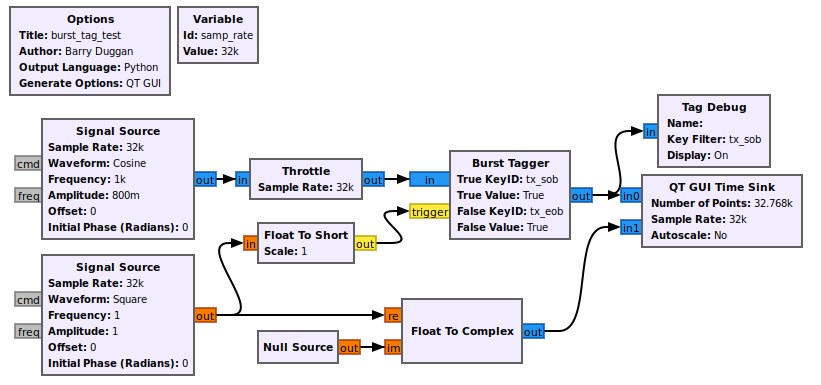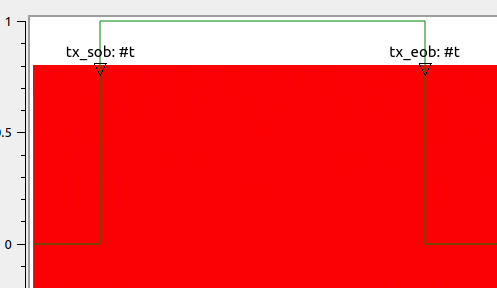Burst Tagger: Difference between revisions
Jump to navigation
Jump to search
No edit summary |
("To or below" instead of just "to") |
||
| (One intermediate revision by one other user not shown) | |||
| Line 1: | Line 1: | ||
[[Category:Block Docs]] | [[Category:Block Docs]] | ||
Sets a burst on/off tag based on the value of the trigger input. This block takes two inputs, a signal stream on the input stream 0 and a trigger stream of shorts on input stream 1. If the trigger stream goes above 0, a tag with the key "burst" will be transmitted as a pmt::PMT_T. When the trigger signal falls below 0, the "burst" tag will be transmitted as pmt::PMT_F. The signal on stream 0 is retransmitted to output stream 0. | Sets a burst on/off tag based on the value of the trigger input. This block takes two inputs, a signal stream on the input stream 0 and a trigger stream of shorts on input stream 1. If the trigger stream goes above 0, a tag with the key "burst" will be transmitted as a pmt::PMT_T. When the trigger signal falls to (or below) 0, the "burst" tag will be transmitted as pmt::PMT_F. The signal on stream 0 is retransmitted to output stream 0. | ||
== Parameters == | == Parameters == | ||
| Line 19: | Line 19: | ||
== Example Flowgraph == | == Example Flowgraph == | ||
[[File:Burst_tag_test_fg.png]] | |||
== Example Output == | |||
[[File:Burst_tag_test_out.png]] | |||
== Source Files == | == Source Files == | ||
Latest revision as of 22:07, 9 September 2021
Sets a burst on/off tag based on the value of the trigger input. This block takes two inputs, a signal stream on the input stream 0 and a trigger stream of shorts on input stream 1. If the trigger stream goes above 0, a tag with the key "burst" will be transmitted as a pmt::PMT_T. When the trigger signal falls to (or below) 0, the "burst" tag will be transmitted as pmt::PMT_F. The signal on stream 0 is retransmitted to output stream 0.
Parameters
(R): Run-time adjustable
- True KeyID (R)
- Change the key from "burst" to a custom string, for the True tag.
- True Value (R)
- Whether the tag's value should be True or False
- False KeyID (R)
- Change the key from "burst" to a custom string, for the False tag.
- False Value (R)
- Whether the tag's value should be True or False
Example Flowgraph
Example Output
Source Files
- C++ files
- [1]
- Header files
- [2]
- Public header files
- [3]
- Block definition
- [4]