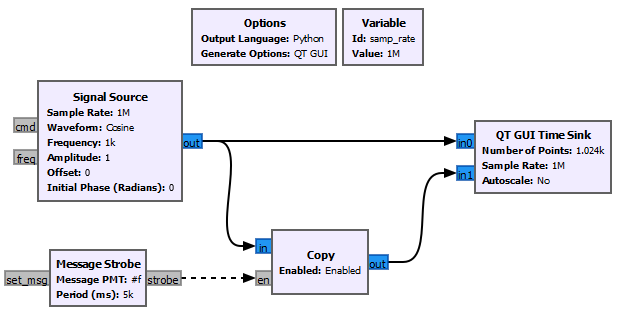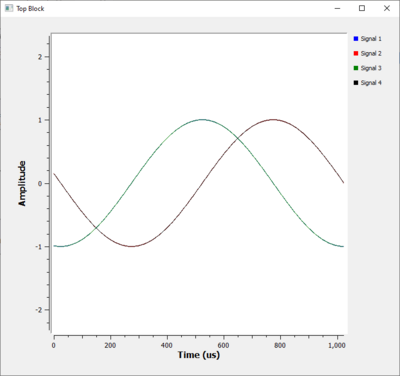Copy: Difference between revisions
Jump to navigation
Jump to search
| (6 intermediate revisions by the same user not shown) | |||
| Line 16: | Line 16: | ||
; Show Msg Ports | ; Show Msg Ports | ||
: This block has an "enabled" message port that can be used to turn it on or off. | : This block has an "enabled" message port that can be used to turn it on or off. | ||
== Message Ports == | |||
; en | |||
: The 'Enabled' parameter of this block can be changed by sending a message at this port. Sending a Message PMT of '''pmt.from_bool(False)''' to this port via Message Strobe can disable the block. '''pmt.from_bool(True)''' can enable the block. | |||
== Example Flowgraph == | == Example Flowgraph == | ||
The following graph depicts the usage of the copy block. | |||
[[File:Copy Msg Flowgraph.PNG]] | |||
Initially, copy is enabled, so the data is transferred to the output of the copy block. | |||
[[File:Copy_Output_1.PNG| 400px]] | |||
But when the block receives the msg of '''pmt.from_bool(False)''' after 2.5 seconds, it starts dropping all of the upcoming data. | |||
== Source Files == | == Source Files == | ||
; C++ files | ; C++ files | ||
: [https://github.com/gnuradio/gnuradio/blob/main/gr-blocks/ | : [https://github.com/gnuradio/gnuradio/blob/main/gr-blocks/lib/copy_impl.cc lib_copy_impl.cc] | ||
; Header files | ; Header files | ||
Latest revision as of 06:49, 22 February 2022
When enabled (default), this block copies its input to its output. When disabled, this block drops its input on the floor.
Parameters
(R): Run-time adjustable
- Type
-
- Complex
- Float
- Int
- Short
- Byte
- Enabled (R)
- Whether or not the input is copied to the output, or just dropped.
- Show Msg Ports
- This block has an "enabled" message port that can be used to turn it on or off.
Message Ports
- en
- The 'Enabled' parameter of this block can be changed by sending a message at this port. Sending a Message PMT of pmt.from_bool(False) to this port via Message Strobe can disable the block. pmt.from_bool(True) can enable the block.
Example Flowgraph
The following graph depicts the usage of the copy block.
Initially, copy is enabled, so the data is transferred to the output of the copy block.
But when the block receives the msg of pmt.from_bool(False) after 2.5 seconds, it starts dropping all of the upcoming data.
Source Files
- C++ files
- lib_copy_impl.cc
- Header files
- copy_impl.h
- Public header files
- copy.h
- Block definition
- blocks_copy.block.yml