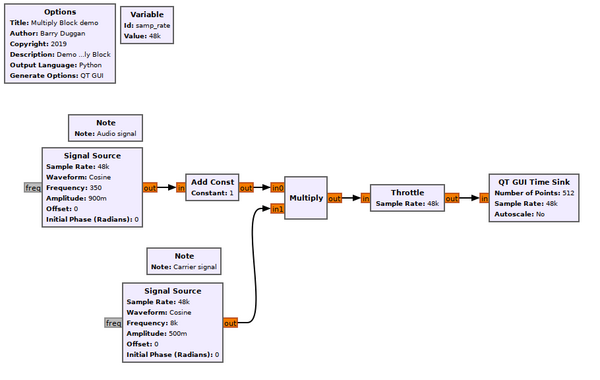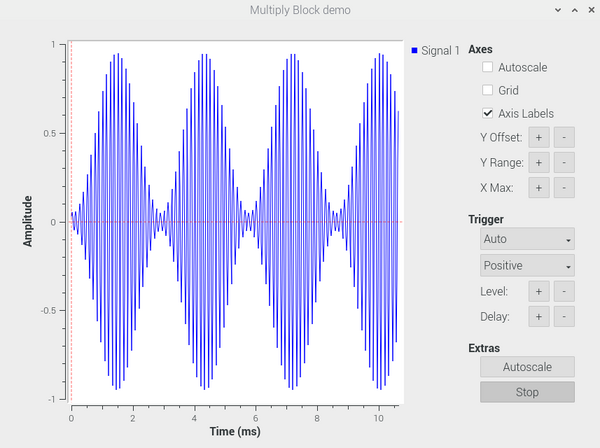Add Const: Difference between revisions
Jump to navigation
Jump to search
| Line 21: | Line 21: | ||
== Example Flowgraph == | == Example Flowgraph == | ||
This flowgraph shows the Add Const and Multiply blocks to create an amplitude modulated signal. | This flowgraph shows the use of the Add Const and the Multiply blocks to create an amplitude modulated signal. | ||
[[File:Multiply_block_fg.png|600px]] | [[File:Multiply_block_fg.png|600px]] | ||
Latest revision as of 09:30, 25 August 2022
This block adds a constant value to each item that passes through it. output[m] = input[m] + constant vector
Parameters
(R): Run-time adjustable
- IO Type
- Supported data types
- Complex
- Float
- Int
- Short
- Constant (R)
- The value to be added to the input stream. It must be of the same type as the block IO type.
- Vec Length
- Length of the vector
Example Flowgraph
This flowgraph shows the use of the Add Const and the Multiply blocks to create an amplitude modulated signal.
Source Files
- C++ files
- add_const_bb_impl.cc
- add_const_cc_impl.cc
- add_const_ff_impl.cc
- add_const_ii_impl.cc
- add_const_ss_impl.cc
- add_const_v_impl.cc
- Header files
- add_const_bb_impl.h
- add_const_cc_impl.h
- add_const_ff_impl.h
- add_const_ii_impl.h
- add_const_ss_impl.h
- add_const_v_impl.h
- Public header files
- add_const_bb.h
- add_const_cc.h
- add_const_ff.h
- add_const_ii.h
- add_const_ss.h
- add_const_v.h
- Block definition
- blocks_add_const_vxx.block.yml