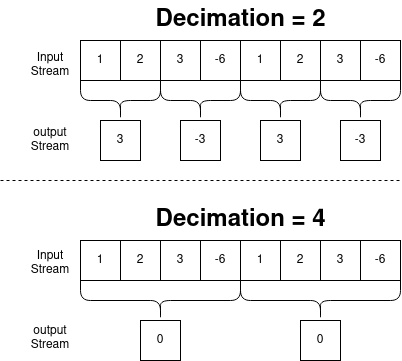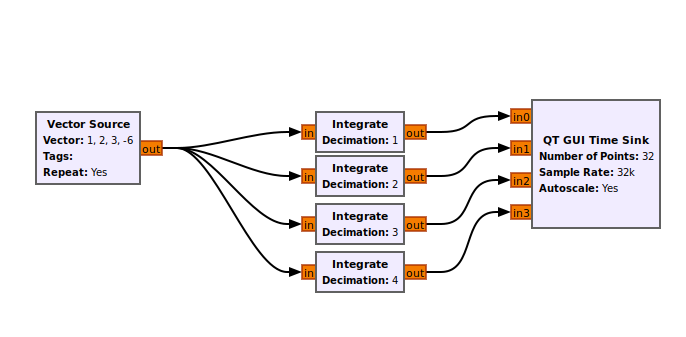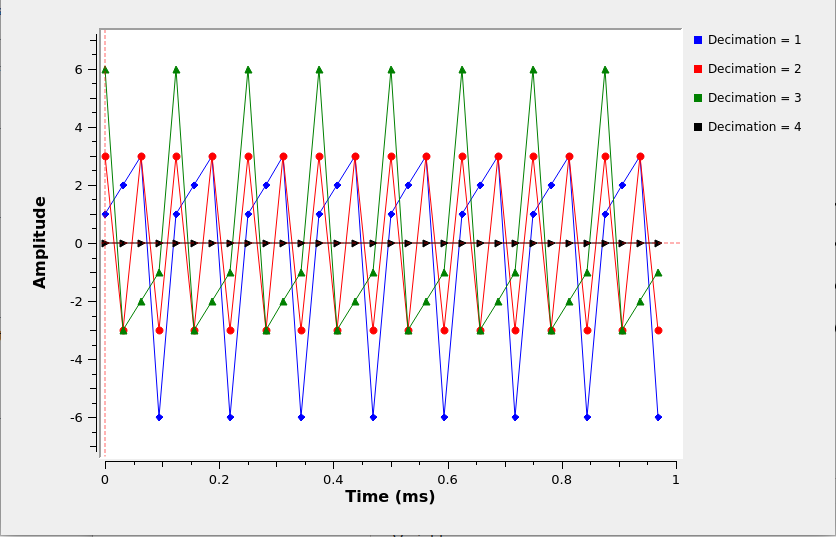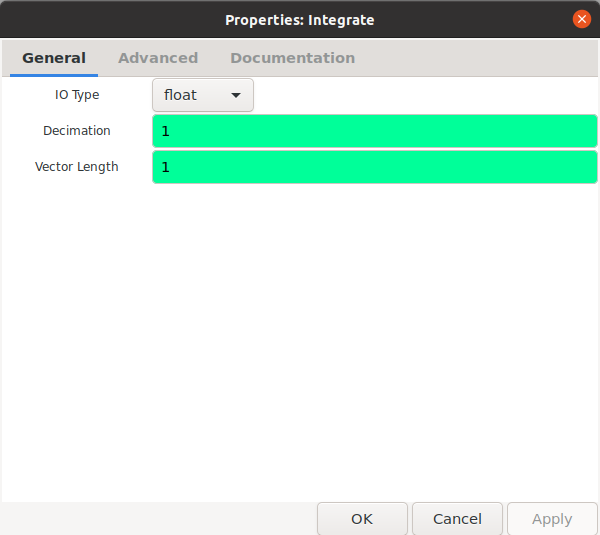Integrate: Difference between revisions
Jump to navigation
Jump to search
No edit summary |
EngineerLife (talk | contribs) No edit summary |
||
| (3 intermediate revisions by 2 users not shown) | |||
| Line 1: | Line 1: | ||
[[Category:Block Docs]] | [[Category:Block Docs]] | ||
Integrate successive samples and decimate. Set decimation to 1 in order to not decimate. | Integrate successive samples and decimate. Set decimation to 1 in order to not decimate. | ||
[[File:Integrate_block_visual.png]] | |||
== Parameters == | |||
; IO Type | |||
: Supported types are: complex, float, int,and short. | |||
; Decimation | |||
: Number of successive samples to integrate (and thus decimate). Set decimation to 1 in order to not decimate. | |||
; Vector Length | |||
: The vector length for the input stream | |||
== Example Flowgraph == | |||
Here is a simple flow graph showing the integrate block with different decimation values: | |||
[[File:Integrate_example_flowgraph.png]] | |||
The expected output is: | |||
[[File:Integrate example output.png]] | |||
The settings page looks like: | |||
[[File:Integrate_example_setting.png]] | |||
== Source Files == | |||
; C++ files | |||
: [https://github.com/gnuradio/gnuradio/blob/main/gr-blocks/lib/integrate_impl.cc integrate_impl.cc] | |||
; Header files | |||
: [https://github.com/gnuradio/gnuradio/blob/main/gr-blocks/lib/integrate_impl.h integrate_impl.h] | |||
; Public header files | |||
: [https://github.com/gnuradio/gnuradio/blob/main/gr-blocks/include/gnuradio/blocks/integrate.h integrate.h] | |||
; Block definition | |||
: [https://github.com/gnuradio/gnuradio/blob/main/gr-blocks/grc/blocks_integrate_xx.block.yml blocks_integrate_xx.block.yml] | |||
Latest revision as of 01:12, 2 August 2023
Integrate successive samples and decimate. Set decimation to 1 in order to not decimate.
Parameters
- IO Type
- Supported types are: complex, float, int,and short.
- Decimation
- Number of successive samples to integrate (and thus decimate). Set decimation to 1 in order to not decimate.
- Vector Length
- The vector length for the input stream
Example Flowgraph
Here is a simple flow graph showing the integrate block with different decimation values:
The expected output is:
The settings page looks like:
Source Files
- C++ files
- integrate_impl.cc
- Header files
- integrate_impl.h
- Public header files
- integrate.h
- Block definition
- blocks_integrate_xx.block.yml