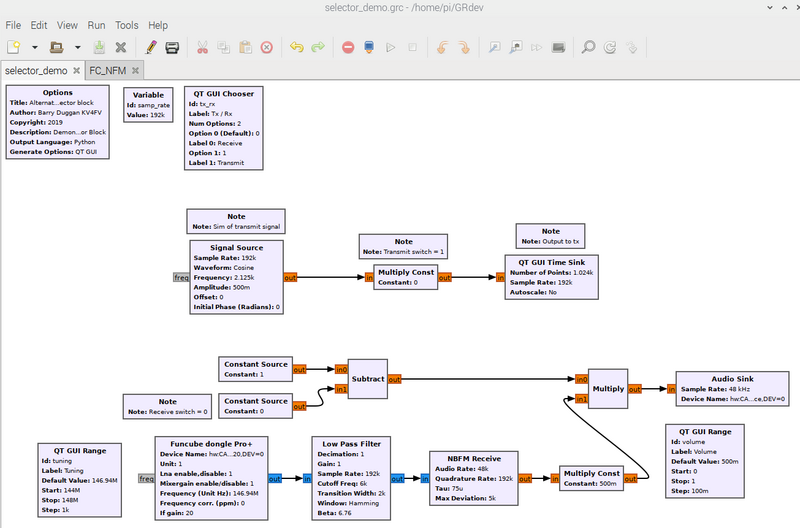Multiply Const: Difference between revisions
Jump to navigation
Jump to search
No edit summary |
No edit summary |
||
| (10 intermediate revisions by 3 users not shown) | |||
| Line 1: | Line 1: | ||
[[Category:Block Docs]] | [[Category:Block Docs]] | ||
Multiplies input stream by a constant. | Multiplies the input stream by a scalar or vector constant (element-wise if vector). | ||
output = input * constant | output = input * constant | ||
See [[ | See [[Fast_Multiply_Const]] for a more performant version of this block for '''scalar''' values only. | ||
{{T-since|3.8}} If the input is a '''not''' a vector, the "Fast" version is automatically invoked (done behind the scenes). | |||
{{Param-header}} | |||
; Constant (''R'') | ; Constant (''R'') | ||
: | : Scalar or vector constant. If the input is a vector, this parameter must be a vector of the same size. To multiply all the input items by the same value, use [[Fast_Multiply_Const]]. | ||
== Example Flowgraph == | == Example Flowgraph == | ||
This flowgraph uses three Multiply type blocks. The top Multiply Const Block and middle Multiply Block are driven by the GUI Chooser to act as a Transmit / Receive switch. The bottom Multiply Const Block is a Volume control, the 'constant' being the 'volume' parameter from the QT GUI Range block. | |||
Note: The lower section is a working 2 meter NBFM receiver. | |||
[[File:Selector_demo.png|800px]] | |||
== Source Files == | == Source Files == | ||
; C++ files | ; C++ files | ||
: [https://github.com/gnuradio/gnuradio | : [https://github.com/gnuradio/gnuradio/blob/master/gr-blocks/lib/multiply_const_impl.cc If single sample input] | ||
: [https://github.com/gnuradio/gnuradio/blob/master/gr-blocks/lib/multiply_const_v_impl.cc If vector input] | |||
; Header files | ; Header files | ||
: [https://github.com/gnuradio/gnuradio | : [https://github.com/gnuradio/gnuradio/blob/master/gr-blocks/lib/multiply_const_impl.h If single sample input] | ||
: [https://github.com/gnuradio/gnuradio/blob/master/gr-blocks/lib/multiply_const_v_impl.h If vector input] | |||
; Public header files | ; Public header files | ||
: [https://github.com/gnuradio/gnuradio | : [https://github.com/gnuradio/gnuradio/blob/master/gr-blocks/include/gnuradio/blocks/multiply_const.h If single sample input] | ||
: [https://github.com/gnuradio/gnuradio/blob/master/gr-blocks/include/gnuradio/blocks/multiply_const_v.h If vector input] | |||
; Block definition | ; Block definition | ||
: [https://github.com/gnuradio/gnuradio | : [https://github.com/gnuradio/gnuradio/blob/master/gr-blocks/grc/blocks_multiply_const_vxx.block.yml] | ||
Latest revision as of 16:34, 24 October 2021
Multiplies the input stream by a scalar or vector constant (element-wise if vector).
output = input * constant
See Fast_Multiply_Const for a more performant version of this block for scalar values only.
Added in 3.8 If the input is a not a vector, the "Fast" version is automatically invoked (done behind the scenes).
Parameters
(R): Run-time adjustable
- Constant (R)
- Scalar or vector constant. If the input is a vector, this parameter must be a vector of the same size. To multiply all the input items by the same value, use Fast_Multiply_Const.
Example Flowgraph
This flowgraph uses three Multiply type blocks. The top Multiply Const Block and middle Multiply Block are driven by the GUI Chooser to act as a Transmit / Receive switch. The bottom Multiply Const Block is a Volume control, the 'constant' being the 'volume' parameter from the QT GUI Range block.
Note: The lower section is a working 2 meter NBFM receiver.
Source Files
- C++ files
- If single sample input
- If vector input
- Header files
- If single sample input
- If vector input
- Public header files
- If single sample input
- If vector input
- Block definition
- [1]