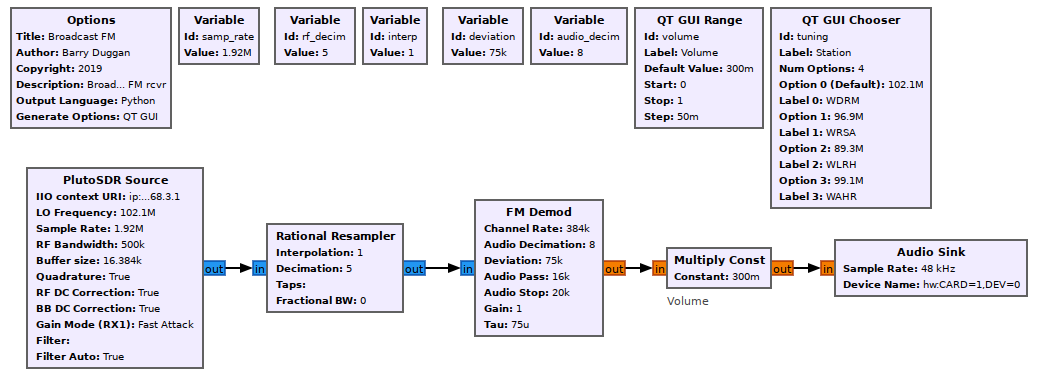PlutoSDR Source: Difference between revisions
No edit summary |
|||
| (2 intermediate revisions by 2 users not shown) | |||
| Line 13: | Line 13: | ||
; Sample Rate | ; Sample Rate | ||
: Sample rate in samples per second, this will define how much bandwidth your SDR receives at once (the RF bandwidth parameter below just defines the filter) | : Sample rate in samples per second, this will define how much bandwidth your SDR receives at once (the RF bandwidth parameter below just defines the filter). limits: >= 520833 and <= 61440000 | ||
; RF Bandwidth | ; RF Bandwidth | ||
: Configures RX analog filters: RX TIA LPF and RX BB LPF. | : Configures RX analog filters: RX TIA LPF and RX BB LPF. limits: >= 200000 and <= 52000000 | ||
; Buffer size | ; Buffer size | ||
| Line 31: | Line 31: | ||
; Gain Mode (Rx1) | ; Gain Mode (Rx1) | ||
: Selects one of the available modes: manual, slow_attack, hybrid and fast_attack. | : Selects one of the available modes: manual, slow_attack, hybrid and fast_attack. For most spectrum sensing type applications, use a manual gain, so that you actually know when a signal is present or not, and it's relative power. | ||
; Manual Gain (Rx1)(dB) | ; Manual Gain (Rx1)(dB) | ||
: gain value | : gain value, max of 71 dB, or 62 dB when over 4 GHz center freq | ||
; Filter | ; Filter | ||
Latest revision as of 05:40, 2 March 2022
The PlutoSDR (a.k.a. ADALM-PLUTO) is a low-cost SDR made by Analog Devices, based on a binned version of the AD9364 RFIC (same RFIC as in the USRP B200) which AD labels AD9363. It can operate from 70 MHz to 6 GHz using simple "hack" described at the bottom of this page, and has a max sample rate of 56 MHz, but because it only has USB 2.0, the 56 MHz can only be received in short bursts. The max sample rate when continuously receiving is more like 4 or 5 MHz. It has a Xilinx Zynq Z-7010 FPGA + ARM CPU on board, the ARM CPU runs a lightweight version of linux. It's set up to run as an IP device; the USB port on it appears as a USB to ethernet bridge. It also shows up a mass storage device which lets you easily change the config (e.g. IP address) or load new firmware.
For more info on getting the PlutoSDR installed and running, see this page https://wiki.analog.com/resources/tools-software/linux-software/gnuradio.
Parameters
- LO Frequency
- Selects the RX local oscillator frequency.
- IIO context URI
- IP address of the unit, e.g. "ip:192.168.2.1" (without the quotes)
- Sample Rate
- Sample rate in samples per second, this will define how much bandwidth your SDR receives at once (the RF bandwidth parameter below just defines the filter). limits: >= 520833 and <= 61440000
- RF Bandwidth
- Configures RX analog filters: RX TIA LPF and RX BB LPF. limits: >= 200000 and <= 52000000
- Buffer size
- Size of the internal buffer in samples. The IIO blocks will only input/output one buffer of samples at a time. To get the highest continuous sample rate, try using a number in the millions.
- Quadrature
- True/False
- RF DC Correction
- True/False
- BB DC Correction
- True/False
- Gain Mode (Rx1)
- Selects one of the available modes: manual, slow_attack, hybrid and fast_attack. For most spectrum sensing type applications, use a manual gain, so that you actually know when a signal is present or not, and it's relative power.
- Manual Gain (Rx1)(dB)
- gain value, max of 71 dB, or 62 dB when over 4 GHz center freq
- Filter
- Allows a FIR filter configuration to be loaded from a file.
- Filter Auto
- When enabled loads a default filter and thereby enables lower sampling / baseband rates.
Example Flowgraph
This flowgraph shows a broadcast FM receiver.
Source Files
The actual source and sink blocks are created by an 'Industrial I/O' module. See https://wiki.analog.com/resources/tools-software/linux-software/gnuradio for details.