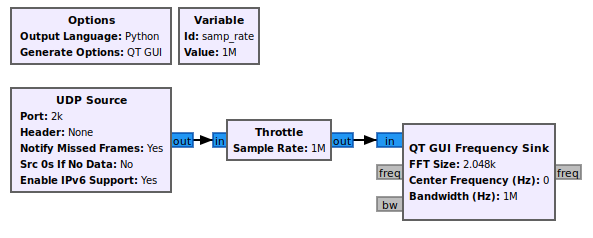UDP Source: Difference between revisions
No edit summary |
No edit summary |
||
| (3 intermediate revisions by the same user not shown) | |||
| Line 1: | Line 1: | ||
This block listens for traffic on the specified UDP port and outputs the specified data type. Note that the header setting and payload size should match on both the sender and receiver. For a normal network, a payload size of 1472 (1500-28 for UDP headers) represents the max size for a standard UDP packet. For jumbo frames, 8972 can be used (9000-28). Be careful adjusting this parameter as you could inadvertently cause unnecessary packet fragmentation and reconstruction.<br><br> | This block listens for traffic on the specified UDP port and outputs the specified data type. Note that the header setting and payload size should match on both the sender and receiver. For a normal network, a payload size of 1472 (1500-28 for UDP headers) represents the max size for a standard UDP packet. For jumbo frames, 8972 can be used (9000-28). Be careful adjusting this parameter as you could inadvertently cause unnecessary packet fragmentation and reconstruction.<br><br> | ||
If you need the block to generate 0s (zeroes) when there is no UDP data, you can turn on the 'Src 0s If No Data' flag, however this is best paired with the [[UDP_Sink]] block. If using a separate application, problems can arise if the sending application is not calling its send function with blocks matching payload size (the logic here can get a 'partial' packet after starting and not continue to produce zeros).<br><br> | If you need the block to generate 0s (zeroes) when there is no UDP data, you can turn on the 'Src 0s If No Data' flag, however this is best paired with the [[UDP_Sink]] block. If using a separate application, problems can arise if the sending application is not calling its send function with blocks matching payload size (the logic here can get a 'partial' packet after starting and not continue to produce zeros).<br><br> | ||
| Line 13: | Line 12: | ||
== Parameters == | == Parameters == | ||
<code>For the version with 4 params depreciated in 3.9, see [https://wiki.gnuradio.org/index.php?title=UDP_Source&oldid=8001 this page]</code> | |||
; Port | ; Port | ||
Latest revision as of 17:51, 11 February 2021
This block listens for traffic on the specified UDP port and outputs the specified data type. Note that the header setting and payload size should match on both the sender and receiver. For a normal network, a payload size of 1472 (1500-28 for UDP headers) represents the max size for a standard UDP packet. For jumbo frames, 8972 can be used (9000-28). Be careful adjusting this parameter as you could inadvertently cause unnecessary packet fragmentation and reconstruction.
If you need the block to generate 0s (zeroes) when there is no UDP data, you can turn on the 'Src 0s If No Data' flag, however this is best paired with the UDP_Sink block. If using a separate application, problems can arise if the sending application is not calling its send function with blocks matching payload size (the logic here can get a 'partial' packet after starting and not continue to produce zeros).
NOTE:
For best performance and to ensure UDP packets are not dropped, add the following lines to your /etc/sysctl.conf and reboot (the reboot is required).
net.core.rmem_default=26214400 net.core.rmem_max=104857600 net.core.wmem_default=65536 net.core.wmem_max=104857600
IT IS HIGHLY RECOMMENDED that the example test_udp_source/sink flowgraphs be tested with the sequence number header enabled (the default in those flowgraphs) as a validation that no network or IP stack bottlenecks may cause dropped packets at the rates planned in your environment before using in production, especially if headers will not be used in your environment to track dropped packets.
Parameters
For the version with 4 params depreciated in 3.9, see this page
- Port
- Port number; default: 1234
- Header
- options: [None, 64-bit Sequence Number, Sequence + 16-bit data size, ATA Header]
- UDP Packet Data Size
- default: 1472
- Notify Missed Frames
- options: [No, Yes]
- Src 0s If No Data
- options: [No, Yes]
- Enable IPv6 Support
- options: [No, Yes]
- Vec Length
- vector length; default: 1
Example Flowgraph
This flowgraph can be found at [1]
Source Files
- C++ files
- 1
- Header files
- 2
- Public header files
- 3
- Block definition
- 4