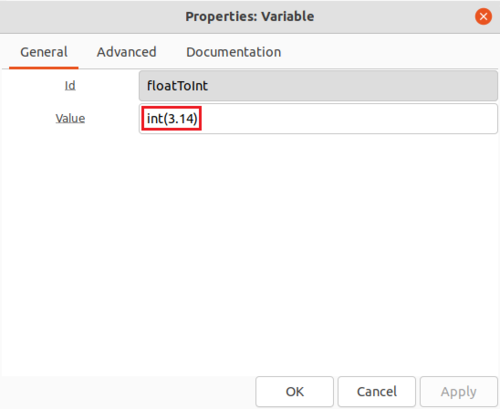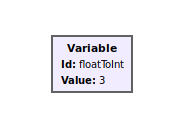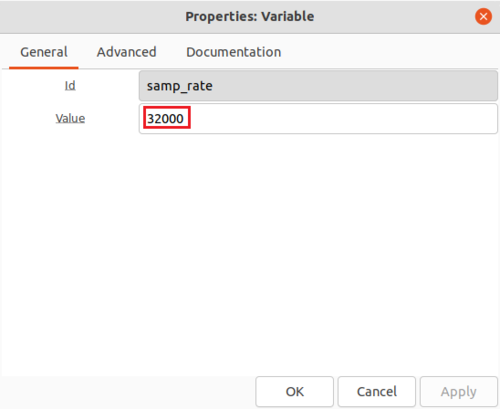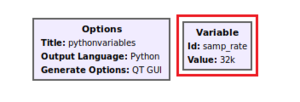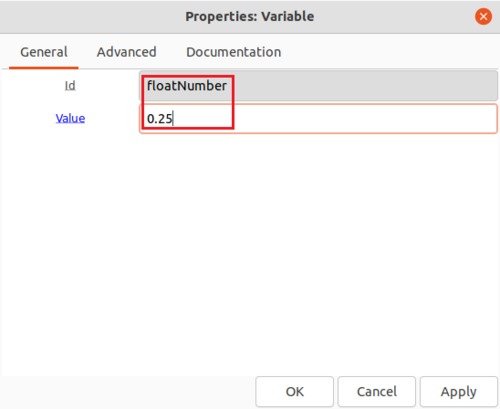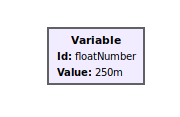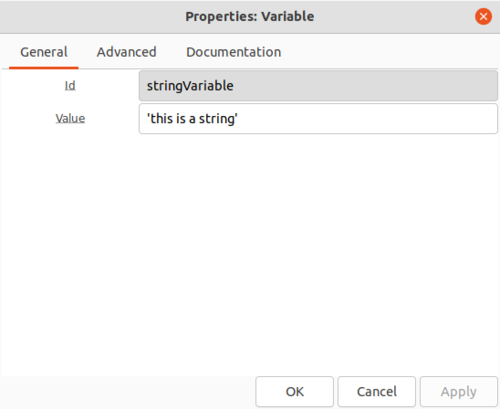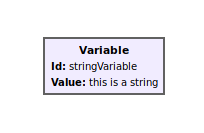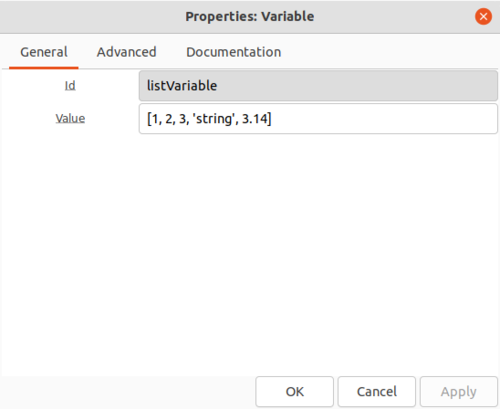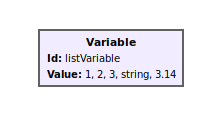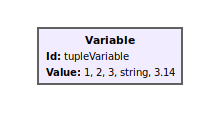Python Variables in GRC: Difference between revisions
Mattcarrick (talk | contribs) |
Mattcarrick (talk | contribs) |
||
| Line 75: | Line 75: | ||
The list is then displayed in GRC: | The list is then displayed in GRC: | ||
[[File: | [[File:ListVariable.png|300px]] | ||
Revision as of 21:41, 20 January 2022
This tutorial describes how Python data types are used in GRC and how the variables are displayed.
The previous tutorial, Your First Flowgraph, shows how to build your first simple flowgraph. The next tutorial, Variables in Flowgraphs, describes how to use and modify variables in a more sophisticated flowgraph.
Floats and Integers in GRC
GNU Radio Companion (GRC) uses Python data types to represent variables. The simplest data type are numbers. Numbers in Python can be floating point or integers:
floatNumber = 3.14 integerNumber = 2
Integers can be converted to floating point by casting using float(), and floating point numbers can be converted to integers using int():
floatNumber = float(2) integerNumber = int(3.14)
Type conversion can be done within the variable blocks:
The value is then displayed as an integer:
However, GRC displays numbers in a different fashion than Python. For example, when you create a new flowgraph you will be given the samp_rate block.
Double-click the samp_rate variable to edit the properties:
You'll notice that the value is 32000 yet GRC displays the value in the flowgraph as 32k. This is because GRC converts all numbers into
SI Units. Note that how the number is entered into GRC may be different than how GRC displays the number.
For another example, drag and drop a variable into the workspace. Double-click to edit the properties:
- Id: floatNumber
- Value: 0.25
GRC now displays the value 0.25 as 250m because it has been converted to SI units:
Strings in GRC
Python uses both single quotes ' and double quotes " to contain strings:
singleQuoteString = 'string1' doubleQuoteString = "string2"
Strings can be used as variables in GRC:
The string is then displayed in GRC:
Lists and Tuples in GRC
Variables in GRC can use lists:
The list is then displayed in GRC:
Variables in GRC can use tuples:
The tuple is then displayed in GRC:
Using Python Types in GRC
- python data types accepted in variables
How GRC Displays Variable Values
- 32,000 -> 32k
- 0.25 -> 250m
The next tutorial, Variables in Flowgraphs, describes how to use and modify variables in a more sophisticated flowgraph.