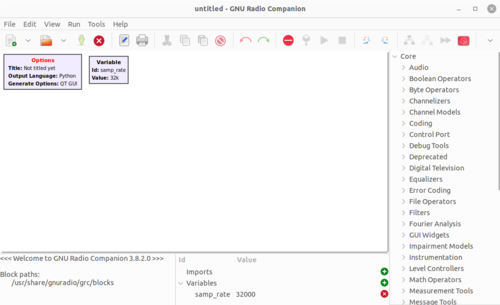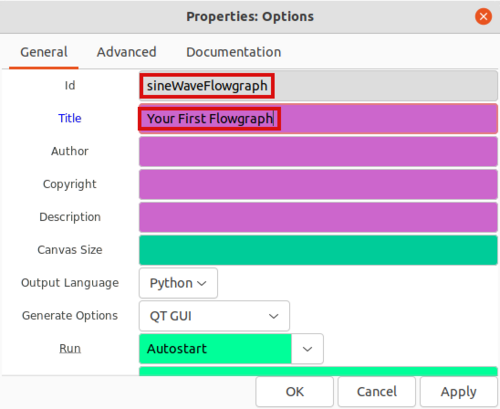Your First Flowgraph: Difference between revisions
Jump to navigation
Jump to search
Mattcarrick (talk | contribs) (Created page with "This tutorial will guide you through running your first flowgraph in GNURadio. == Starting GNURadio Companion == The GNURadio Companion (GRC) is a visual editor for assemblin...") |
Mattcarrick (talk | contribs) No edit summary |
||
| Line 7: | Line 7: | ||
[[File:NewGRCFlowgraph.png|500px]] | [[File:NewGRCFlowgraph.png|500px]] | ||
Double click the ''Options'' block on the upper left hand corner and name your flowgraph by editing the ''Id'' and ''Title'' entries: | |||
[[File:NameYourFlowgraph.png|500px]] | |||
Revision as of 16:49, 3 January 2022
This tutorial will guide you through running your first flowgraph in GNURadio.
Starting GNURadio Companion
The GNURadio Companion (GRC) is a visual editor for assembling and flowgraphs. Start GRC by opening a terminal and typing:
$ gnuradio-companion &
Double click the Options block on the upper left hand corner and name your flowgraph by editing the Id and Title entries: