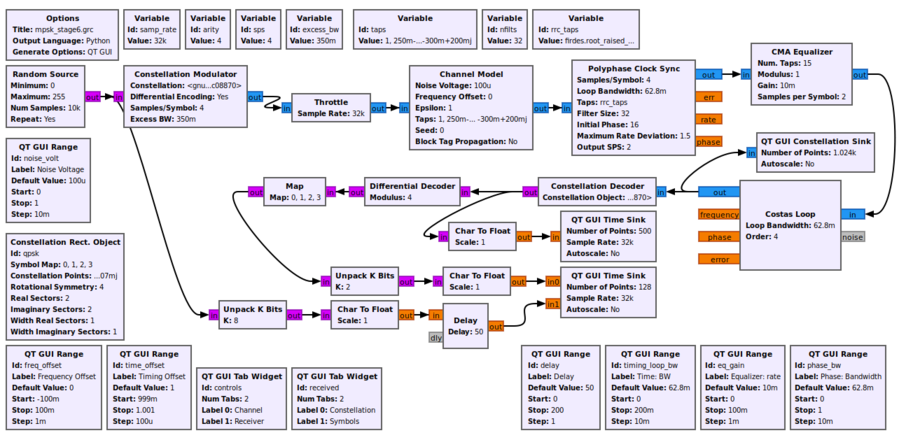Unpack K Bits: Difference between revisions
Jump to navigation
Jump to search
No edit summary |
|||
| Line 25: | Line 25: | ||
== Source Files == | == Source Files == | ||
; C++ files | |||
: [https://github.com/gnuradio/gnuradio/blob/main/gr-blocks/lib/unpack_k_bits_bb_impl.cc] | |||
: [https://github.com/gnuradio/gnuradio/blob/main/gr-blocks/lib/unpack_k_bits.cc] | |||
; Header files | |||
: [https://github.com/gnuradio/gnuradio/blob/main/gr-blocks/lib/unpack_k_bits_bb_impl.h] | |||
; Public header files | |||
: [https://github.com/gnuradio/gnuradio/blob/main/gr-blocks/include/gnuradio/blocks/unpack_k_bits_bb.h] | |||
: [https://github.com/gnuradio/gnuradio/blob/main/gr-blocks/include/gnuradio/blocks/unpack_k_bits.h] | |||
; Block definition | |||
: [https://github.com/gnuradio/gnuradio/blob/main/gr-blocks/grc/blocks_unpack_k_bits_bb.block.yml] | |||
Revision as of 13:22, 25 April 2023
Opposite of Pack K Bits - Converts a byte with k relevant bits to k output bytes with 1 bit each, located in the LSB.
In other words, this block picks the K least significant bits from a byte, and expands them into K bytes of 0 or 1.
Example:
k = 4
in = [0xf5, 0x08]
out = [0,1,0,1,1,0,0,0]
Each input byte produced four output bytes (that are either 0 or 1). Remember that there is no item type of "bit" in GNU Radio, so we have to use bytes to represent single bits.
Parameters
- K
- Constant for unpacking bits
Example Flowgraph
This flowgraph is taken from the Guided_Tutorial_PSK_Demodulation tutorial.
Source Files
- Header files
- [3]
- Block definition
- [6]