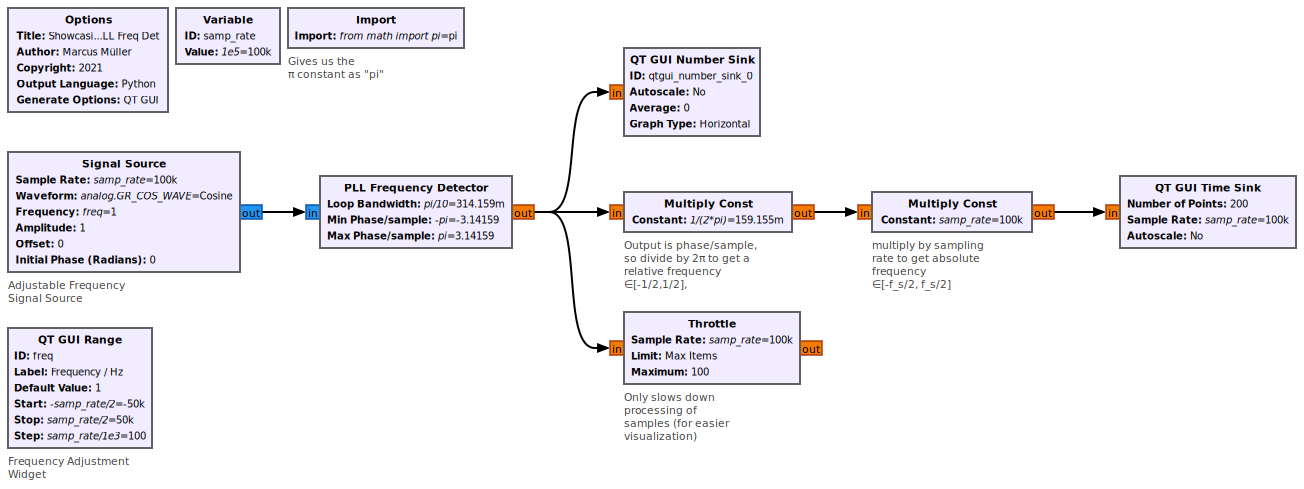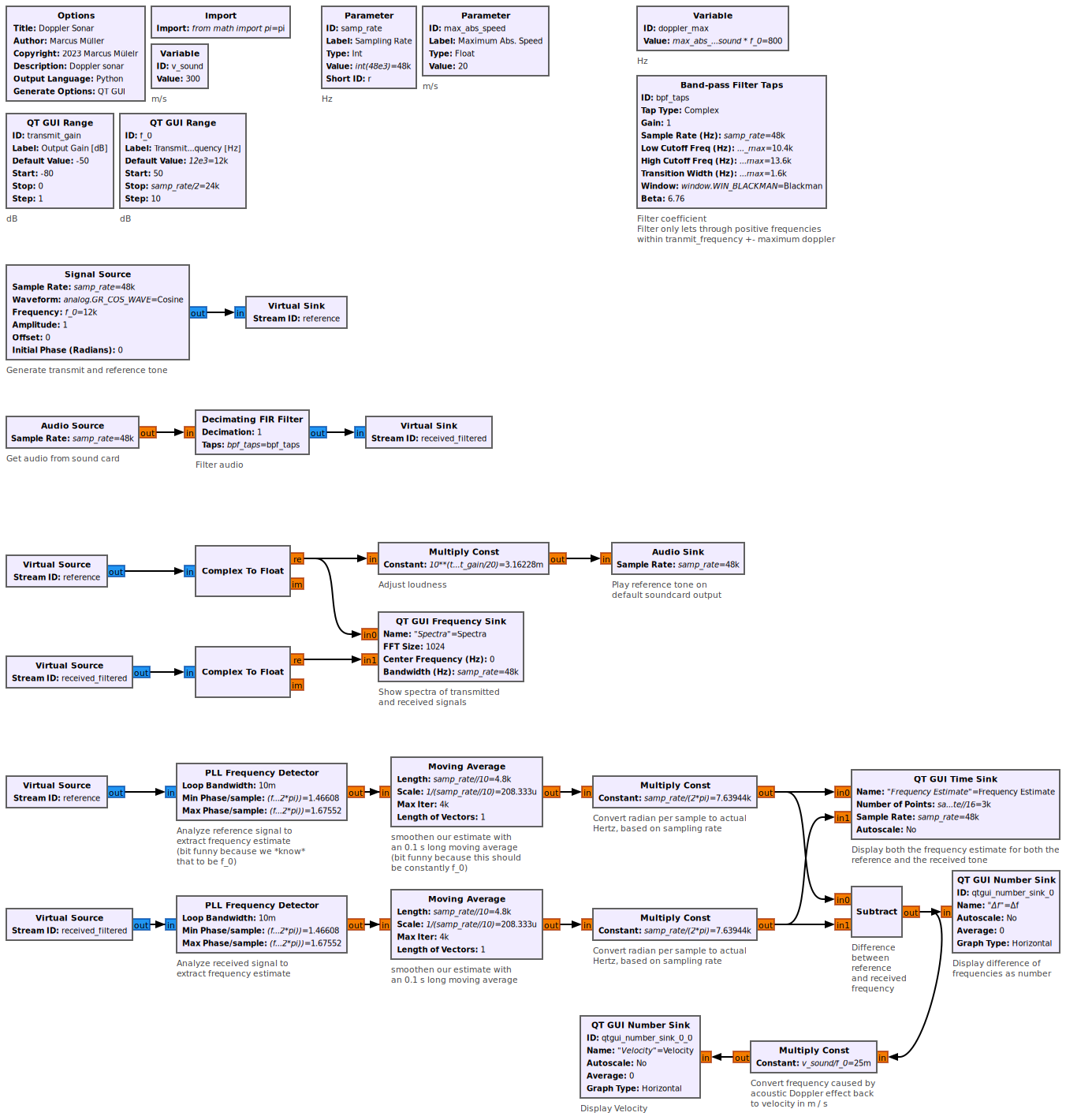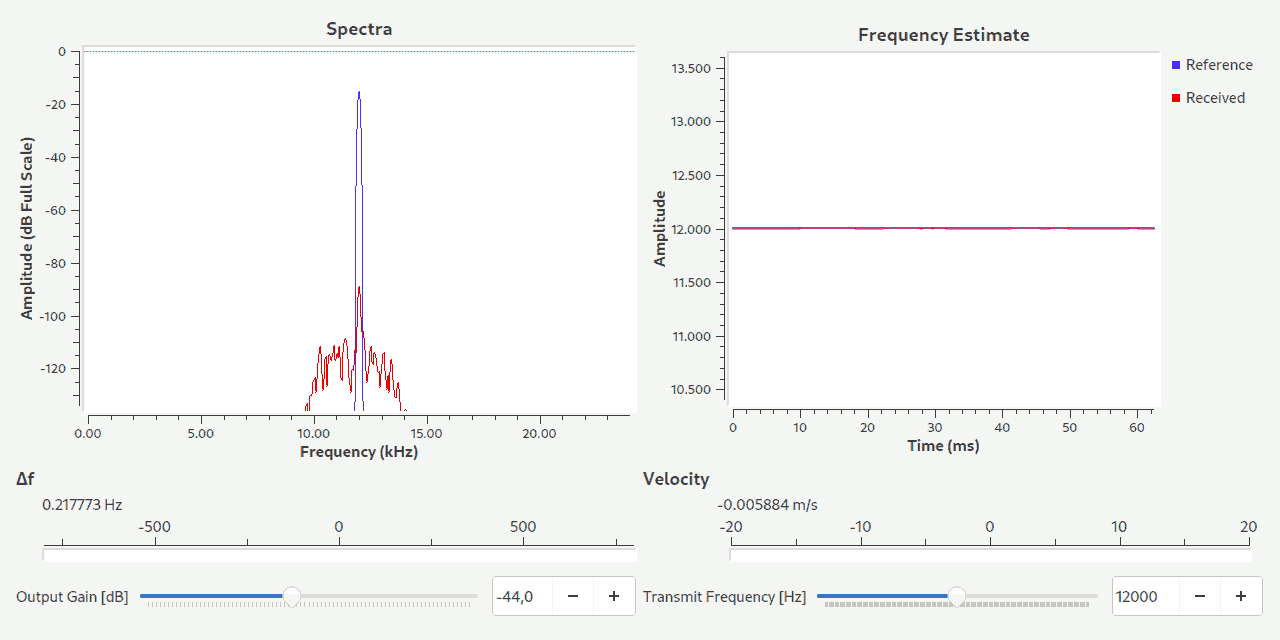PLL Frequency Detector: Difference between revisions
m (MarcusMueller moved page PLL Freq Det to PLL Frequency Detector: To enable working docs link in GRC documentation (Redirect remains)) |
(→Example Flowgraph: Add sonar Example to illustrate real-time usage and unit conversions) |
||
| Line 17: | Line 17: | ||
== Example Flowgraph == | == Example Flowgraph == | ||
=== Simple Usage Example === | |||
[[File:Pll_freqdet_simple.png]] | [[File:Pll_freqdet_simple.png]] | ||
| Line 23: | Line 25: | ||
This minimal demo does nothing than allow the user to adjust a Signal Source's frequency, and then estimate the same. | This minimal demo does nothing than allow the user to adjust a Signal Source's frequency, and then estimate the same. | ||
=== Doppler Sonar === | |||
The [[Media:Sonar PLL freqdet.grc|flow graph below]] demonstrates a functioning Doppler sonar, which allows the user to estimate the speed of an object moving towards the speaker. (For this to work, the microphone and the speaker need to point into the same direction, not at each other; ideally, the microphone is directive, so that it doesn't pick up as much crosstalk from the speaker next to it.) | |||
[[File:Sonar PLL freqdet.png]] | |||
[[File:Doppler Sonar Display.png]] | |||
== Source Files == | == Source Files == | ||
Latest revision as of 09:31, 2 October 2023
Implements a PLL which locks to the input frequency and outputs an estimate of that frequency. Useful for FM Demod.
This PLL locks onto a [possibly noisy] reference carrier on the input and outputs an estimate of that frequency in radians per sample
Parameters
(R): Run-time adjustable
- Loop bandwidth (R)
- The loop bandwidth determines the lock range and should be set around pi/200 2pi/100.
- Max freq
- Maximum frequency of the carrier in radians per sample
- Min freq
- Minimum frequency of the carrier in radians per sample
Example Flowgraph
Simple Usage Example
PLL Freq Det can be used to detect the frequency of a (noisy) single tone.
This minimal demo does nothing than allow the user to adjust a Signal Source's frequency, and then estimate the same.
Doppler Sonar
The flow graph below demonstrates a functioning Doppler sonar, which allows the user to estimate the speed of an object moving towards the speaker. (For this to work, the microphone and the speaker need to point into the same direction, not at each other; ideally, the microphone is directive, so that it doesn't pick up as much crosstalk from the speaker next to it.)
Source Files
- C++ files
- TODO
- Header files
- TODO
- Public header files
- TODO
- Block definition
- TODO