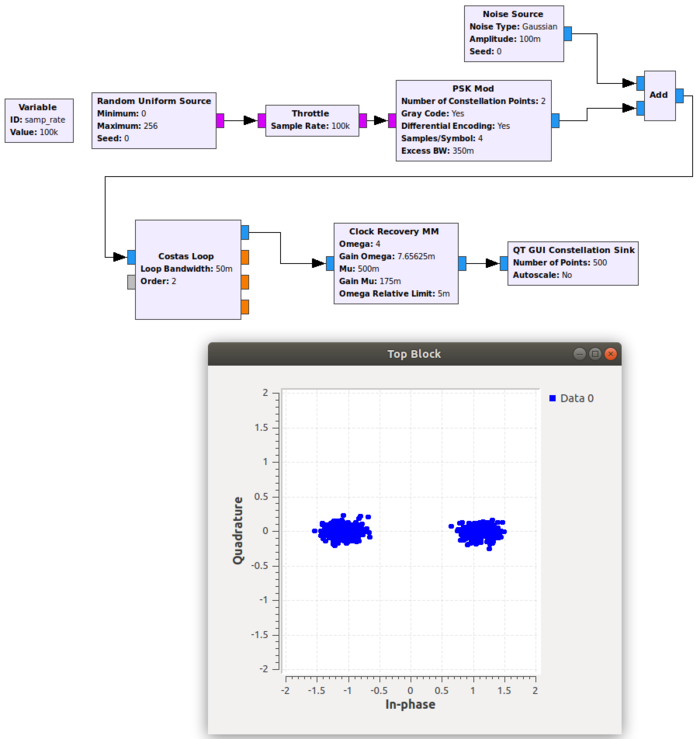QT GUI Constellation Sink: Difference between revisions
Jump to navigation
Jump to search
No edit summary |
No edit summary |
||
| Line 6: | Line 6: | ||
There are a bunch of parameters across three tabs, most of them self-explanatory. | There are a bunch of parameters across three tabs, most of them self-explanatory. | ||
Example Flowgraph | == Example Flowgraph == | ||
This flowgraph creates a BPSK signal with 4 samples per symbol, then adds noise to simulate an AWGN channel, then performs timing synchronization and displays the constellation (aka IQ plot) | This flowgraph creates a BPSK signal with 4 samples per symbol, then adds noise to simulate an AWGN channel, then performs timing synchronization and displays the constellation (aka IQ plot) | ||
[[File:Constellation-ex.png|700px]] | [[File:Constellation-ex.png|700px]] | ||
Revision as of 03:11, 15 July 2019
A graphical sink to display the IQ constellation of multiple signals.
The sink supports plotting streaming complex data or messages. The message port is named "in". The two modes cannot be used simultaneously, and should be set to 0 when using the message mode. GRC handles this issue by providing the "Complex Message" type that removes the streaming port(s).
There are a bunch of parameters across three tabs, most of them self-explanatory.
Example Flowgraph
This flowgraph creates a BPSK signal with 4 samples per symbol, then adds noise to simulate an AWGN channel, then performs timing synchronization and displays the constellation (aka IQ plot)