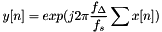Frequency Mod: Difference between revisions
No edit summary |
No edit summary |
||
| Line 8: | Line 8: | ||
Where x[n] is the input sample at time n and is the frequency deviation. Common values for are 5 kHz for narrowband FM channels such as for voice systems and 75 KHz for wideband FM, like audio broadcast FM stations. In this block, the input argument is, not the frequency deviation. The sensitivity specifies how much the phase changes based on the new input sample. Given a maximum deviation, and sample rate, the sensitivity is defined as: | Where x[n] is the input sample at time n and is the frequency deviation. Common values for are 5 kHz for narrowband FM channels such as for voice systems and 75 KHz for wideband FM, like audio broadcast FM stations. In this block, the input argument is, not the frequency deviation. The sensitivity specifies how much the phase changes based on the new input sample. Given a maximum deviation, and sample rate, the sensitivity is defined as: | ||
[[File:freq-mod-2.png| | [[File:freq-mod-2.png|100px]] | ||
== Parameters == | == Parameters == | ||
Revision as of 04:38, 21 July 2019
This block is an input amplitude controlled complex sine. It outputs a signal, which has a momentary phase increase that is proportional to sensitivity and input amplitude.
More specifically, takes a real, baseband signal (x_m[n]) and output a frequency modulated signal (y[n]) according to:
Where x[n] is the input sample at time n and is the frequency deviation. Common values for are 5 kHz for narrowband FM channels such as for voice systems and 75 KHz for wideband FM, like audio broadcast FM stations. In this block, the input argument is, not the frequency deviation. The sensitivity specifies how much the phase changes based on the new input sample. Given a maximum deviation, and sample rate, the sensitivity is defined as:
Parameters
(R): Run-time adjustable
- Sensitivity (R)
- radians/sample = amplitude * sensitivity
Example Flowgraph
Insert description of flowgraph here, then show a screenshot of the flowgraph and the output if there is an interesting GUI. Currently we have no standard method of uploading the actual flowgraph to the wiki or git repo, unfortunately. The plan is to have an example flowgraph showing how the block might be used, for every block, and the flowgraphs will live in the git repo.
Source Files
- C++ files
- TODO
- Header files
- TODO
- Public header files
- TODO
- Block definition
- TODO