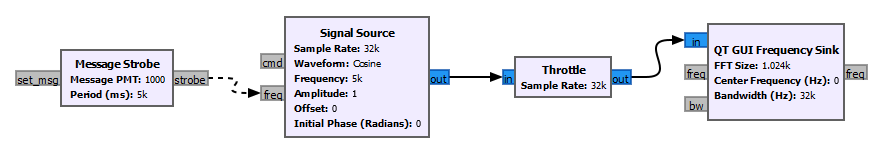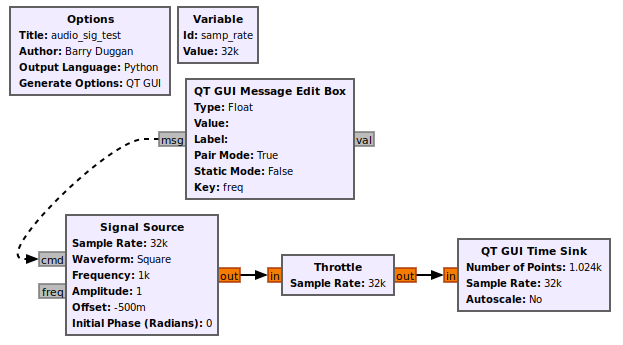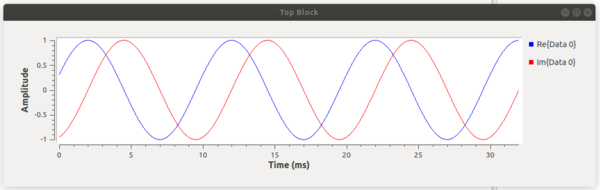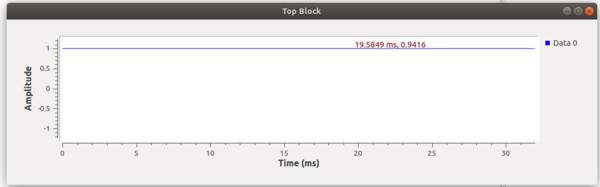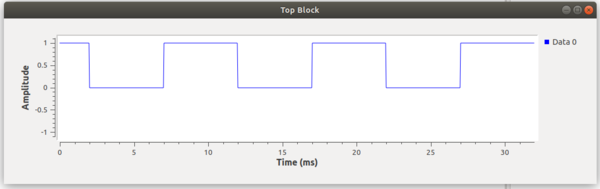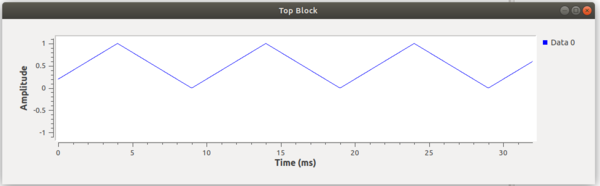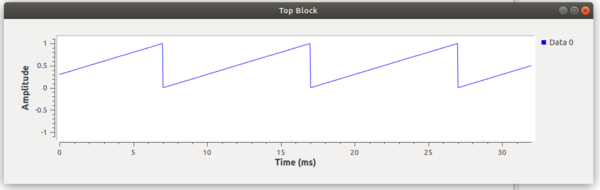Signal Source: Difference between revisions
Jump to navigation
Jump to search
| Line 44: | Line 44: | ||
; freq | ; freq | ||
: The value of frequency in the signal source can be changed by connecting a message strobe with the Message PMT set to '''pmt.from_float(new_freq)'''. In this way, the frequency of the signal source will be changed to new_freq value after the specified period in the message strobe. In the following example, the frequency of the signal source is changed to 1k Hz after 5 seconds. | : The value of frequency in the signal source can be changed by connecting a message strobe with the Message PMT set to '''pmt.from_float(new_freq)'''. In this way, the frequency of the signal source will be changed to new_freq value after the specified period in the message strobe. In the following example, the frequency of the signal source is changed to 1k Hz after 5 seconds. | ||
[[File:Message_strobe_settings.PNG]] | [[File:Message_strobe_settings.PNG] | 500px] | ||
[[File:Signal_source_freq_msg_port.PNG]] | [[File:Signal_source_freq_msg_port.PNG]] | ||
Revision as of 04:57, 29 December 2021
Signal generator: generates a variety of waveforms.
Supports an output of type complex, float, int, and short
Parameters
(R): Run-time adjustable
- Sample Rate (R)
- Default value: samp_rate
- Sample rate (fs) is the average number of samples obtained in one second. Its units are samples per second or hertz e.g. 48,000 sample rate is 48 kHz.
- Waveform (R)
- options: [Constant, Sine, Cosine, Square, Triangle, Saw Tooth]
- For selection with a variable, the following values should be used:
* Constant = 100 * Sine = 101 * Cosine = 102 * Square = 103 * Triangle = 104 * Sawtooth = 105
- Frequency (R)
- Frequency of the waveform (default: 1000)
- Amplitude (R)
- Amplitude of the output (default: 1)
- Offset (R)
- Offset from zero (default: 0)
- Initial Phase (Radians) (R)
- Default: 0
Message Ports
- cmd
- The 'cmd' message port accepts message pairs.
- * 'freq' . float value
- * 'ampl' . float value
- * 'phase' . float value
- * 'offset' . float value
- freq
- The value of frequency in the signal source can be changed by connecting a message strobe with the Message PMT set to pmt.from_float(new_freq). In this way, the frequency of the signal source will be changed to new_freq value after the specified period in the message strobe. In the following example, the frequency of the signal source is changed to 1k Hz after 5 seconds.
[[File:Message_strobe_settings.PNG] | 500px]
- The 'freq' message port has been
deprecated in 3.9in favor of the 'cmd' message port.
Example Flowgraph
This flowgraph is for version 3.9+.
Example Output
Types of Waveforms:
Cosine (complex):
Constant:
Square:
Triangle:
Sawtooth:
Source Files
- C++ files
- [1]
- Header files
- [2]
- Block definition
- [3]