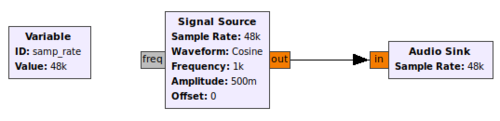Audio Sink
Jump to navigation
Jump to search
Allows a signal to be played through your speakers or other audio device
Parameters
- Sample Rate: Audio sampling rate used, click the drop-down menu to see popular rates. Note, not all sampling rates will be supported by your hardware. For typical applications, this should be set to 48kHz.
- Device Name: Leave the device name blank to choose default audio device. ALSA users with audio trouble may try setting the device name to plughw:0,0
- OK to Block:
- Num Inputs: The audio sink can have multiple inputs depending upon your hardware. For example, set the inputs to 2 for stereo audio, or 1 for mono.
For issues or debugging see https://wiki.gnuradio.org/index.php/ALSAPulseAudio
Example Flowgraph
This flowgraph should play a 1 kHz tone out of your speakers. Note that you don't need a throttle block, the Audio Sink should throttle for you.