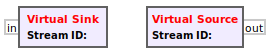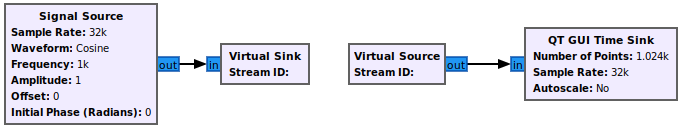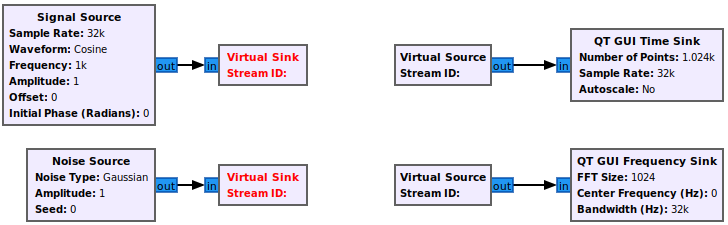Virtual Sinks and Sources
Jump to navigation
Jump to search
A flowgraph with many blocks and connections can be come difficult to analyze visually. Virtual Sinks and Virtual Sources are blocks which can be used to simplify the look of a flowgraph.
Connecting Virtual Sinks and Sources
Initially when virtual sinks and sources are added to a flowgraph they are given a white color, which represents that they do not have a data type yet. The data type will be assumed when connected to a block.
Add a Signal Source and a QT GUI Time Sink block to the flowgraph, and connect them accordingly:
Note that the previously white connections are now blue due to the complex type of the Signal Source and QT GUI Time Sink blocks. Add the following blocks and connect them:
- Noise Source
- QT GUI Freq Sink
- Virtual Sink
- Virtual Source