Flowgraph Python Code
Dial Tone Flowgraph
The following example flowgraph implements a dial-tone:
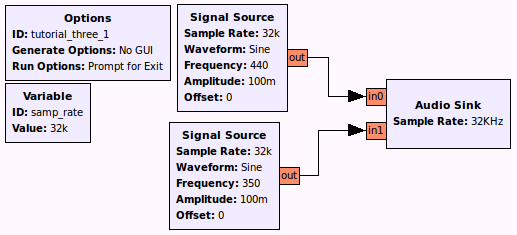
When we click the Generate button from within GRC, the terminal tells us that it produced a "tutorial_three_1.py" file, so let's open it to examine the code.
#!/usr/bin/env python3
# -*- coding: utf-8 -*-
#
# SPDX-License-Identifier: GPL-3.0
#
# GNU Radio Python Flow Graph
# Title: tutorial_three_1
# GNU Radio version: 3.8.0.0
from distutils.version import StrictVersion
if __name__ == '__main__':
import ctypes
import sys
if sys.platform.startswith('linux'):
try:
x11 = ctypes.cdll.LoadLibrary('libX11.so')
x11.XInitThreads()
except:
print("Warning: failed to XInitThreads()")
from gnuradio import analog
from gnuradio import audio
from gnuradio import gr
from gnuradio.filter import firdes
import sys
import signal
from PyQt5 import Qt
from argparse import ArgumentParser
from gnuradio.eng_arg import eng_float, intx
from gnuradio import eng_notation
from gnuradio import qtgui
class tutorial_three_1(gr.top_block, Qt.QWidget):
def __init__(self):
gr.top_block.__init__(self, "tutorial_three_1")
Qt.QWidget.__init__(self)
self.setWindowTitle("tutorial_three_1")
qtgui.util.check_set_qss()
try:
self.setWindowIcon(Qt.QIcon.fromTheme('gnuradio-grc'))
except:
pass
self.top_scroll_layout = Qt.QVBoxLayout()
self.setLayout(self.top_scroll_layout)
self.top_scroll = Qt.QScrollArea()
self.top_scroll.setFrameStyle(Qt.QFrame.NoFrame)
self.top_scroll_layout.addWidget(self.top_scroll)
self.top_scroll.setWidgetResizable(True)
self.top_widget = Qt.QWidget()
self.top_scroll.setWidget(self.top_widget)
self.top_layout = Qt.QVBoxLayout(self.top_widget)
self.top_grid_layout = Qt.QGridLayout()
self.top_layout.addLayout(self.top_grid_layout)
self.settings = Qt.QSettings("GNU Radio", "tutorial_three_1")
try:
if StrictVersion(Qt.qVersion()) < StrictVersion("5.0.0"):
self.restoreGeometry(self.settings.value("geometry").toByteArray())
else:
self.restoreGeometry(self.settings.value("geometry"))
except:
pass
##################################################
# Variables
##################################################
self.samp_rate = samp_rate = 32000
##################################################
# Blocks
##################################################
self.audio_sink_0 = audio.sink(samp_rate, '', True)
self.analog_sig_source_x_1 = analog.sig_source_f(samp_rate, analog.GR_COS_WAVE, 350, 0.1, 0, 0)
self.analog_sig_source_x_0 = analog.sig_source_f(samp_rate, analog.GR_COS_WAVE, 440, 0.1, 0, 0)
##################################################
# Connections
##################################################
self.connect((self.analog_sig_source_x_0, 0), (self.audio_sink_0, 0))
self.connect((self.analog_sig_source_x_1, 0), (self.audio_sink_0, 1))
def closeEvent(self, event):
self.settings = Qt.QSettings("GNU Radio", "tutorial_three_1")
self.settings.setValue("geometry", self.saveGeometry())
event.accept()
def get_samp_rate(self):
return self.samp_rate
def set_samp_rate(self, samp_rate):
self.samp_rate = samp_rate
self.analog_sig_source_x_0.set_sampling_freq(self.samp_rate)
self.analog_sig_source_x_1.set_sampling_freq(self.samp_rate)
def main(top_block_cls=tutorial_three_1, options=None):
if StrictVersion("4.5.0") <= StrictVersion(Qt.qVersion()) < StrictVersion("5.0.0"):
style = gr.prefs().get_string('qtgui', 'style', 'raster')
Qt.QApplication.setGraphicsSystem(style)
qapp = Qt.QApplication(sys.argv)
tb = top_block_cls()
tb.start()
tb.show()
def sig_handler(sig=None, frame=None):
Qt.QApplication.quit()
signal.signal(signal.SIGINT, sig_handler)
signal.signal(signal.SIGTERM, sig_handler)
timer = Qt.QTimer()
timer.start(500)
timer.timeout.connect(lambda: None)
def quitting():
tb.stop()
tb.wait()
qapp.aboutToQuit.connect(quitting)
qapp.exec_()
if __name__ == '__main__':
main()
Once GRC has created a Python file, the user is free to modify it in any desired manner, such as changing parameters, sample rate, and even connections among the blocks.
To execute this file from a terminal, enter:
python3 tutorial_three_1.py
Warning: After the Python file has been modified, running GRC again with that flowgraph will wipe out your changes!
Dial Tone Python Code Dissected
Let's examine pertinent lines of the code:
#!/usr/bin/env python3
This tells the shell to use the Python3 interpreter to run this file.
from gnuradio import analog
from gnuradio import audio
from gnuradio import gr
These tell Python what modules to include. We must always have gr to run GNU Radio applications. The audio sink is included in the audio module and the signal source is included in the analog module.
class tutorial_three_1(gr.top_block, Qt.QWidget):
Define a class called "tutorial_three_1" which is derived from another class, gr.top_block. This class is basically a container for the flow graph. By deriving from gr.top_block, we get all the hooks and functions we need to add blocks and interconnect them.
def __init__(self):
Only one member function is defined for this class: the function "init()", which is the constructor of this class.
gr.top_block.__init__(self, "tutorial_three_1")
The parent constructor is called.
self.samp_rate = samp_rate = 32000
Variable declaration for sample rate.
self.connect((self.analog_sig_source_x_0, 0), (self.audio_sink_0, 0))
self.connect((self.analog_sig_source_x_1, 0), (self.audio_sink_0, 1))
There are 2 inputs to the Audio Sink block. The first line connects the only output of analog_sig_source_x_0 (440 Hz waveform) to the first input of audio_sink_0. The second line connects the only output of analog_sig_source_x_1 (350 Hz waveform) to the second input of audio_sink_0.