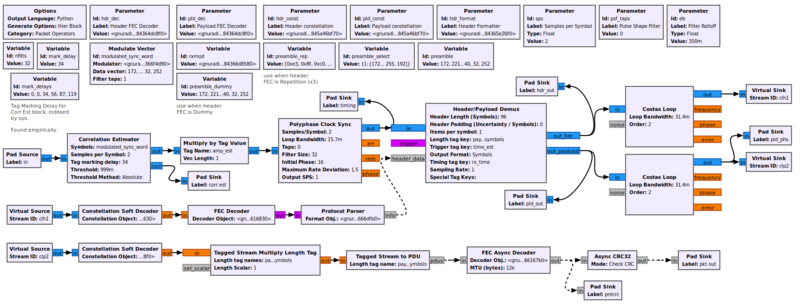FEC Decoder: Difference between revisions
No edit summary |
(add example flowgraph) |
||
| Line 13: | Line 13: | ||
== Example Flowgraph == | == Example Flowgraph == | ||
This flowgraph can be found at [https://github.com/gnuradio/gnuradio/blob/master/gr-digital/examples/packet/packet_rx.grc] | |||
[[File:Packet_rx_fg.png|800px]] | |||
== Source Files == | == Source Files == | ||
Latest revision as of 01:06, 7 April 2021
This block uses a decoder variable object (derived from gr::fec::generic_decoder) to decode data within a flowgraph. This block interacts with the general FECAPI architecture to handle all passing all input and output data in a flowgraph. The decoder variable takes care of understanding the requirements, data types and sizes, and boundary conditions of the specific FEC decoding algorithm.
Generally, this block is used within the fec.extended_decoder Python block to handle some input/output formatting issues. In the FECAPI, the decoder variable sets properties like the input and output types and sizes and whether the output is packed or unpacked bytes. The fec.extended_decoder uses this information to set up an gr::hier_block2 structure to make sure the I/O to the variable is handled consistently, such as to make sure all inputs are floats with one soft symbol per item and the outputs are unpacked bytes with the bit in the LSB.
See gr::fec::generic_decoder for detail on what information an FECAPI variable object can set if using this block directly and not as part of the fec.extended_decoder.
Parameters
- Decoder Object
- An FECAPI decoder object (See gr::fec::generic_decoder).
Example Flowgraph
This flowgraph can be found at [1]
Source Files
- C++ files
- [2]
- Header files
- [3]
- Public header files
- [4]
- Block definition
- [5]