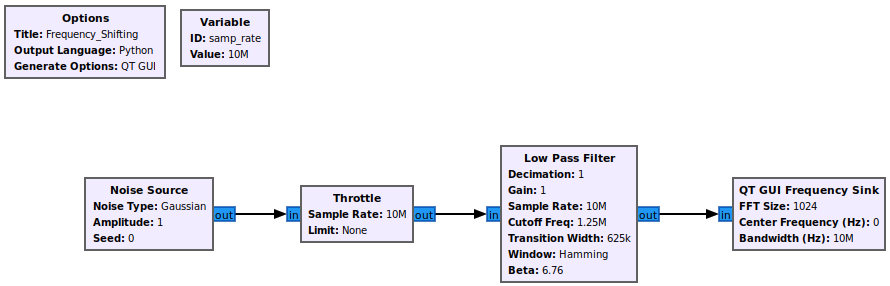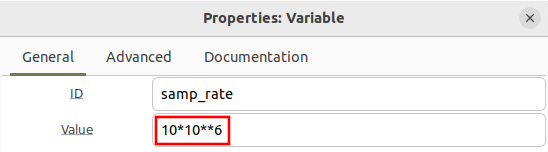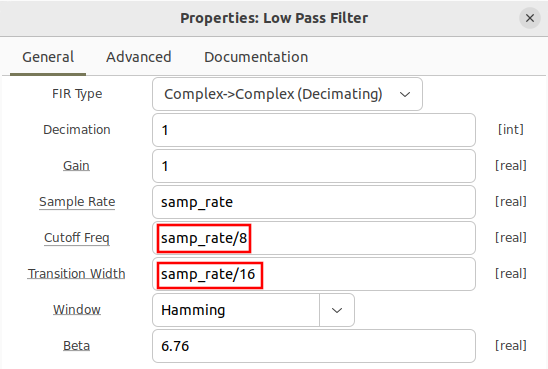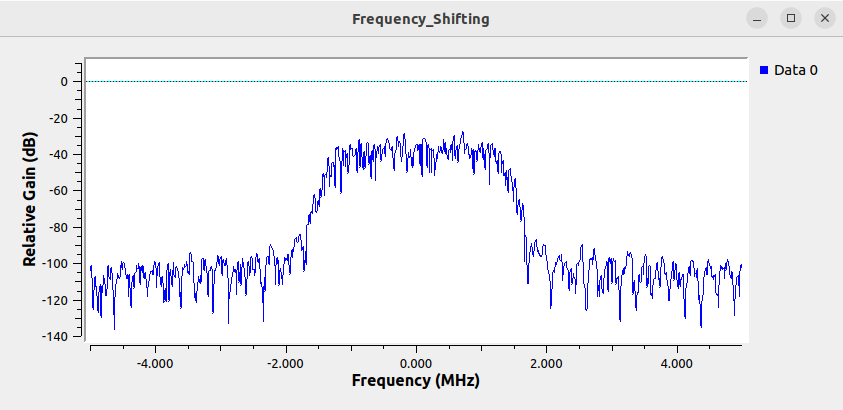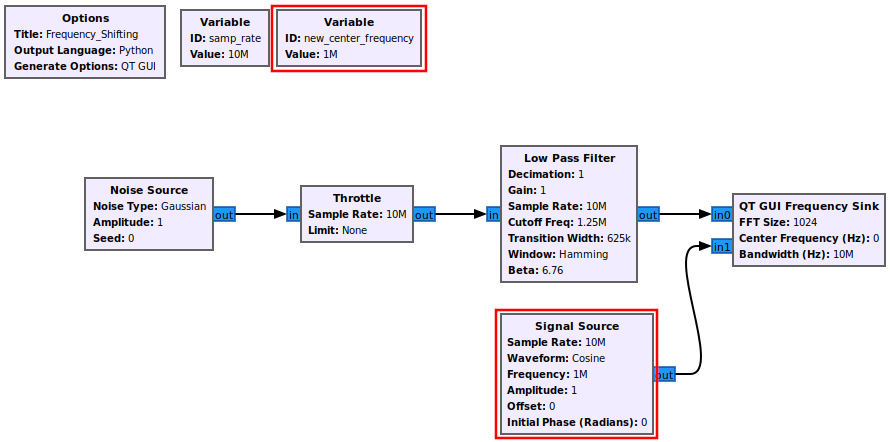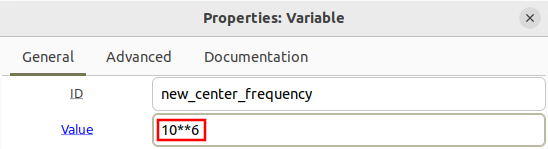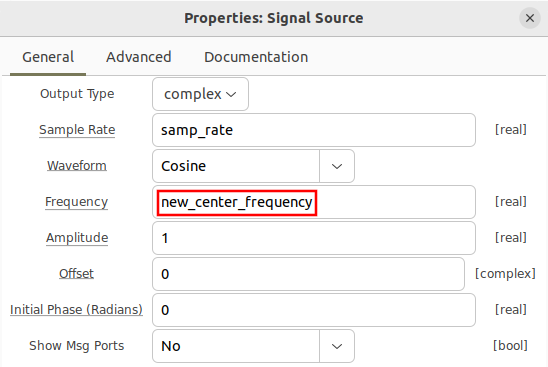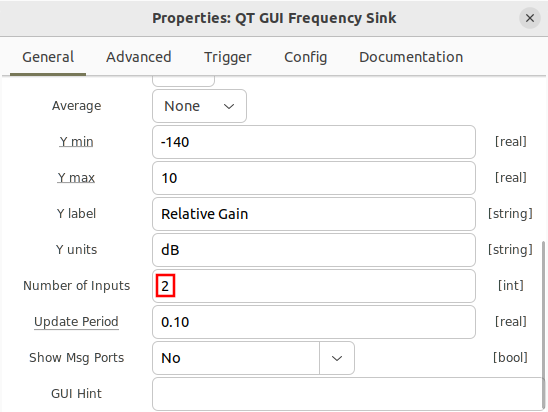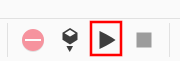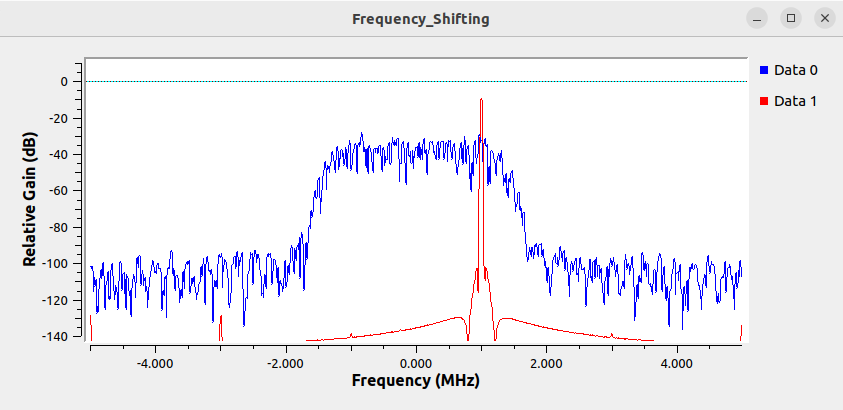Frequency Shifting: Difference between revisions
| Line 60: | Line 60: | ||
You can now see the new complex sinusoid that has been created and displayed in '''<span style="color:red">red</span>''': | You can now see the new complex sinusoid that has been created and displayed in '''<span style="color:red">red</span>''': | ||
[[File:Frequency_shifting_signal_and_complex_sinusoid.png]] | |||
Revision as of 21:40, 5 April 2024
This tutorial describes how to perform frequency shifting, causing the frequency of a signal to change.
Frequency Shifting
Frequency shifting is the process of changing the position of a signal within the frequency domain. Equivalently, it can be stated that frequency shifting is the process of changing the center frequency of a signal. Frequency shifted can be implemented many different ways, although this tutorial will focus on the simple method of multiplication by a complex sinusoid.
Multiplying a signal by a complex sinusoid with frequency f Hz will translate or shift the center frequency of the signal by f Hz. For example, to frequency shift a signal by 1 MHz a complex signal must be generated with frequency 1 MHz, and then multiplied against the desired signal in order to frequency shift it.
Build Example Signal
First an example signal needs to be built. A simple signal of filtered noise is created. Drag in the following blocks and connect them:
- Noise Source
- Throttle
- Low Pass Filter
- QT GUI Frequency Sink
The flowgraph is an offline simulation to the choice of sampling rate is somewhat arbitrary, but a sample rate of 10 MHz is chosen to realistic number.
The low-pass filter properties are updated to define the cutoff frequency and transition width:
- Cutoff Freq: samp_rate/8
- Transition Width: samp_rate/16
Running the flowgraph then displays a simulated signal:
The signal has not been shifted yet and therefore has a center frequency of 0 Hz.
Create Complex Sinusoid
A complex sinusoid is added to the flowgraph which will be used later to perform the frequency shifting. Add the following blocks and connect them to the flowgraph:
- Variable
- Signal Source
The flowgraph is an offline simulation to the choice of sampling rate is somewhat arbitrary, but a sample rate of 10 MHz is chosen to be a realistic number.
The variable new_center_frequency is then used for the frequency in the signal source block:
Increase the number of ports on the QT GUI Frequency Sink:
Now run the flowgraph:
You can now see the new complex sinusoid that has been created and displayed in red: