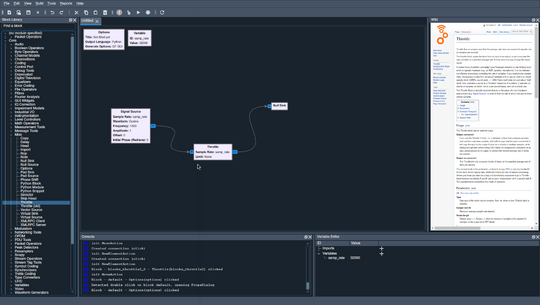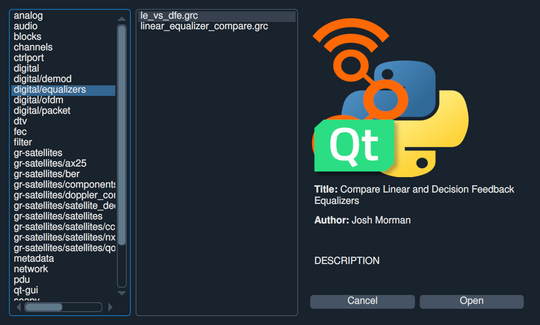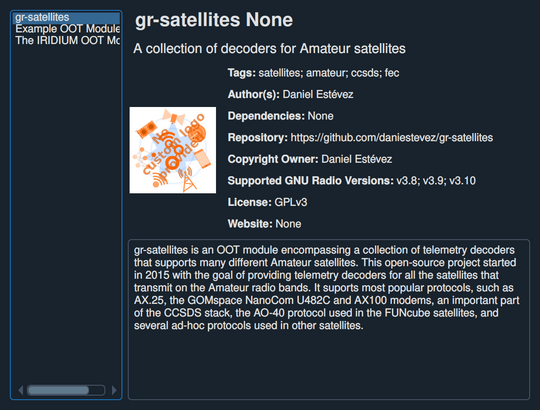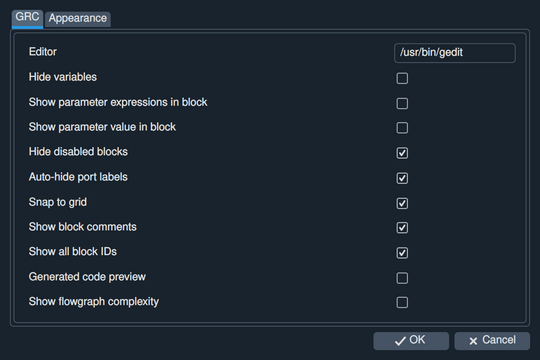GRC Qt: Difference between revisions
Jump to navigation
Jump to search
(Added screenshot of GRC Qt) |
No edit summary |
||
| Line 6: | Line 6: | ||
=== Example integration === | === Example integration === | ||
Go to File->Examples to open the example browser. You can also open a block's properties dialog (double-click) and click the Examples tab to see which examples contain the block. | |||
[[File:grcqt_examples.png|upright=1.8|thumb|GRC Examples browser (December 2023)]] | |||
=== OOT browser === | === OOT browser === | ||
You can find the OOT browser at Tools->OOT Module Browser. It lists the installed OOTs and displays information about it from MANIFEST.md. | |||
[[File:grcqt_oot_browser.png|upright=1.8|thumb|GRC OOT browser (December 2023)]] | |||
=== Preferences === | === Preferences === | ||
Go to File->Preferences to open the preferences menu. | |||
[[File:grcqt_prefs.png|upright=1.8|thumb|GRC Qt preferences (December 2023)]] | |||
=== GUI testing === | === GUI testing === | ||
== Code structure == | == Code structure == | ||
Revision as of 11:55, 28 December 2023
GRC Qt is a work-in-progress port of GRC from Gtk to Qt. GRC Qt aims to provide better cross-platform support, both across different OSes, but also across different versions of Qt/PyQt (PyQt and PySide, version 5 and 6). GRC Qt can be tried out at https://github.com/gnuradio/gnuradio/tree/feature-grc-qt.
New features
Example integration
Go to File->Examples to open the example browser. You can also open a block's properties dialog (double-click) and click the Examples tab to see which examples contain the block.
OOT browser
You can find the OOT browser at Tools->OOT Module Browser. It lists the installed OOTs and displays information about it from MANIFEST.md.
Preferences
Go to File->Preferences to open the preferences menu.