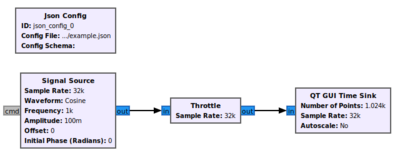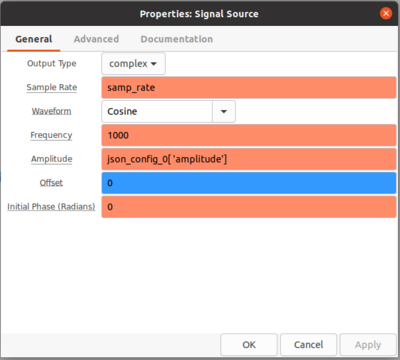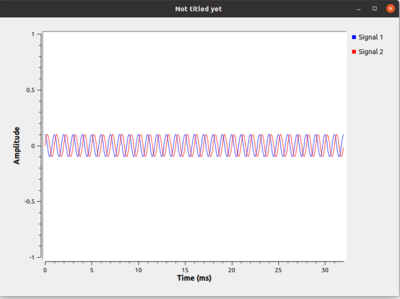JSON Config: Difference between revisions
Jump to navigation
Jump to search
(Created page with "test") |
|||
| (14 intermediate revisions by the same user not shown) | |||
| Line 1: | Line 1: | ||
[[Category:Block Docs]] | |||
This block... | |||
== Parameters == | |||
; Config File | |||
: asdasdasd | |||
; Config Schema | |||
: (Optional) asdasd | |||
== Example Flowgraph == | |||
* Make a new file called <code>example.json</code> with the contents: | |||
<pre> | |||
{ | |||
"amplitude": 0.1 | |||
} | |||
</pre> | |||
* Add the JSON Config block and point Config File to that file | |||
* Make a signal source, and for Amplitude enter the value <code>json_config_0[ 'amplitude']</code> | |||
* Connect it to a Time Sink through a Throttle and you'll see the amplitude show up as 0.1 | |||
[[File:Screenshot from 2022-02-26 15-05-23.png|400px]] | |||
[[File:Screenshot from 2022-02-26 15-05-28.png|400px]] | |||
[[File:Screenshot from 2022-02-26 15-05-37.png|400px]] | |||
== Source Files == | |||
REPLACE WITH ACTUAL FILES ONCE ITS MERGED | |||
; C++ files | |||
: [https://github.com/gnuradio/gnuradio/blob/master/gr-fft/lib/fft_vcc_fftw.cc Complex input] | |||
: [https://github.com/gnuradio/gnuradio/blob/master/gr-fft/lib/fft_vfc_fftw.cc Real input] | |||
: [https://github.com/gnuradio/gnuradio/blob/master/gr-fft/lib/fft.cc Core algorithms] | |||
; Header files | |||
: [https://github.com/gnuradio/gnuradio/blob/master/gr-fft/lib/fft_vcc_fftw.h Complex input] | |||
: [https://github.com/gnuradio/gnuradio/blob/master/gr-fft/lib/fft_vfc_fftw.h Real input] | |||
; Public header files | |||
: [https://github.com/gnuradio/gnuradio/blob/master/gr-fft/include/gnuradio/fft/fft_vcc.h Complex input] | |||
: [https://github.com/gnuradio/gnuradio/blob/master/gr-fft/include/gnuradio/fft/fft_vfc.h Real input ] | |||
; Block definition | |||
: [https://github.com/gnuradio/gnuradio/blob/master/gr-fft/grc/fft_fft_vxx.block.yml GRC yaml] | |||
Revision as of 20:09, 26 February 2022
This block...
Parameters
- Config File
- asdasdasd
- Config Schema
- (Optional) asdasd
Example Flowgraph
- Make a new file called
example.jsonwith the contents:
{
"amplitude": 0.1
}
- Add the JSON Config block and point Config File to that file
- Make a signal source, and for Amplitude enter the value
json_config_0[ 'amplitude'] - Connect it to a Time Sink through a Throttle and you'll see the amplitude show up as 0.1
Source Files
REPLACE WITH ACTUAL FILES ONCE ITS MERGED
- C++ files
- Complex input
- Real input
- Core algorithms
- Header files
- Complex input
- Real input
- Public header files
- Complex input
- Real input
- Block definition
- GRC yaml