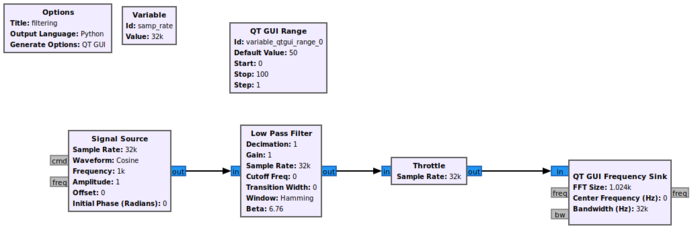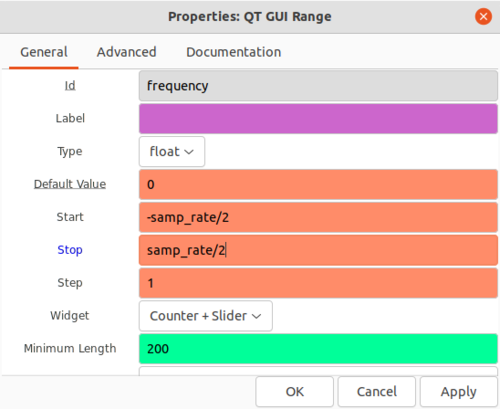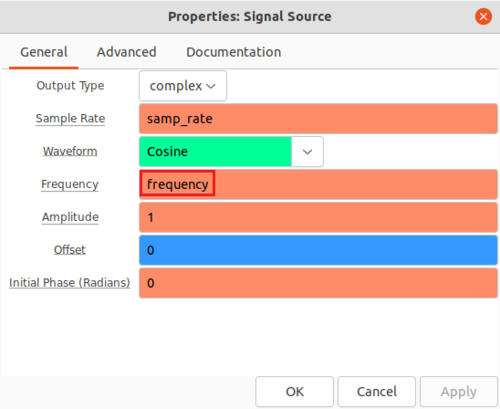Low Pass Filter Example: Difference between revisions
Jump to navigation
Jump to search
Mattcarrick (talk | contribs) No edit summary |
Mattcarrick (talk | contribs) No edit summary |
||
| Line 2: | Line 2: | ||
This tutorial will describe how to use a low-pass filter in GNU Radio. The previous tutorial can be found here: [[Creating_Your_First_Block|Creating Your First Block]] | This tutorial will describe how to use a low-pass filter in GNU Radio. The previous tutorial can be found here: [[Creating_Your_First_Block|Creating Your First Block]] | ||
== Creating the Flowgraph == | |||
Begin by adding the following blocks to the GRC work space: | Begin by adding the following blocks to the GRC work space: | ||
| Line 15: | Line 17: | ||
The ''QT GUI Range'' block will be used to control the frequency of the ''Signal Source'' block. Double-click the ''QT GUI Range'' block and edit the properties: | The ''QT GUI Range'' block will be used to control the frequency of the ''Signal Source'' block. Double-click the ''QT GUI Range'' block and edit the properties: | ||
* Id: frequency | * Id: ''frequency'' | ||
* Default Value: 0 | * Default Value: ''0'' | ||
* Start: -samp_rate/2 | * Start: ''-samp_rate/2'' | ||
* Stop: samp_rate/2 | * Stop: ''samp_rate/2'' | ||
[[File:SetQTGUIRangeValuesFrequency.png|500px]] | [[File:SetQTGUIRangeValuesFrequency.png|500px]] | ||
Revision as of 22:17, 10 January 2022
This tutorial will describe how to use a low-pass filter in GNU Radio. The previous tutorial can be found here: Creating Your First Block
Creating the Flowgraph
Begin by adding the following blocks to the GRC work space:
- Signal Source
- Low Pass Filter
- Throttle
- QT GUI Frequency Sink
- QT GUI Range
Connect the blocks in the following manner:
The QT GUI Range block will be used to control the frequency of the Signal Source block. Double-click the QT GUI Range block and edit the properties:
- Id: frequency
- Default Value: 0
- Start: -samp_rate/2
- Stop: samp_rate/2
Double-click the Signal Source block and enter frequency from the QT GUI Range variable: