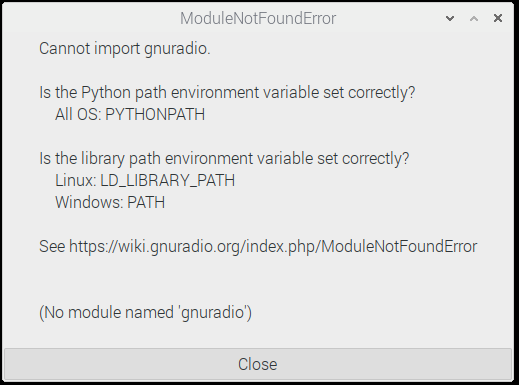ModuleNotFoundError
Jump to navigation
Jump to search
DRAFT Module Not Found Error
These instructions apply to installations for https://wiki.gnuradio.org/index.php/InstallingGR#To_install_system_wide and for https://github.com/gnuradio/pybombs#pybombs
When you start gnuradio-companion, if you get the following error message:
then put the following 'export' commands in your .bashrc or .bash_aliases file and restart your terminal.
Determine your installation prefix
- on a terminal screen, enter
gnuradio-config-info --prefix - use that prefix in place of
{prefix}in the following commands
Linux-based systems including OSX
- For ALL 32-bit systems and ALL Debian / Ubuntu (and derivative) systems, use:
export PYTHONPATH={prefix}/lib/python3/dist-packages:{prefix}/lib/python3/site-packages:$PYTHONPATH
export LD_LIBRARY_PATH={prefix}/lib/:$LD_LIBRARY_PATH
- For other 64-bit systems, use:
export PYTHONPATH={prefix}/lib64/python3/site-packages:$PYTHONPATH
export LD_LIBRARY_PATH={prefix}/lib/:$LD_LIBRARY_PATH
Windows systems
???