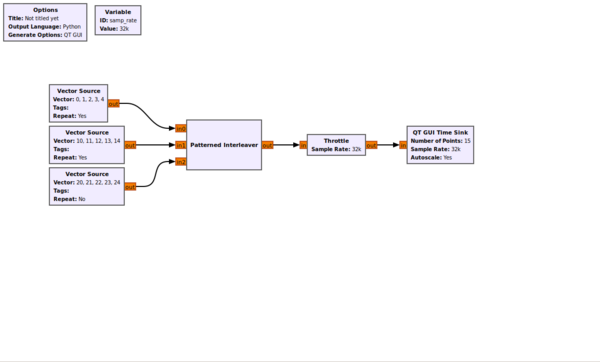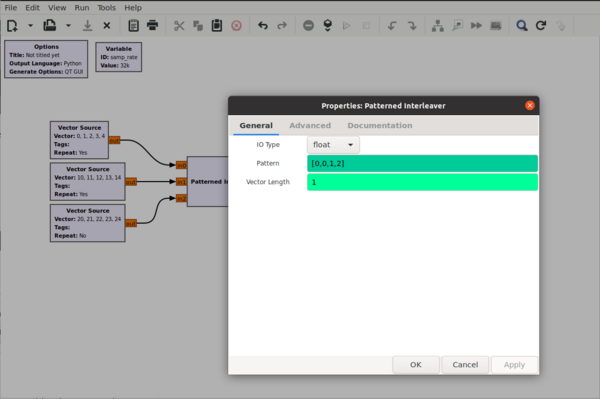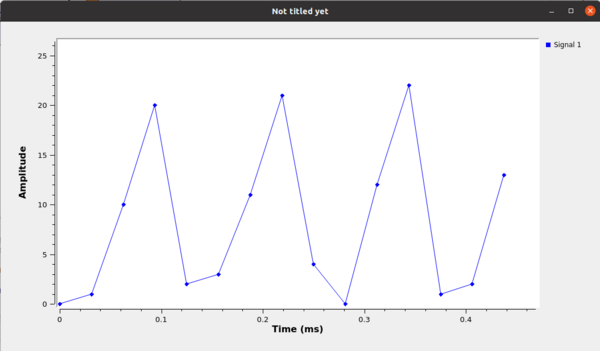Patterned Interleaver: Difference between revisions
Jump to navigation
Jump to search
(Edit: typo.) |
EngineerLife (talk | contribs) |
||
| Line 10: | Line 10: | ||
== Example Flowgraph == | == Example Flowgraph == | ||
An example flowgraph using the default pattern: | |||
[[File:Patterned_interleaver_example_flowgraph.png|600px]] | |||
An example of the settings field: | |||
[[File:Patterned_interleaver_example_settings.png|600px]] | |||
An example of the beginning of the output sequence: | |||
[[File:Patterned_interleaver_example_output.png|600px]] | |||
The output pattern begins with: <code>0, 1, 10, 20, 2, 3, 11, 21, 4, 0 12, 22, ....</code> | |||
== Source Files == | == Source Files == | ||
Revision as of 17:50, 30 July 2023
Interleave items based on the provided vector.
Parameters
- Pattern
- Vector that represents the interleaving pattern.
- For example, the pattern
[ 0, 0, 1, 2 ]means to pass one item of data from port 0 twice, then from port 1 once, then from port 2 once, then repeat.
Example Flowgraph
An example flowgraph using the default pattern:
An example of the settings field:
An example of the beginning of the output sequence:
The output pattern begins with: 0, 1, 10, 20, 2, 3, 11, 21, 4, 0 12, 22, ....
Source Files
- C++ files
- [1]
- Header files
- [2]
- Public header files
- [3]
- Block definition
- [4]