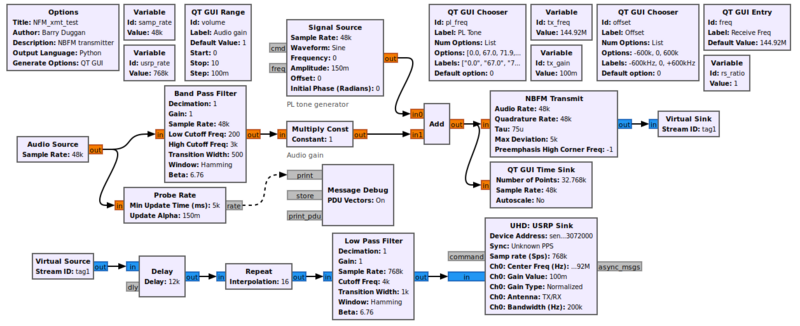Probe Rate: Difference between revisions
Jump to navigation
Jump to search
(add Example Flowgraph) |
(Added the Name field) |
||
| Line 1: | Line 1: | ||
[[Category:Block Docs]] | [[Category:Block Docs]] | ||
__NOTOC__ | |||
<span id="gr_vad"></span> | |||
<hr> | |||
Used to measure throughput (how many items/samples are flowing through per second). Note that this block outputs a message, you will need to use a [[Message Debug]] to display the probe results in the console. | Used to measure throughput (how many items/samples are flowing through per second). Note that this block outputs a message, you will need to use a [[Message Debug]] to display the probe results in the console. | ||
| Line 8: | Line 11: | ||
; Update Alpha | ; Update Alpha | ||
: Gain for running average filter | : Gain for running average filter | ||
<div data-vad="3.10,later"> | |||
; Name | |||
: Specify for identification of the the Probe Rate block. Useful, for example, when printing the output of multiple Probe Rate blocks, e.g., with [[Message Debug]] | |||
</div> | |||
== Example Flowgraph == | == Example Flowgraph == | ||
Revision as of 13:09, 18 May 2023
Used to measure throughput (how many items/samples are flowing through per second). Note that this block outputs a message, you will need to use a Message Debug to display the probe results in the console.
Parameters
- Min Update Time (ms)
- Minimum update time in milliseconds
- Update Alpha
- Gain for running average filter
- Name
- Specify for identification of the the Probe Rate block. Useful, for example, when printing the output of multiple Probe Rate blocks, e.g., with Message Debug
Example Flowgraph
In this flowgraph, the Probe Rate block is measuring the sample rate of the Audio Source block.
Source Files
- C++ files
- TODO
- Header files
- TODO
- Public header files
- TODO
- Block definition
- TODO