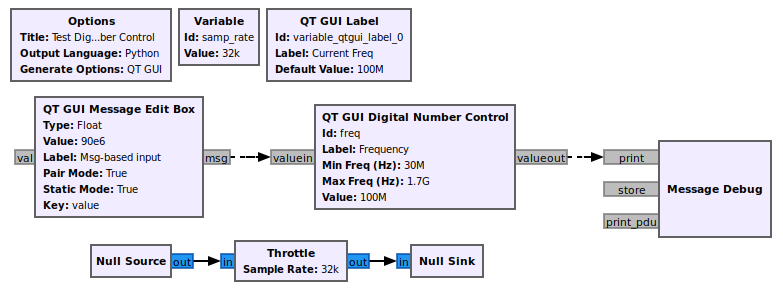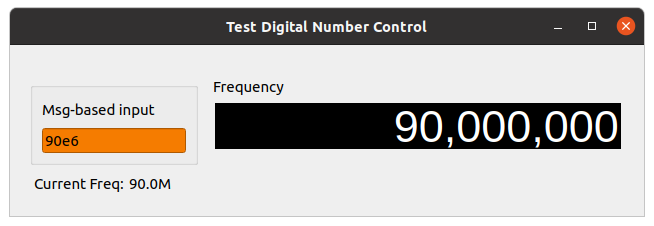QT GUI Digital Number Control: Difference between revisions
Jump to navigation
Jump to search
(add <code>Added in 3.9</code>; add Gui Hint) |
|||
| Line 6: | Line 6: | ||
; Id | ; Id | ||
: dtype: string | |||
: The variable name | : The variable name | ||
; Label | ; Label | ||
: dtype: string | |||
: The label of the display | : The label of the display | ||
; Min Freq (Hz) | ; Min Freq (Hz) | ||
: dtype: float | |||
: default: '30e6' | |||
: The minimum value which can be displayed | : The minimum value which can be displayed | ||
; Max Freq (Hz) | ; Max Freq (Hz) | ||
: dtype: float | |||
: default: '1700e6' | |||
: The maximum value which can be displayed | : The maximum value which can be displayed | ||
; Value (''R'') | ; Value (''R'') | ||
: dtype: real | |||
: default: '100e6' | |||
: The initial value to be displayed | : The initial value to be displayed | ||
; Thousands Separator | ; Thousands Separator | ||
: | : dtype: enum | ||
: default: 'Comma' | |||
: options: ['Comma', 'Period', 'None'] | |||
; Message Property Name | ; Message Property Name | ||
: dtype: string | |||
: default: 'freq' | |||
: The name paired with the message value | : The name paired with the message value | ||
; Background | ; Background | ||
: | : dtype: enum | ||
: default: 'black' | |||
: options: ['silver', 'gray', 'black', 'white', 'red', 'green', 'blue', 'navy', 'yellow', 'orange', 'purple', 'lime', 'aqua', 'teal'] | |||
; Font Color | ; Font Color | ||
: | : dtype: enum | ||
: default: 'white' | |||
: options: ['silver', 'gray', 'black', 'white', 'red', 'green', 'blue', 'navy', 'yellow', 'orange', 'purple', 'lime', 'aqua', 'teal'] | |||
; Read Only | ; Read Only | ||
: | : dtype: bool | ||
: default: 'False' | |||
See [[GUI Hint]] for how to position the GUI within a window. | See [[GUI Hint]] for how to position the GUI within a window. | ||
Revision as of 14:39, 30 October 2020
While it can be used for anything, this block replicates the frequency display found in many SDR receivers.
Added in 3.9
Parameters
(R): Run-time adjustable
- Id
- dtype: string
- The variable name
- Label
- dtype: string
- The label of the display
- Min Freq (Hz)
- dtype: float
- default: '30e6'
- The minimum value which can be displayed
- Max Freq (Hz)
- dtype: float
- default: '1700e6'
- The maximum value which can be displayed
- Value (R)
- dtype: real
- default: '100e6'
- The initial value to be displayed
- Thousands Separator
- dtype: enum
- default: 'Comma'
- options: ['Comma', 'Period', 'None']
- Message Property Name
- dtype: string
- default: 'freq'
- The name paired with the message value
- Background
- dtype: enum
- default: 'black'
- options: ['silver', 'gray', 'black', 'white', 'red', 'green', 'blue', 'navy', 'yellow', 'orange', 'purple', 'lime', 'aqua', 'teal']
- Font Color
- dtype: enum
- default: 'white'
- options: ['silver', 'gray', 'black', 'white', 'red', 'green', 'blue', 'navy', 'yellow', 'orange', 'purple', 'lime', 'aqua', 'teal']
- Read Only
- dtype: bool
- default: 'False'
See GUI Hint for how to position the GUI within a window.
Example Flowgraph
This file can be found at [1]
Example Output
Source Files
- C++ files
- TODO
- Header files
- TODO
- Public header files
- TODO
- Block definition
- TODO