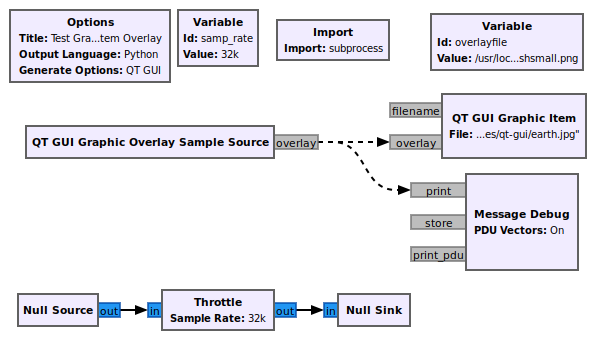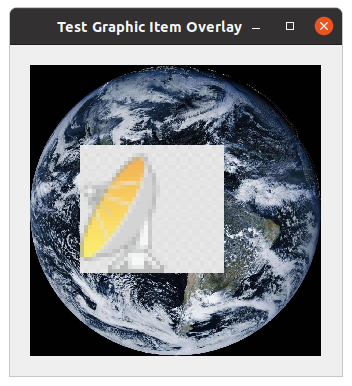QT GUI Graphic Item
Jump to navigation
Jump to search
This block displays the selected graphic item. You can pass a filename as a string in a message to change the image on the fly. Overlays can also be added by passing in a message with a dictionary of a list of dictionaries in the car portion of the message. Each dictionary should have the following keys: 'filename','x','y', and an optional 'scalefactor'. Setting the x/y attributes to -1,-1 will remove an overlay. Otherwise items are indexed by filename and can be animated throughout the background image.
Added in 3.9
Parameters
(R): Run-time adjustable
- File
- path to file
- Scale Image
- default: False
- Fixed Size
- default: False
- Width
- default: 0
- height
- default: 0
See GUI Hint for how to position the GUI within a window.
Example Flowgraph
This flowgraph can be found at [1]
Example Output
Source Files
- C++ files
- TODO
- Header files
- TODO
- Public header files
- TODO
- Block definition
- TODO