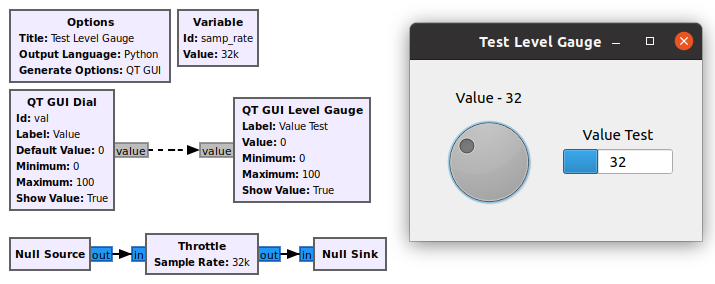QT GUI Level Gauge
Jump to navigation
Jump to search
This block creates a level gauge. The value can be set either with a variable or an input message.
NOTE: This control has some quirks due to the fact that QProgressBar only accepts integers. If you want to work with floats, you have to use the scaleFactor to map incoming values to the specified min/max range. For instance if the min/max are 0-100 but your incoming values are 0.0-1.0, you will need to set a scalefactor of 100.
Added in 3.9
Parameters
(R): Run-time adjustable
- Label
- the name for the Gauge
- Label Position
- options: [Above, Below]
- Orientation
- options: [Vertical, Horizontal]
- Type
- options: [Float, Integer]
- Value (R)
- the initial value (default: 0)
- Minimum
- see NOTE above
- Maximum
- see NOTE above
- Scale Factor
- see NOTE above
- Show Value
- True / False
- Control Size
- display size (default: 100px)
- Bar Color
- options: [default, silver, gray, black, white, red, green, blue, navy, yellow, orange, purple, lime, aqua, teal]
- Background Color
- see above
- Font Color
- see above
See GUI Hint for how to position the GUI within a window.
Example Flowgraph
This flowgraph can be found at [1]
Source Files
- C++ files
- TODO
- Header files
- TODO
- Public header files
- TODO
- Block definition
- TODO