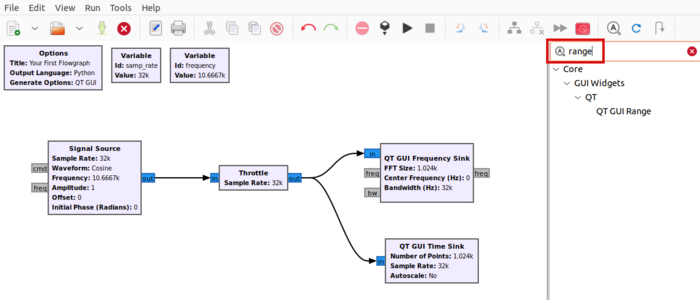Runtime Updating Variables: Difference between revisions
Jump to navigation
Jump to search
Mattcarrick (talk | contribs) No edit summary |
Mattcarrick (talk | contribs) |
||
| Line 9: | Line 9: | ||
Search for ''range'' in the block library: | Search for ''range'' in the block library: | ||
[[File:SearchQTGUIRange.png]] | [[File:SearchQTGUIRange.png|700px]] | ||
Revision as of 16:03, 4 January 2022
This section will describe how to update variables while a flowgraph is running using QT GUI Widgets. Please review the previous tutorial, Variables in Flowgraphs, for an introduction to variables.
QT GUI Range
The GNU Radio block library comes with a handful of QT GUI widgets which allow a user to interact and change a flowgraph while it is running. The QT GUI Range creates a slider bar that can be used to update a variable.
Search for range in the block library:
TODO: using other QT blocks