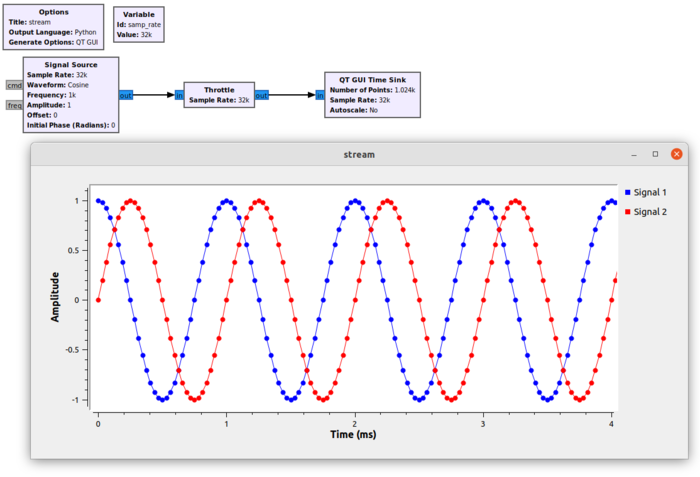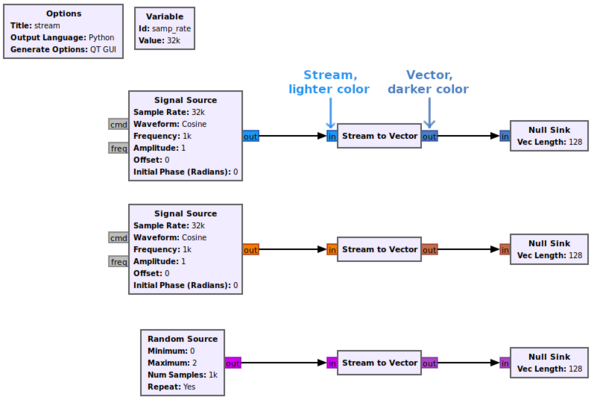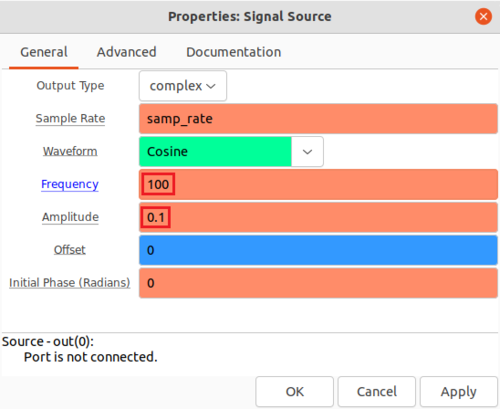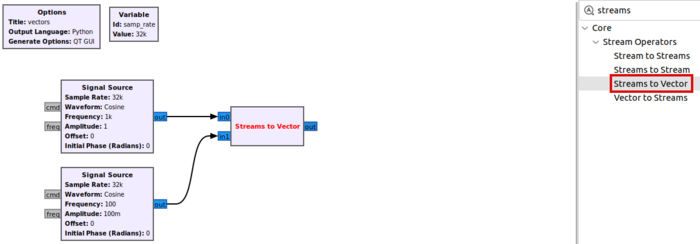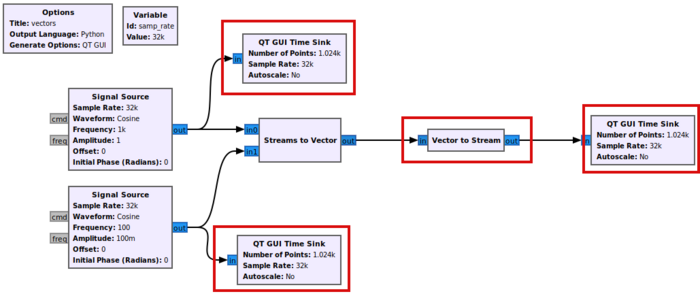Streams and Vectors
This tutorial will describe the difference between a Stream and a Vector. You can find the previous tutorial here: Converting Data Types
Streams
Streams in GNU Radio are what convey the information between blocks and are represented by the arrows connecting blocks in a flowgraph. A stream must have a data type, such as Float 32 or Byte. A stream carries 1 sample for each time instance and are used to represent and process serial data.
The Signal Source block produces a Complex Float 32 stream. The output of the block at each time instance contains 1 complex sample:
Vectors
Vectors carry multiple samples per time instance, representing data in parallel. By analogy, a stream represents a scalar at each time instance whereas a vector represents an array at each time instance.
GRC uses lighter colors to represent streams and darker colors to represent vector outputs:
Streams and Vectors Flowgraph Example
The following example will describe how to convert a stream to a vector and back to a stream. Two complex sinusoid streams will be converted to a 2-element vector, displayed, and then converted back to their independent streams.
Add two Signal Source blocks to the workspace:
Edit the parameters of the second Signal Source to have a frequency of 100 and amplitude of 0.1 to distinguish it visually from the first Signal Source:
Click OK to accept the parameters.
Search for the Streams to Vector block, drag it into the workspace and connect it to the Signal Source blocks:
The Streams to Vector block acts as an interleaver, taking the two serial stream inputs and converting them to a two-dimensional vector output. The block takes the sample from the in0 port and places it into the first element in the output vector, and then takes the a sample from the in1 port and places into the second element in the vector.
Search for the Vector to Stream block which will serialize the vector data, and then add three QT GUI Time Sink blocks:
Edit the titles for the three QT GUI Time Sink blocks so the can be distinguished from one another. Edit the first block connected to the Signal Source with frequency 1000 and amplitude 1 to have the title: Signal Source A. Edit the QT GUI Time Sink connected to the second Signal Source with frequency 100 and Amplitude 0.1 to have the title: Signal Source B. Finally, edit the QT GUI Time Sink connected to the Vector to Stream block to have the title: Interleaved Signal Sources.