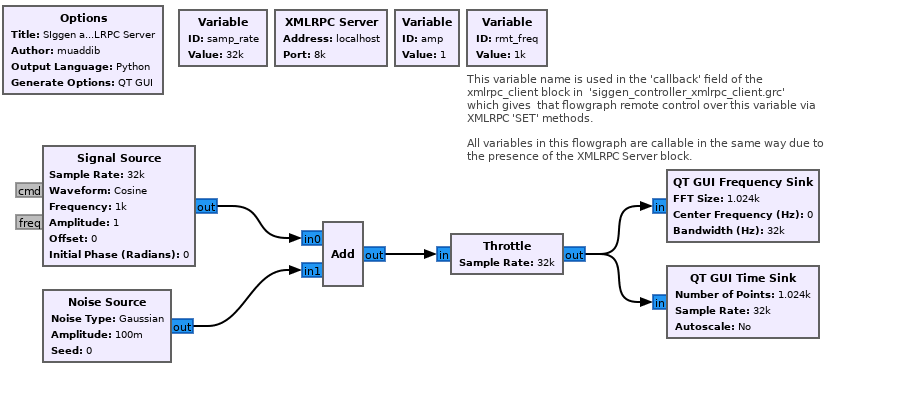XMLRPC Server: Difference between revisions
| Line 18: | Line 18: | ||
== Example Flowgraph == | == Example Flowgraph == | ||
This flowgraph is for version 3.9+ | |||
The 'siggen_xmlrpc_server.grc' flowgraph should be used in conjunction with the 'siggen_controller_xmlrpc_client.grc' flowgraph. Both are located in the 'gr-blocks/examples/xmlrpc' directory in GNURadio. Upon execution this flowgraph generates a sinusoid, adds Gaussian noise and plots the result signal in both time and frequency domains. The XMLRPC Server block enables all variables in the flowgraph to be controlled via XMLRPC through the IP address and port set within the block. If using the XMLRPC Client flowgraph (see[[XMLRPC_Client]]) for control, when the slider is moved the XMLRPC Server Block receives SET messages from the client side. The SET commands will change the value of the frequency ('rmt_freq') variable in the server flowgraph. This will be reflected in the GUI window. | |||
[[File:Xmlrpc_server.png]] | |||
== Source Files == | == Source Files == | ||
Revision as of 08:22, 21 November 2021
This block will start an XMLRPC server.
The server provides access to the run, start, stop, wait functions of the flow graph.
The server also provides access to the variable callbacks in the flow graph. Ex: If the variable is called freq, the function provided by the server will be called set_freq(new_freq).
Parameters
(R): Run-time adjustable
- Address
- Address the server will be listening at
- default: localhost
- Port
- Port the server will be listening at
- default: 8080
Example Flowgraph
This flowgraph is for version 3.9+
The 'siggen_xmlrpc_server.grc' flowgraph should be used in conjunction with the 'siggen_controller_xmlrpc_client.grc' flowgraph. Both are located in the 'gr-blocks/examples/xmlrpc' directory in GNURadio. Upon execution this flowgraph generates a sinusoid, adds Gaussian noise and plots the result signal in both time and frequency domains. The XMLRPC Server block enables all variables in the flowgraph to be controlled via XMLRPC through the IP address and port set within the block. If using the XMLRPC Client flowgraph (seeXMLRPC_Client) for control, when the slider is moved the XMLRPC Server Block receives SET messages from the client side. The SET commands will change the value of the frequency ('rmt_freq') variable in the server flowgraph. This will be reflected in the GUI window.
Source Files
- Block definition
- [1]