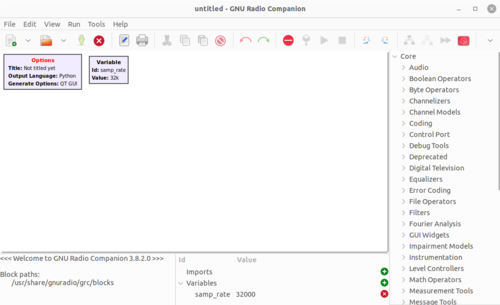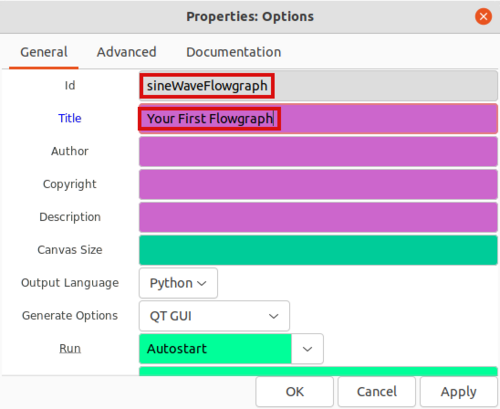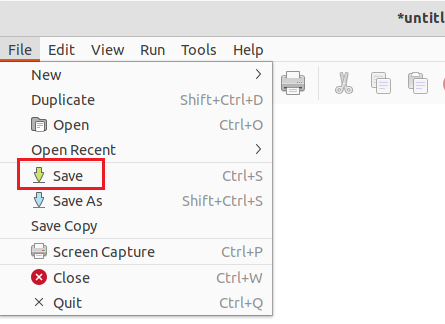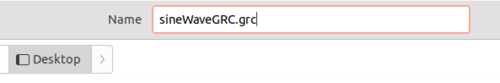Your First Flowgraph
This tutorial will guide you through running your first flowgraph in GNURadio.
Starting GNURadio Companion
The GNURadio Companion (GRC) is a visual editor for assembling and flowgraphs. GRC uses .grc files which are then translated into Python .py flowgraphs. Start GRC by opening a terminal and typing:
$ gnuradio-companion &
Double click the Options block on the upper left hand corner and name your flowgraph by editing the Id and Title entries:
The Id will be the filename of the Python flowgraph which in this case will be sineWaveFlowgraph.py. The Title entry is a description of the flowgraph. Click OK and then click File : Save to save your GRC Flowgraph.
You will then need to enter a name for your .grc file which is sineWaveGRC.grc to distinguish it from the .py flowgraph.