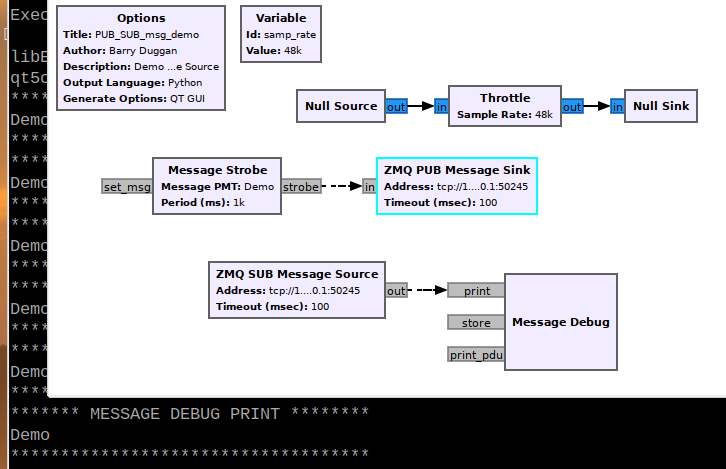Message Debug: Difference between revisions
Jump to navigation
Jump to search
(add parameter; reorganize) |
mNo edit summary |
||
| Line 1: | Line 1: | ||
Debug block for the message passing system. | Debug block for the message passing system. | ||
Revision as of 01:52, 8 December 2022
Debug block for the message passing system.
The message debug block is used to capture and print or store messages as they are received. Any block that generates a message may connect that message port to one or more of the three message input ports of this debug block.
Parameters
(R): Run-time adjustable
Added in 3.9
- PDU Vectors (R)
- On or Off - determines if the uniform vector is printed or not.
Messages
Inputs
Version 3.9
- Prints all messages to standard out. If the message is a PDU, it will receive special formatting and the
PDU Vectorsblock parameter will determine if the uniform vector is printed or not. - store
- Stores the message in an internal vector. It works in conjunction with a message_debug::get_message(size_t i) call that allows us to retrieve message i afterward.
- print_pdu
- PDU messages are redirected to the
printport. This is included for compatibility and is no longer recommended for use.
Version 3.8
- Prints the message to standard out.
- store
- Stores the message in an internal vector. It works in conjunction with a message_debug::get_message(size_t i) call that allows us to retrieve message i afterward.
- print_pdu
- Specifically designed to handle formatted PDUs (see pdu.h). It discards messages that aren't PDU pairs (or are null).
Example Flowgraph
In this example, a Message Strobe block sends the string "Demo" once per second. It is displayed on the user terminal by the Message Debug block.
Source Files
- C++ files
- [1]
- Header files
- [2]
- Public header files
- [3]
- Block definition
- [4]