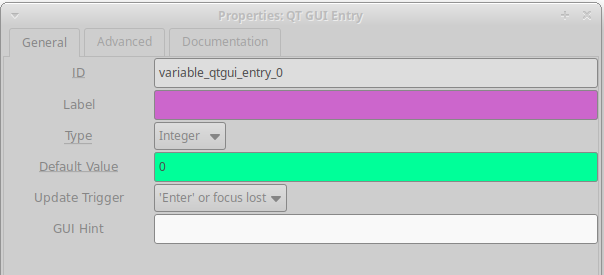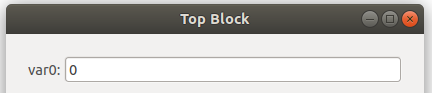QT GUI Entry: Difference between revisions
Jump to navigation
Jump to search
(Created page with "This block creates a variable with a text entry box. Leave the label blank to use the variable id as the label. See GUI Hint for how to position the widget within the app...") |
mNo edit summary |
||
| (6 intermediate revisions by 2 users not shown) | |||
| Line 1: | Line 1: | ||
This block creates a variable with a text entry box | This block creates a variable with a text entry box. | ||
See [[GUI Hint]] for how to position the widget within the application. | <b>Note: Before version 3.10.8.0, after typing the entry, the 'Enter/Return' key must be pressed.</b> With version 3.10.8.0, the parameter <b>"Update Trigger"</b> allows selection of the behavior. See the parameter below. | ||
== Parameters == | |||
<b>(''R''):</b> <span class="plainlinks">[https://wiki.gnuradio.org/index.php/GNURadioCompanion#Variable_Controls ''Run-time adjustable'']</span> | |||
[[File:QT_GUI_Entry_prop.png]] | |||
; Label | |||
: Leave the label blank to use the variable id as the label. | |||
; Type | |||
: options: [Float, Integer, String, Boolean, Any] | |||
; Default Value (''R'') | |||
: default: '0' | |||
; Update Trigger - only version 3.10.8.0 and after | |||
: options: ["'Enter'", "'Enter' or focus lost"] | |||
; GUI Hint | |||
: See [[GUI Hint]] for how to position the widget within the application. | |||
== Example Output == | |||
[[File:Qt-gui-entry.png]] | |||
== Source Files == | |||
; C++ files | |||
: [https://github.com/gnuradio/gnuradio TODO] | |||
; Header files | |||
: [https://github.com/gnuradio/gnuradio TODO] | |||
; Public header files | |||
: [https://github.com/gnuradio/gnuradio TODO] | |||
; Block definition | |||
: [https://github.com/gnuradio/gnuradio/blob/main/gr-qtgui/grc/qtgui_entry.block.yml qtgui_entry.block.yml] | |||
[[Category:Block Docs]] | |||
Latest revision as of 17:37, 23 October 2023
This block creates a variable with a text entry box.
Note: Before version 3.10.8.0, after typing the entry, the 'Enter/Return' key must be pressed. With version 3.10.8.0, the parameter "Update Trigger" allows selection of the behavior. See the parameter below.
Parameters
(R): Run-time adjustable
- Label
- Leave the label blank to use the variable id as the label.
- Type
- options: [Float, Integer, String, Boolean, Any]
- Default Value (R)
- default: '0'
- Update Trigger - only version 3.10.8.0 and after
- options: ["'Enter'", "'Enter' or focus lost"]
- GUI Hint
- See GUI Hint for how to position the widget within the application.
Example Output
Source Files
- C++ files
- TODO
- Header files
- TODO
- Public header files
- TODO
- Block definition
- qtgui_entry.block.yml