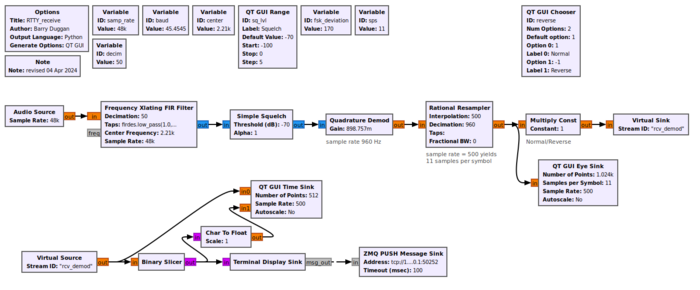Note: Difference between revisions
Jump to navigation
Jump to search
No edit summary |
(add example flowgraph) |
||
| Line 8: | Line 8: | ||
== Example Flowgraph == | == Example Flowgraph == | ||
A Note block can be used to annotate special information on a flowgraph. | |||
[[File:RTTY_rcv.png|700px]] | |||
== Source Files == | == Source Files == | ||
Revision as of 20:15, 28 December 2019
Used to add a note/comment to a flowgraph. Alternatively, you can just use the "Comment" field in the Advanced tab of any block, to add a better looking note, the only downside of which is that it disappears when the block is disabled.
Parameters
- Note
- Message that will show up on the flowgraph
Example Flowgraph
A Note block can be used to annotate special information on a flowgraph.
Source Files
- C++ files
- TODO
- Header files
- TODO
- Public header files
- TODO
- Block definition
- TODO