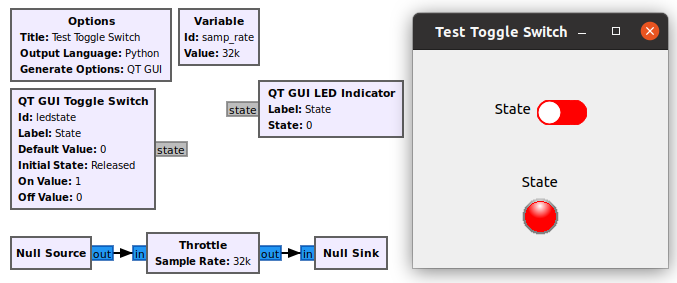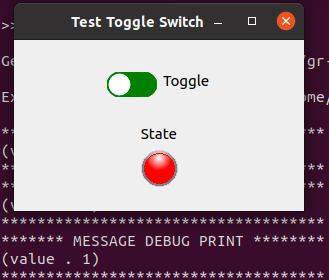QT GUI Toggle Switch: Difference between revisions
Jump to navigation
Jump to search
(initial creation) |
No edit summary |
||
| Line 1: | Line 1: | ||
<code>Added in 3.9</code> | |||
This block creates a modern toggle switch. The variable will take on one value or the other as set in the dialog. | This block creates a modern toggle switch. The variable will take on one value or the other as set in the dialog. | ||
This button also will produce a state message matching the set values.<br> | This button also will produce a state message matching the set values.<br> | ||
== Parameters == | == Parameters == | ||
Revision as of 16:01, 24 October 2021
Added in 3.9
This block creates a modern toggle switch. The variable will take on one value or the other as set in the dialog.
This button also will produce a state message matching the set values.
Parameters
(R): Run-time adjustable
- Label
- the name for the toggle switch.
- Label Position
- options: [Left, Right]
- Type
- options: [Float, Integer, String, Boolean]
- Default Value
- initial value (default: 0)
- Initial State
- options: [Released, Pressed]
- On Value
- default: 1
- Off Value
- default: 0
- Message Property Name
- default: value
- Switch On Background
- options: [silver, gray, black, white, red, green, blue, navy, yellow, orange, purple, lime, aqua, teal]
- switchOffBackground
- see above
- Cell Alignment
- options: [Center,Left,Right]
- Vertical Alignment
- options: [Center,Top,Bottom]
See GUI Hint for how to position the GUI within a window.
Example Flowgraph
This flowgraph can be found at [1]
Example Output
This flowgraph can be found at [2]
Source Files
- C++ files
- TODO
- Header files
- TODO
- Public header files
- TODO
- Block definition
- TODO