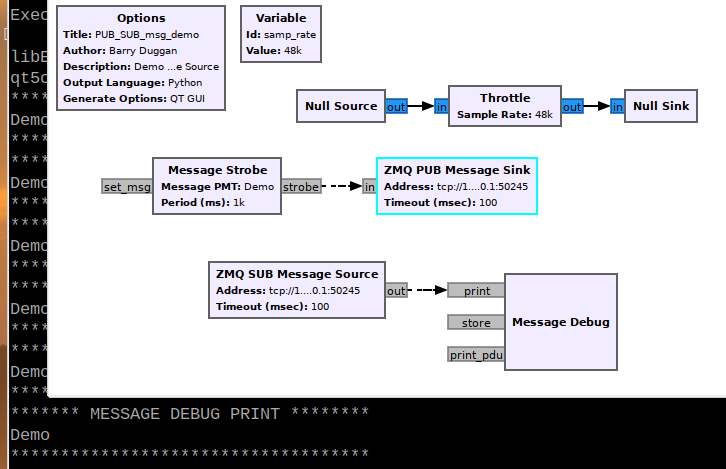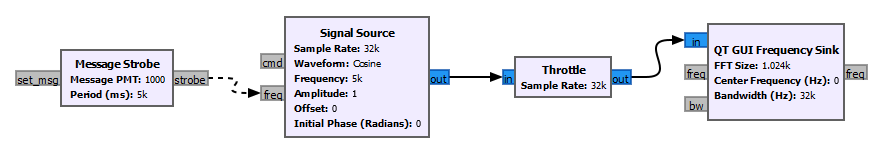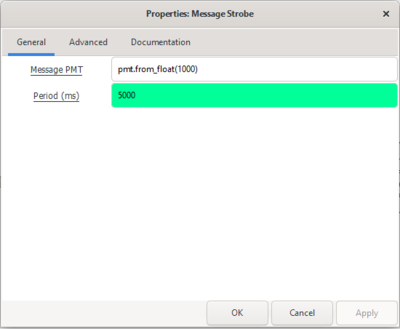Message Strobe: Difference between revisions
Jump to navigation
Jump to search
| Line 21: | Line 21: | ||
In another example, we change the frequency of a signal source to 1kHz after 5 seconds. | In another example, we change the frequency of a signal source to 1kHz after 5 seconds. | ||
[[File:Signal_source_freq_msg_port.PNG]] | [[File:Signal_source_freq_msg_port.PNG]] | ||
The message strobe settings in the above example are as follows: | The message strobe settings in the above example are as follows: | ||
[[File:Message_strobe_settings.PNG | 400px]] | [[File:Message_strobe_settings.PNG | 400px]] | ||
Revision as of 05:10, 29 December 2021
Send message at defined interval.
Takes a PMT message and sends it out every milliseconds. Useful for testing/debugging the message system.
The PMT to send seems to be settable also from the input port (please confirm that)
Parameters
(R): Run-time adjustable
- Message PMT (R)
- The message to send as a PMT.
- Period (ms) (R)
- The specified time interval after which data is sent at the output repeatedly.
Example Flowgraph
In this example, a Message Strobe block sends the string "Demo" once per second.
In another example, we change the frequency of a signal source to 1kHz after 5 seconds.
The message strobe settings in the above example are as follows:
Source Files
- C++ files
- [1]
- Header files
- [2]
- Public header files
- [3]
- Block definition
- [4]