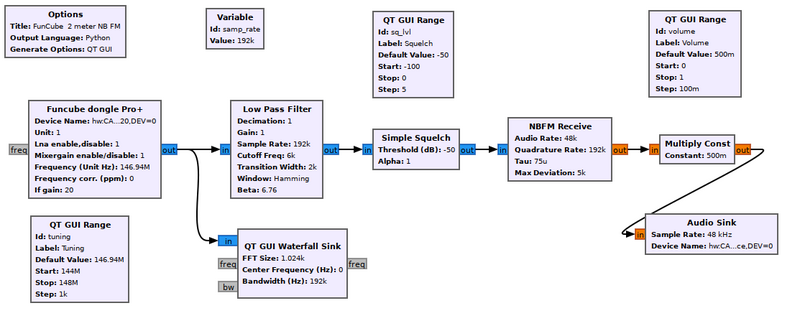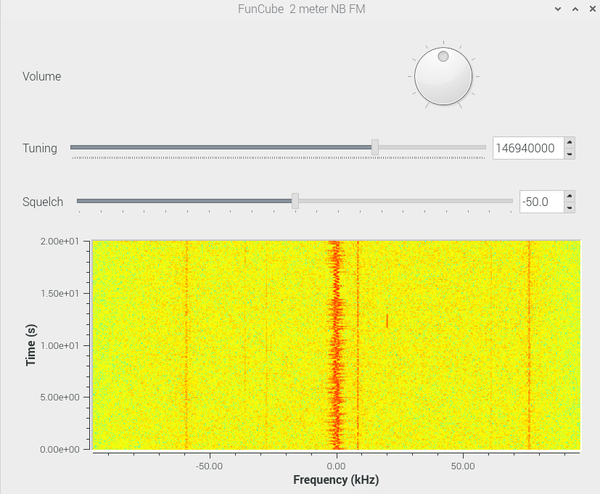QT GUI Range: Difference between revisions
Jump to navigation
Jump to search
(Created page with "This block creates a variable with a slider. Leave the label blank to use the variable id as the label. The default value must be between the start and the stop....") |
No edit summary |
||
| (8 intermediate revisions by 3 users not shown) | |||
| Line 1: | Line 1: | ||
This block creates a variable with a | This block creates a variable with a choice of widgets. The variable can be given a default value and its value can be changed at runtime within a specified range. | ||
The ID will be the variable name, so that ID can be used as a parameter in another block to make it adjustable in real-time. | |||
Leave the label blank to use the variable id as the label. | |||
This block does not support C++ output, so it cannot be used when the output language of a flowgraph in GRC is C++. | |||
[[File: | == Parameters == | ||
; Id (''R'') | |||
: ID of the variable | |||
; Label | |||
: The label of the variable | |||
; Type | |||
:* float | |||
:* int | |||
; Default Value (''R'') | |||
: The default value must be between the start and stop values. | |||
; Start | |||
: The starting value of the variable | |||
; Stop | |||
: The ending value of the variable | |||
; Step | |||
: The increment in the variable's values that will be shown on the widget | |||
; Widget | |||
:* Counter + Slider | |||
:* Counter | |||
:* Slider | |||
:* Knob | |||
; Minimum length | |||
: | |||
; GUI hint | |||
: See [[GUI Hint]] for how to position the GUI within a window. | |||
== Example Flowgraph == | |||
The following flowgraph has three QT GUI Range blocks for the variables 'volume', 'tuning', and 'sq_lvl'. | |||
[[File:FunCube_2_meter_NB_FM_fg.png|800px]] | |||
The run-time window shows the three QT GUI Range widgets. | |||
[[File:FunCube_2_meter_NB_FM_out.png|600px]] | |||
== Source Files == | |||
; Block definition | |||
: [https://github.com/gnuradio/gnuradio/blob/main/gr-qtgui/grc/qtgui_range.block.yml qtgui_range.block.yml] | |||
[[Category:Block Docs]] | |||
Latest revision as of 11:26, 10 February 2022
This block creates a variable with a choice of widgets. The variable can be given a default value and its value can be changed at runtime within a specified range.
The ID will be the variable name, so that ID can be used as a parameter in another block to make it adjustable in real-time.
Leave the label blank to use the variable id as the label.
This block does not support C++ output, so it cannot be used when the output language of a flowgraph in GRC is C++.
Parameters
- Id (R)
- ID of the variable
- Label
- The label of the variable
- Type
-
- float
- int
- Default Value (R)
- The default value must be between the start and stop values.
- Start
- The starting value of the variable
- Stop
- The ending value of the variable
- Step
- The increment in the variable's values that will be shown on the widget
- Widget
-
- Counter + Slider
- Counter
- Slider
- Knob
- Minimum length
- GUI hint
- See GUI Hint for how to position the GUI within a window.
Example Flowgraph
The following flowgraph has three QT GUI Range blocks for the variables 'volume', 'tuning', and 'sq_lvl'.
The run-time window shows the three QT GUI Range widgets.
Source Files
- Block definition
- qtgui_range.block.yml