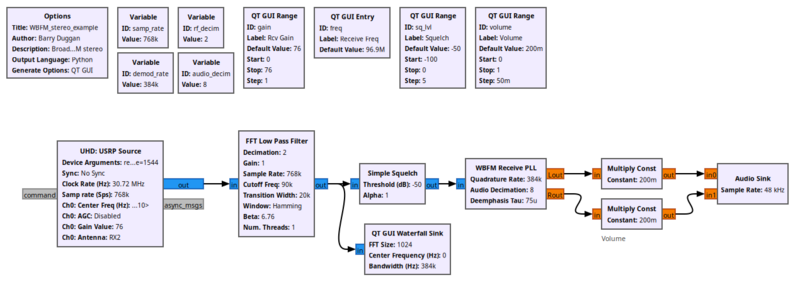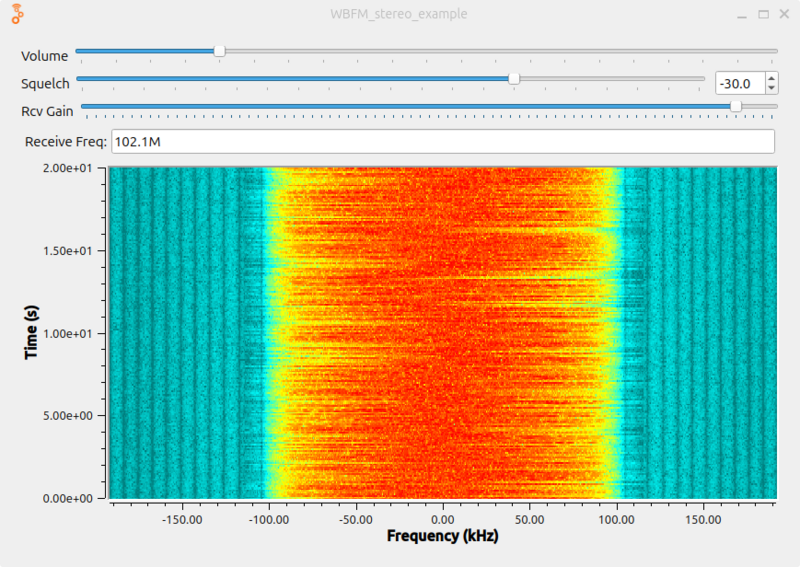QT GUI Waterfall Sink: Difference between revisions
Jump to navigation
Jump to search
No edit summary |
|||
| (One intermediate revision by the same user not shown) | |||
| Line 1: | Line 1: | ||
<!-- QT_GUI_Waterfall_Sink.mediawiki --> | |||
A graphical sink to display | <!-- /dcs/local/share/gnuradio/grc/blocks/qtgui_waterfall_sink_x.block.yml --> | ||
A graphical sink to display signals on a waterfall (spectrogram) plot. | |||
The Intensity Min and Max will determine how the colormap represents the range of values | |||
== Parameters == | |||
<b>(R):</b> <span class="plainlinks">[https://wiki.gnuradio.org/index.php/GNURadioCompanion#Variable_Controls <b>Run-time adjustable</b>]</span><br> | |||
;Type | |||
:default: complex | |||
:options: [Complex, Float, Complex Message, Float Message] | |||
;Name | |||
:default: none | |||
;FFT Size | |||
:default: '1024' | |||
:options: ['32','64','128','256','512','1024','2048','4096','8192','16384','32768'] | |||
;Spectrum Width | |||
:default: 'Full' | |||
:options: [Full, Half] | |||
;Window Type | |||
:default: Blackman-harris | |||
:options: [Blackman-harris, Hamming, Hann, Blackman, Rectangular, Kaiser, Flat-top] | |||
;Center Frequency (Hz) | |||
:default: '0' | |||
;Bandwidth (Hz) | |||
:default: samp_rate | |||
;Intensity Min | |||
:default: '-140' | |||
;Intensity Max | |||
:default: '10' | |||
;Grid | |||
:default: 'No' | |||
:options: ['Yes', 'No'] | |||
;Number of Inputs | |||
:default: '1' | |||
;Update Period | |||
:default: '0.10' | |||
;Show Msg Ports | |||
:default: 'No' | |||
:options: ['Yes', 'No'] | |||
;GUI Hint | |||
:The GUI hint can be used to position the widget within the application. The hint is of the form [tab_id@tab_index]: [row, col, row_span, col_span]. Both the tab specification and the grid position are optional. | |||
;Legend | |||
:default: 'Yes' | |||
:options: ['Yes', 'No'] | |||
;Line 1 Label | |||
:default: none | |||
;Axis Labels | |||
:default: 'Yes' | |||
:options: ['Yes', 'No'] | |||
;Line 1 Color | |||
:options: [Multi Color, White Hot, Black Hot, Incandescent, Sunset, Cool] | |||
;Line 1 Alpha | |||
:default: '1.0' | |||
;Line 2 Label | |||
:base_key: label1 | |||
;Line 2 Color | |||
:base_key: color1 | |||
;Line 2 Alpha | |||
:base_key: alpha1 | |||
;Line 3 Label | |||
:base_key: label1 | |||
;Line 3 Color | |||
:base_key: color1 | |||
;Line 3 Alpha | |||
:base_key: alpha1 | |||
;Line 4 Label | |||
:base_key: label1 | |||
;Line 4 Color | |||
:base_key: color1 | |||
;Line 4 Alpha | |||
:base_key: alpha1 | |||
;Line 5 Label | |||
:base_key: label1 | |||
;Line 5 Color | |||
:base_key: color1 | |||
;Line 5 Alpha | |||
:base_key: alpha1 | |||
;Line 6 Label | |||
:base_key: label1 | |||
;Line 6 Color | |||
:base_key: color1 | |||
;Line 6 Alpha | |||
:base_key: alpha1 | |||
;Line 7 Label | |||
:base_key: label1 | |||
;Line 7 Color | |||
:base_key: color1 | |||
;Line 7 Alpha | |||
:base_key: alpha1 | |||
;Line 8 Label | |||
:base_key: label1 | |||
;Line 8 Color | |||
:base_key: color1 | |||
;Line 8 Alpha | |||
:base_key: alpha1 | |||
;Line 9 Label | |||
:base_key: label1 | |||
;Line 9 Color | |||
:base_key: color1 | |||
;Line 9 Alpha | |||
:base_key: alpha1 | |||
;Line 10 Label | |||
:base_key: label1 | |||
;Line 10 Color | |||
:base_key: color1 | |||
;Line 10 Alpha | |||
:base_key: alpha1 | |||
== Example Flowgraph == | == Example Flowgraph == | ||
Example | [[File:WBFM_stereo_example_fg.png|800px]] | ||
== Example Output == | |||
[[File:WBFM_stereo_example_out.png|800px]] | |||
== Source Files == | |||
; C++ files | |||
: [https://github.com/gnuradio/gnuradio TODO] | |||
; Header files | |||
: [https://github.com/gnuradio/gnuradio TODO] | |||
; Public header files | |||
: [https://github.com/gnuradio/gnuradio TODO] | |||
[ | ; Block definition | ||
: [https://github.com/gnuradio/gnuradio/blob/main/gr-qtgui/grc/qtgui_waterfall_sink_x.block.yml qtgui_waterfall_sink_x.block.yml] | |||
[[Category:Block Docs]] | |||
Latest revision as of 23:18, 8 July 2024
A graphical sink to display signals on a waterfall (spectrogram) plot.
The Intensity Min and Max will determine how the colormap represents the range of values
Parameters
(R): Run-time adjustable
- Type
- default: complex
- options: [Complex, Float, Complex Message, Float Message]
- Name
- default: none
- FFT Size
- default: '1024'
- options: ['32','64','128','256','512','1024','2048','4096','8192','16384','32768']
- Spectrum Width
- default: 'Full'
- options: [Full, Half]
- Window Type
- default: Blackman-harris
- options: [Blackman-harris, Hamming, Hann, Blackman, Rectangular, Kaiser, Flat-top]
- Center Frequency (Hz)
- default: '0'
- Bandwidth (Hz)
- default: samp_rate
- Intensity Min
- default: '-140'
- Intensity Max
- default: '10'
- Grid
- default: 'No'
- options: ['Yes', 'No']
- Number of Inputs
- default: '1'
- Update Period
- default: '0.10'
- Show Msg Ports
- default: 'No'
- options: ['Yes', 'No']
- GUI Hint
- The GUI hint can be used to position the widget within the application. The hint is of the form [tab_id@tab_index]: [row, col, row_span, col_span]. Both the tab specification and the grid position are optional.
- Legend
- default: 'Yes'
- options: ['Yes', 'No']
- Line 1 Label
- default: none
- Axis Labels
- default: 'Yes'
- options: ['Yes', 'No']
- Line 1 Color
- options: [Multi Color, White Hot, Black Hot, Incandescent, Sunset, Cool]
- Line 1 Alpha
- default: '1.0'
- Line 2 Label
- base_key: label1
- Line 2 Color
- base_key: color1
- Line 2 Alpha
- base_key: alpha1
- Line 3 Label
- base_key: label1
- Line 3 Color
- base_key: color1
- Line 3 Alpha
- base_key: alpha1
- Line 4 Label
- base_key: label1
- Line 4 Color
- base_key: color1
- Line 4 Alpha
- base_key: alpha1
- Line 5 Label
- base_key: label1
- Line 5 Color
- base_key: color1
- Line 5 Alpha
- base_key: alpha1
- Line 6 Label
- base_key: label1
- Line 6 Color
- base_key: color1
- Line 6 Alpha
- base_key: alpha1
- Line 7 Label
- base_key: label1
- Line 7 Color
- base_key: color1
- Line 7 Alpha
- base_key: alpha1
- Line 8 Label
- base_key: label1
- Line 8 Color
- base_key: color1
- Line 8 Alpha
- base_key: alpha1
- Line 9 Label
- base_key: label1
- Line 9 Color
- base_key: color1
- Line 9 Alpha
- base_key: alpha1
- Line 10 Label
- base_key: label1
- Line 10 Color
- base_key: color1
- Line 10 Alpha
- base_key: alpha1
Example Flowgraph
Example Output
Source Files
- C++ files
- TODO
- Header files
- TODO
- Public header files
- TODO
- Block definition
- qtgui_waterfall_sink_x.block.yml