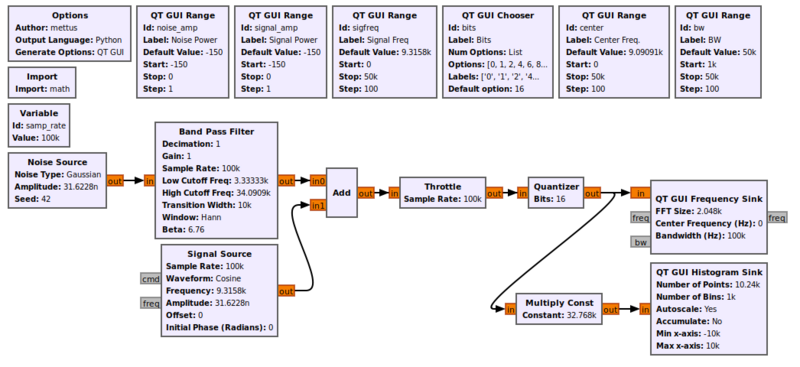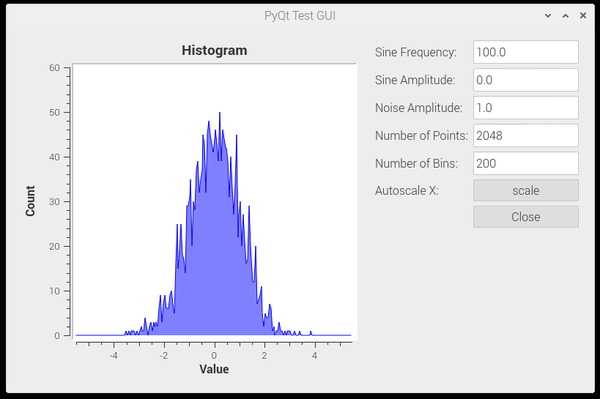QT GUI Histogram Sink: Difference between revisions
(Created page with "Category:Block Docs Category:Stub Docs This is the template for the "Page-per-block Docs". This first section should describe what the block...") |
(add example flowgraph) |
||
| (2 intermediate revisions by 2 users not shown) | |||
| Line 1: | Line 1: | ||
[[Category:Block Docs]] | [[Category:Block Docs]] | ||
This is a QT-based graphical sink that displays a histogram of the data. | |||
This is | |||
This histogram allows you to set and change at runtime the number of points to plot at once and the number of bins in the histogram. Both x and y-axis have their own auto-scaling behavior. By default, auto-scaling the y-axis is turned on and continuously updates the y-axis max value based on the currently plotted histogram. | |||
The x-axis auto-scaling function only updates once when clicked. This resets the x-axis to the current range of minimum and maximum values represented in the histogram. It resets any values currently displayed because the location and width of the bins may have changed. | |||
This sink can plot messages that contain either uniform vectors of float 32 values (pmt::is_f32vector) or PDUs where the data is a uniform vector of float 32 values. | |||
== Parameters == | == Parameters == | ||
(''R''): <span class="plainlinks">[https://wiki.gnuradio.org/index.php/GNURadioCompanion#Variable_Controls ''Run-time adjustable'']</span> | (''R''): <span class="plainlinks">[https://wiki.gnuradio.org/index.php/GNURadioCompanion#Variable_Controls ''Run-time adjustable'']</span> | ||
; | ; Name | ||
: | : Title for the plot | ||
; Number of Points | |||
: Number of points to plot at once | |||
; Number of Bins (''R'') | |||
: Number of bins to sort the data into | |||
; Grid | |||
: | |||
; Autoscale | |||
: | |||
; Accumulate | |||
: Accumulates the data between calls to work. When accumulate is activated, the y-axis autoscaling is turned on by default as the values will quickly grow in the this direction. | |||
; Min x-axis (''R'') | |||
: Minimum x-axis value | |||
; Max x-axis (''R'') | |||
: Maximum x-axis value | |||
; Number of Inputs | |||
: Number of signals connected to sink | |||
; Update Period (''R'') | |||
: | |||
; GUI Hint | |||
: See [[GUI Hint]] for info about how to organize multiple QT GUIs | |||
; Grid | |||
: | |||
; Legend | |||
: | |||
; Axis Labels | |||
: | |||
; Line 1 Label | |||
: | |||
; Line 1 Width | |||
: | |||
; Line 1 Color | |||
: | |||
; Line 1 Style | |||
: | |||
; | ; Line 1 Marker | ||
: | : | ||
; Line 1 Alpha | |||
: | |||
== Example Flowgraph == | == Example Flowgraph == | ||
This flowgraph can be found at [https://github.com/gnuradio/gnuradio/blob/master/gr-channels/examples/demo_quantization.grc] | |||
[[File:Demo_quantization_fg.png|800px]] | |||
== Example Output == | |||
This output was produced by https://github.com/gnuradio/gnuradio/blob/master/gr-qtgui/examples/pyqt_histogram_f.py | |||
[[File:Histogram_out.png|600px]] | |||
== Source Files == | == Source Files == | ||
; C++ files | ; C++ files | ||
: [https://github.com/gnuradio/gnuradio | : [https://github.com/gnuradio/gnuradio/blob/master/gr-qtgui/lib/histogram_sink_f_impl.cc] | ||
; Header files | ; Header files | ||
: [https://github.com/gnuradio/gnuradio | : [https://github.com/gnuradio/gnuradio/blob/master/gr-qtgui/lib/histogram_sink_f_impl.h] | ||
; Public header files | ; Public header files | ||
: [https://github.com/gnuradio/gnuradio | : [https://github.com/gnuradio/gnuradio/blob/master/gr-qtgui/include/gnuradio/qtgui/histogram_sink_f.h] | ||
; Block definition | ; Block definition | ||
: [https://github.com/gnuradio/gnuradio | : [https://github.com/gnuradio/gnuradio/blob/master/gr-qtgui/grc/qtgui_histogram_sink_x.block.yml] | ||
Latest revision as of 22:02, 7 December 2020
This is a QT-based graphical sink that displays a histogram of the data.
This histogram allows you to set and change at runtime the number of points to plot at once and the number of bins in the histogram. Both x and y-axis have their own auto-scaling behavior. By default, auto-scaling the y-axis is turned on and continuously updates the y-axis max value based on the currently plotted histogram.
The x-axis auto-scaling function only updates once when clicked. This resets the x-axis to the current range of minimum and maximum values represented in the histogram. It resets any values currently displayed because the location and width of the bins may have changed.
This sink can plot messages that contain either uniform vectors of float 32 values (pmt::is_f32vector) or PDUs where the data is a uniform vector of float 32 values.
Parameters
(R): Run-time adjustable
- Name
- Title for the plot
- Number of Points
- Number of points to plot at once
- Number of Bins (R)
- Number of bins to sort the data into
- Grid
- Autoscale
- Accumulate
- Accumulates the data between calls to work. When accumulate is activated, the y-axis autoscaling is turned on by default as the values will quickly grow in the this direction.
- Min x-axis (R)
- Minimum x-axis value
- Max x-axis (R)
- Maximum x-axis value
- Number of Inputs
- Number of signals connected to sink
- Update Period (R)
- GUI Hint
- See GUI Hint for info about how to organize multiple QT GUIs
- Grid
- Legend
- Axis Labels
- Line 1 Label
- Line 1 Width
- Line 1 Color
- Line 1 Style
- Line 1 Marker
- Line 1 Alpha
Example Flowgraph
This flowgraph can be found at [1]
Example Output
This output was produced by https://github.com/gnuradio/gnuradio/blob/master/gr-qtgui/examples/pyqt_histogram_f.py
Source Files
- C++ files
- [2]
- Header files
- [3]
- Public header files
- [4]
- Block definition
- [5]