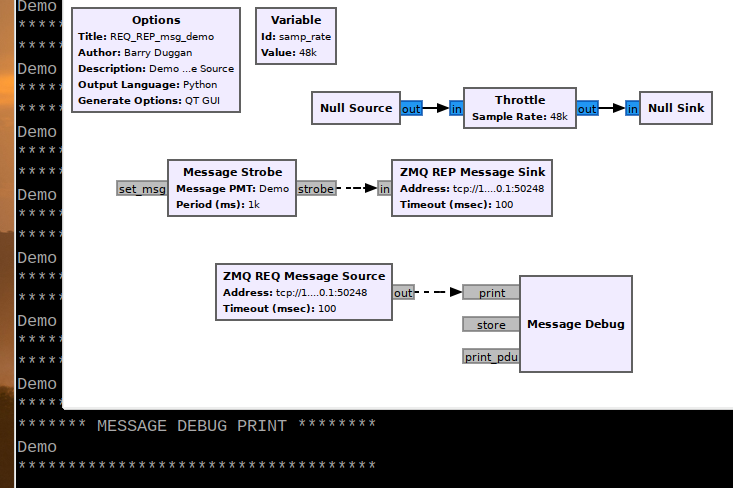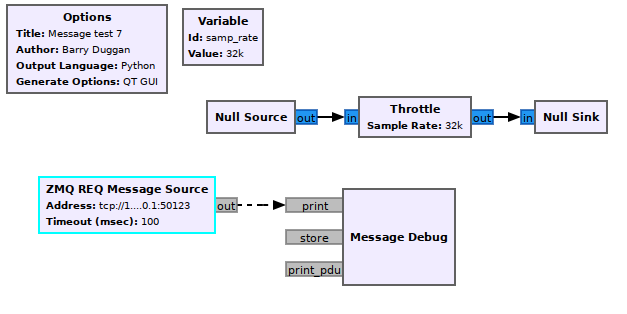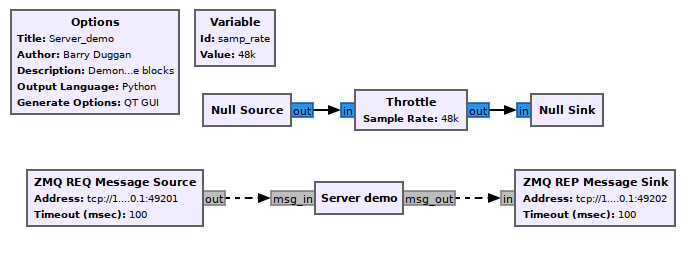ZMQ REQ Message Source: Difference between revisions
(Created page with "Category:Block Docs Category:Stub Docs This is the template for the "Page-per-block Docs". This first section should describe what the block...") |
(add note about IP addresses) |
||
| (8 intermediate revisions by 2 users not shown) | |||
| Line 1: | Line 1: | ||
[[Category:Block Docs]] | [[Category:Block Docs]] | ||
The ZMQ REQ Message Source block receives messages from a ZMQ REQ socket and outputs async messages. This block will connect to a ZMQ REP Message Sink.<br> | |||
The zeromq.org website says:<br> | |||
"The REQ-REP socket pair is in lockstep. The client issues zmq_send() and then zmq_recv(), in a loop (or once if that's all it needs). Doing any other sequence (e.g., sending two messages in a row) will result in a return code of -1 from the send or recv call." Likewise, the server "issues zmq_recv() and then zmq_send() in that order, as often as it needs to."<br> | |||
== Parameters == | == Parameters == | ||
(''R''): <span class="plainlinks">[https://wiki.gnuradio.org/index.php/GNURadioCompanion#Variable_Controls ''Run-time adjustable'']</span> | (''R''): <span class="plainlinks">[https://wiki.gnuradio.org/index.php/GNURadioCompanion#Variable_Controls ''Run-time adjustable'']</span> | ||
; | ; Address | ||
: | : ZMQ socket address specifier. The format of the address is <code>tcp://*:port</code> where * should be 127.0.0.1 for localhost.<br> | ||
: <b>Note:</b> If the Source and Sink blocks are on two different computers on the same LAN, then the IP and port number of the Sink block must be specified on each end of that connection. For example, if the Sink is on IP 192.168.2.14:5678 and the Source is on IP 192.168.2.5, both Source and Sink blocks must specify the Sink IP and port (192.168.2.14:5678). | |||
; | ; Timeout | ||
: | : Socket timeout in milliseconds, default is 100ms. | ||
== Example Flowgraph == | == Example Flowgraph == | ||
=== Inter-flowgraph === | |||
Request/Reply pairs can be used on one, or two separate, flowgraphs to exchange messages.<br> | |||
[[File:REQ_REP_msg_demo_fg.png]] | |||
=== External Python client (send only) === | |||
An external Python program can send messages to a ZMQ REQ Message Source block. An example flowgraph and Python code follow.<br> | |||
[[File:Msg_test7_fg.png]] | |||
The Python client code looks like this:<br> | |||
<pre> | |||
#!/usr/bin/python3 | |||
# -*- coding: utf-8 -*- | |||
# zmqREP.py | |||
# | |||
# The REQest / REPly nomenclature of the GNU Radio message blocks is from | |||
# the perspective of the flowgraph. So, to send a 'request' to GNU Radio, the message | |||
# must be sent as a 'reply' from the Python client, Likewise, a 'reply' from GNU Radio | |||
# must be received as a 'request' to the Python client! Therefore, send on the reply socket | |||
# and receive on the request socket. | |||
# | |||
# The zeromq.org website says: | |||
# "The REQ-REP socket pair is in lockstep. The client issues zmq_send() and then zmq_recv(), | |||
# in a loop (or once if that's all it needs). Doing any other sequence (e.g., sending two messages in a row) | |||
# will result in a return code of -1 from the send or recv call." Likewise, the server "issues zmq_recv() | |||
# and then zmq_send() in that order, as often as it needs to." | |||
# | |||
# To conform to that requirement, a non-standard "kludge" is used (see below). | |||
import datetime | |||
import time | |||
import signal | |||
import pmt | |||
import zmq | |||
_debug = 1 # set to zero to turn off diagnostics | |||
# create socket | |||
_PROTOCOL = "tcp://" | |||
_SERVER = "127.0.0.1" # localhost | |||
_PORT = ":50123" | |||
_ADDR = _PROTOCOL + _SERVER + _PORT | |||
if (_debug): | |||
print ("zmqREP connecting to:", _ADDR) | |||
context = zmq.Context() | |||
if (_debug): | |||
assert (context) | |||
sock = context.socket (zmq.REP) | |||
if (_debug): | |||
assert (sock) | |||
rc = sock.bind (_ADDR) | |||
if (_debug): | |||
assert (rc == None) | |||
while True: | |||
_tim = datetime.datetime.now() | |||
_out = str (_tim) | |||
try: | |||
sock.recv() # this is the non-standard "kludge" | |||
sock.send (pmt.serialize_str(pmt.to_pmt(_out))) # send on the 'reply' socket | |||
time.sleep(5) | |||
except KeyboardInterrupt: | |||
if (_debug): | |||
print (" Interrupt received. shutting down.") | |||
# clean up | |||
sock.close() | |||
context.term() | |||
exit() | |||
</pre> | |||
=== GNU Radio as a server === | |||
If the GNU Radio flowgraph(s) is configured as a server, the REQ message is processed by the flowgraph and a message is sent back in a REP message as the response. An example flowgraph and Python code follow. Note that two different ports are used.<br> | |||
[[File:Server_demo_fg.png]] | |||
The Embedded Python block "Server demo" contains the following code:<br> | |||
<pre> | |||
from gnuradio import gr | |||
import pmt | |||
class my_sync_block (gr.sync_block): | |||
# accepts message string from input port | |||
# capitalizes the string | |||
# sends message to output port | |||
def __init__(self): | |||
gr.sync_block.__init__(self, | |||
name = "Server demo", | |||
in_sig = None, | |||
out_sig = None) | |||
self.message_port_register_in(pmt.intern('msg_in')) | |||
self.message_port_register_out(pmt.intern('msg_out')) | |||
self.set_msg_handler(pmt.intern('msg_in'), self.handle_msg) | |||
def handle_msg(self, msg): | |||
inputText = pmt.symbol_to_string (msg) | |||
# print (inputText) | |||
if (len (inputText) > 0): | |||
# capitalize the string | |||
outputText = inputText.upper() | |||
# print (outputText) | |||
# Send reply back to client | |||
self.message_port_pub(pmt.intern('msg_out'), pmt.intern(outputText)) | |||
def work(self, input_items, output_items): | |||
# with no data ports, there is nothing to do | |||
return (0) | |||
</pre> | |||
The Python client code looks like this:<br> | |||
<pre> | |||
#!/usr/bin/python3 | |||
# -*- coding: utf-8 -*- | |||
# zmq_REQ_client.py | |||
# | |||
# The REQest / REPly nomenclature of the GNU Radio message blocks is from | |||
# the perspective of the flowgraph. So, to send a 'request' to GNU Radio, the message | |||
# must be sent as a 'reply' from the Python client, Likewise, a 'reply' from GNU Radio | |||
# must be received as a 'request' to the Python client! Therefore, send on the reply socket | |||
# and receive on the request socket. | |||
# | |||
# The zeromq.org website says: | |||
# "The REQ-REP socket pair is in lockstep. The client issues zmq_send() and then zmq_recv(), | |||
# in a loop (or once if that's all it needs). Doing any other sequence (e.g., sending two messages in a row) | |||
# will result in a return code of -1 from the send or recv call." Likewise, the server "issues zmq_recv() | |||
# and then zmq_send() in that order, as often as it needs to." | |||
# | |||
# To conform to that requirement, a non-standard "kludge" is used (see below). | |||
import datetime | |||
import time | |||
import signal | |||
import pmt | |||
import zmq | |||
_debug = 1 # set to zero to turn off diagnostics | |||
# create a REQ socket | |||
_PROTOCOL = "tcp://" | |||
_SERVER = "127.0.0.1" # localhost | |||
_REQ_PORT = ":49202" | |||
_REQ_ADDR = _PROTOCOL + _SERVER + _REQ_PORT | |||
if (_debug): | |||
print ("'zmq_REQ_client' connecting to:", _REQ_ADDR) | |||
req_context = zmq.Context() | |||
if (_debug): | |||
assert (req_context) | |||
req_sock = req_context.socket (zmq.REQ) | |||
if (_debug): | |||
assert (req_sock) | |||
rc = req_sock.connect (_REQ_ADDR) | |||
if (_debug): | |||
assert (rc == None) | |||
# create a REP socket | |||
_PROTOCOL = "tcp://" | |||
_SERVER = "127.0.0.1" # localhost | |||
_REP_PORT = ":49201" | |||
_REP_ADDR = _PROTOCOL + _SERVER + _REP_PORT | |||
if (_debug): | |||
print ("'zmq_REQ_client' binding to:", _REP_ADDR) | |||
rep_context = zmq.Context() | |||
if (_debug): | |||
assert (rep_context) | |||
rep_sock = rep_context.socket (zmq.REP) | |||
if (_debug): | |||
assert (rep_sock) | |||
rc = rep_sock.bind (_REP_ADDR) | |||
if (_debug): | |||
assert (rc == None) | |||
while True: | |||
# generate an outgoing message | |||
_tim = datetime.datetime.now() | |||
_out = ("Local time is " + str (_tim)) | |||
try: | |||
print(_out) | |||
rep_sock.recv() # this is the non-standard "kludge" | |||
rep_sock.send (pmt.serialize_str(pmt.to_pmt(_out))) # send on the 'reply' socket | |||
time.sleep(1) | |||
req_sock.send_string("\x01\x00\x00\x00") # this is the non-standard "kludge" | |||
msg = req_sock.recv() # receive on the 'request' socket | |||
print (pmt.to_python(pmt.deserialize_str(msg))) | |||
time.sleep(4) | |||
except KeyboardInterrupt: | |||
if (_debug): | |||
print (" Interrupt received. shutting down.") | |||
# clean up | |||
req_sock.close() | |||
req_context.term() | |||
rep_sock.close() | |||
rep_context.term() | |||
exit() | |||
</pre> | |||
== Source Files == | == Source Files == | ||
Latest revision as of 15:02, 26 March 2020
The ZMQ REQ Message Source block receives messages from a ZMQ REQ socket and outputs async messages. This block will connect to a ZMQ REP Message Sink.
The zeromq.org website says:
"The REQ-REP socket pair is in lockstep. The client issues zmq_send() and then zmq_recv(), in a loop (or once if that's all it needs). Doing any other sequence (e.g., sending two messages in a row) will result in a return code of -1 from the send or recv call." Likewise, the server "issues zmq_recv() and then zmq_send() in that order, as often as it needs to."
Parameters
(R): Run-time adjustable
- Address
- ZMQ socket address specifier. The format of the address is
tcp://*:portwhere * should be 127.0.0.1 for localhost. - Note: If the Source and Sink blocks are on two different computers on the same LAN, then the IP and port number of the Sink block must be specified on each end of that connection. For example, if the Sink is on IP 192.168.2.14:5678 and the Source is on IP 192.168.2.5, both Source and Sink blocks must specify the Sink IP and port (192.168.2.14:5678).
- Timeout
- Socket timeout in milliseconds, default is 100ms.
Example Flowgraph
Inter-flowgraph
Request/Reply pairs can be used on one, or two separate, flowgraphs to exchange messages.
External Python client (send only)
An external Python program can send messages to a ZMQ REQ Message Source block. An example flowgraph and Python code follow.
The Python client code looks like this:
#!/usr/bin/python3
# -*- coding: utf-8 -*-
# zmqREP.py
#
# The REQest / REPly nomenclature of the GNU Radio message blocks is from
# the perspective of the flowgraph. So, to send a 'request' to GNU Radio, the message
# must be sent as a 'reply' from the Python client, Likewise, a 'reply' from GNU Radio
# must be received as a 'request' to the Python client! Therefore, send on the reply socket
# and receive on the request socket.
#
# The zeromq.org website says:
# "The REQ-REP socket pair is in lockstep. The client issues zmq_send() and then zmq_recv(),
# in a loop (or once if that's all it needs). Doing any other sequence (e.g., sending two messages in a row)
# will result in a return code of -1 from the send or recv call." Likewise, the server "issues zmq_recv()
# and then zmq_send() in that order, as often as it needs to."
#
# To conform to that requirement, a non-standard "kludge" is used (see below).
import datetime
import time
import signal
import pmt
import zmq
_debug = 1 # set to zero to turn off diagnostics
# create socket
_PROTOCOL = "tcp://"
_SERVER = "127.0.0.1" # localhost
_PORT = ":50123"
_ADDR = _PROTOCOL + _SERVER + _PORT
if (_debug):
print ("zmqREP connecting to:", _ADDR)
context = zmq.Context()
if (_debug):
assert (context)
sock = context.socket (zmq.REP)
if (_debug):
assert (sock)
rc = sock.bind (_ADDR)
if (_debug):
assert (rc == None)
while True:
_tim = datetime.datetime.now()
_out = str (_tim)
try:
sock.recv() # this is the non-standard "kludge"
sock.send (pmt.serialize_str(pmt.to_pmt(_out))) # send on the 'reply' socket
time.sleep(5)
except KeyboardInterrupt:
if (_debug):
print (" Interrupt received. shutting down.")
# clean up
sock.close()
context.term()
exit()
GNU Radio as a server
If the GNU Radio flowgraph(s) is configured as a server, the REQ message is processed by the flowgraph and a message is sent back in a REP message as the response. An example flowgraph and Python code follow. Note that two different ports are used.
The Embedded Python block "Server demo" contains the following code:
from gnuradio import gr
import pmt
class my_sync_block (gr.sync_block):
# accepts message string from input port
# capitalizes the string
# sends message to output port
def __init__(self):
gr.sync_block.__init__(self,
name = "Server demo",
in_sig = None,
out_sig = None)
self.message_port_register_in(pmt.intern('msg_in'))
self.message_port_register_out(pmt.intern('msg_out'))
self.set_msg_handler(pmt.intern('msg_in'), self.handle_msg)
def handle_msg(self, msg):
inputText = pmt.symbol_to_string (msg)
# print (inputText)
if (len (inputText) > 0):
# capitalize the string
outputText = inputText.upper()
# print (outputText)
# Send reply back to client
self.message_port_pub(pmt.intern('msg_out'), pmt.intern(outputText))
def work(self, input_items, output_items):
# with no data ports, there is nothing to do
return (0)
The Python client code looks like this:
#!/usr/bin/python3
# -*- coding: utf-8 -*-
# zmq_REQ_client.py
#
# The REQest / REPly nomenclature of the GNU Radio message blocks is from
# the perspective of the flowgraph. So, to send a 'request' to GNU Radio, the message
# must be sent as a 'reply' from the Python client, Likewise, a 'reply' from GNU Radio
# must be received as a 'request' to the Python client! Therefore, send on the reply socket
# and receive on the request socket.
#
# The zeromq.org website says:
# "The REQ-REP socket pair is in lockstep. The client issues zmq_send() and then zmq_recv(),
# in a loop (or once if that's all it needs). Doing any other sequence (e.g., sending two messages in a row)
# will result in a return code of -1 from the send or recv call." Likewise, the server "issues zmq_recv()
# and then zmq_send() in that order, as often as it needs to."
#
# To conform to that requirement, a non-standard "kludge" is used (see below).
import datetime
import time
import signal
import pmt
import zmq
_debug = 1 # set to zero to turn off diagnostics
# create a REQ socket
_PROTOCOL = "tcp://"
_SERVER = "127.0.0.1" # localhost
_REQ_PORT = ":49202"
_REQ_ADDR = _PROTOCOL + _SERVER + _REQ_PORT
if (_debug):
print ("'zmq_REQ_client' connecting to:", _REQ_ADDR)
req_context = zmq.Context()
if (_debug):
assert (req_context)
req_sock = req_context.socket (zmq.REQ)
if (_debug):
assert (req_sock)
rc = req_sock.connect (_REQ_ADDR)
if (_debug):
assert (rc == None)
# create a REP socket
_PROTOCOL = "tcp://"
_SERVER = "127.0.0.1" # localhost
_REP_PORT = ":49201"
_REP_ADDR = _PROTOCOL + _SERVER + _REP_PORT
if (_debug):
print ("'zmq_REQ_client' binding to:", _REP_ADDR)
rep_context = zmq.Context()
if (_debug):
assert (rep_context)
rep_sock = rep_context.socket (zmq.REP)
if (_debug):
assert (rep_sock)
rc = rep_sock.bind (_REP_ADDR)
if (_debug):
assert (rc == None)
while True:
# generate an outgoing message
_tim = datetime.datetime.now()
_out = ("Local time is " + str (_tim))
try:
print(_out)
rep_sock.recv() # this is the non-standard "kludge"
rep_sock.send (pmt.serialize_str(pmt.to_pmt(_out))) # send on the 'reply' socket
time.sleep(1)
req_sock.send_string("\x01\x00\x00\x00") # this is the non-standard "kludge"
msg = req_sock.recv() # receive on the 'request' socket
print (pmt.to_python(pmt.deserialize_str(msg)))
time.sleep(4)
except KeyboardInterrupt:
if (_debug):
print (" Interrupt received. shutting down.")
# clean up
req_sock.close()
req_context.term()
rep_sock.close()
rep_context.term()
exit()
Source Files
- C++ files
- TODO
- Header files
- TODO
- Public header files
- TODO
- Block definition
- TODO