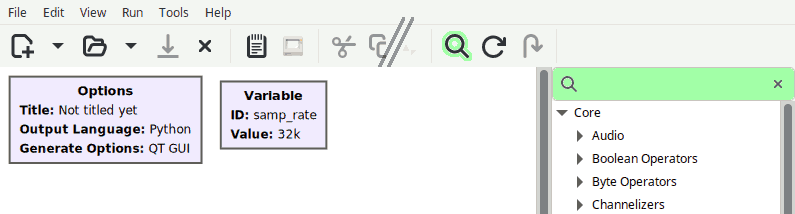FAQ: Difference between revisions
Devnulling (talk | contribs) (Fix formatting - html entities) |
(→Who runs GNU Radio?: fix broken link) |
||
| (41 intermediate revisions by 7 users not shown) | |||
| Line 1: | Line 1: | ||
<b>Frequently Asked Questions</b> | |||
== Getting Started == | == Getting Started == | ||
| Line 9: | Line 7: | ||
Check out our page [[WhatIsGR|What is GNU Radio?]] for an introduction to what GNU Radio is and why you would want to use it. | Check out our page [[WhatIsGR|What is GNU Radio?]] for an introduction to what GNU Radio is and why you would want to use it. | ||
=== How do I get | === How do I get / install GNU Radio? === | ||
See [[InstallingGR|Installing GNU Radio]] for details. | |||
=== Which operating systems are supported? === | |||
We develop and test on Linux, Mac OS and Windows. See [[InstallingGR|Installing GNU Radio]]! | |||
GNU Radio | Among these three operating systems, Linux is the one that most GNU Radio developers agree on. That does not depreciate the other two. | ||
GNU Radio supports both 32- and 64-bit operating systems. Since it's a signal processing framework making heavy use of math functionality of modern processors, 32 bit platforms are becoming rarer; if you want to do high-rate signal processing, a 32 bit laptop might no longer be the platform of choice. | |||
=== What are the system requirements (minimum power, etc.)? === | === What are the system requirements (minimum power, etc.)? === | ||
| Line 33: | Line 25: | ||
'''Hardware requirements''' basically depend on what you want to do. A modern PC/laptop computer is usually up to most tasks such as receiving broadcast signals, doing audio frequency processing, and many narrowband digital signals. | '''Hardware requirements''' basically depend on what you want to do. A modern PC/laptop computer is usually up to most tasks such as receiving broadcast signals, doing audio frequency processing, and many narrowband digital signals. | ||
When dealing with telecommunication signals, however, sample rates of over 5 Msamples/s are not uncommon | When dealing with telecommunication signals, however, sample rates of over 5 Msamples/s are not uncommon. Even rather modern hardware often meets its limits when it comes to doing things in realtime; '''it all depends on your processing requirements''', GNU Radio is only the platform to perform these computationally intensive tasks. | ||
=== | === I built GNU Radio from source, but some components seem to be missing. === | ||
Missing components are usually seen because blocks are missing from GRC. This usually only happens when you did a source build. We generally recommend you don't build GNU Radio from source without an explicit need to do so; for almost all platforms, [[InstallingGR|installing GNU Radio]] from packages is much easier, less error prone and should be preferred. | |||
You can check the installed GNU Radio components by running <code>gnuradio-config-info --enabled-components</code> (Or, for a nicer formatting, <code>gnuradio-config-info --enabled-components | sed 's/;/\n/g'</code>). | |||
After running <code>cmake</code>, you might see something like this at the end of CMake's output (this list is heavily cropped for simplicity, it is much longer in reality): | |||
<pre> | <pre> | ||
-- ###################################################### | -- ###################################################### | ||
-- # Gnuradio enabled components | |||
-- ###################################################### | |||
-- * testing-support | |||
-- * python-support | -- * python-support | ||
[…………] | |||
-- * | -- * gr-vocoder | ||
-- * * codec2 | |||
-- * * freedv | |||
-- * | -- * * gsm | ||
-- * | |||
-- * | |||
-- ###################################################### | -- ###################################################### | ||
-- # Gnuradio disabled components | -- # Gnuradio disabled components | ||
-- ###################################################### | -- ###################################################### | ||
-- * gr-ctrlport | -- * gr-ctrlport | ||
-- * gr-dtv | -- * gr-dtv | ||
-- * gr-atsc | -- * gr-atsc | ||
</pre> | |||
If the components you are missing are listed under the 'disabled' components, there's your problem. | |||
There are two reasons why components are disabled: | If the components you are missing are listed under the 'disabled' components, there's your problem. | ||
There are two reasons why components are disabled: | |||
* You disabled them yourself, e.g. by supplying a `-DENABLE_GR_DTV=OFF` switch to CMake. | |||
* The component was automatically disabled because CMake could not find certain dependencies. | |||
In both cases, you can read the CMake output to see what the reason is. If dependencies are missing, you might have to install developer packages for something (on Debian and Ubuntu systems, these are packages ending with -dev, on Fedora, they end with -devel). Consult the build manual for which dependencies are required. | In both cases, you can read the CMake output to see what the reason is. If dependencies are missing, you might have to install developer packages for something (on Debian and Ubuntu systems, these are packages ending with -dev, on Fedora, they end with -devel). Consult the build manual for which dependencies are required. | ||
If you don't understand or know how to do this, consider installing precompiled binaries. Usually, they will pull in all the required dependencies. | If you don't understand or know how to do this, consider [[InstallingGR|installing precompiled binaries]]. Usually, they will pull in all the required dependencies. | ||
=== Which Radio Hardware is supported? === | === Which Radio Hardware is supported? === | ||
There is a growing list of radio front ends for software radio uses. It is difficult to keep up with | There is a growing list of radio front ends for software radio uses. It is difficult to keep up with! The Ettus Research USRP product line, supported by UHD, is the exception since the USRP and GNU Radio have had a long history of developing and working together. For hardware that has a SoapySDR driver, GNU Radio offers a generic interface. See also [[Hardware]]. | ||
=== Can you suggest any reading material for DSP/SDR/Digital Comms? === | === Can you suggest any reading material for DSP/SDR/Digital Comms? === | ||
| Line 82: | Line 73: | ||
We have a wiki page for this: [[SuggestedReading]] | We have a wiki page for this: [[SuggestedReading]] | ||
<!-- Marker section 2 --> | |||
== Using GNU Radio == | |||
=== How do I start? What's the first thing to do after installation? === | |||
Start with our [[Tutorials]] to learn your way around GNU Radio. They are divided into levels of user experience. | |||
=== | === Where can I find a list of GNU Radio blocks? === | ||
All GNU Radio blocks are listed in [[:Category:Block_Docs|Block Docs]]. | |||
When using GNU Radio Companion, blocks are also listed in the ''Block Tree'' sidebar. You can use the search feature of GNU Radio Companion (a magnifying glass, and the search text box, both highlighted in green below) to find blocks by name: | |||
[[File:Highlight-search.png]] | |||
=== What does ''sample rate'' mean in GNU Radio? === | |||
First off: You need to understand the general principle of "Sampling Rate" and the sampling theorem before you do anything with GNU Radio. See [[SuggestedReading]]. | |||
For a tutorial on sample rate, see the [[Sample_Rate_Tutorial|Sample Rate Tutorial]]. | |||
=== My flowgraph is too slow. What can I do to make it faster? My hardware signals underflows, overflows or dropped samples. === | |||
The most common answer to that question is: It's as fast as it ''can'' run. If your signal processing application really needs that much computing, you need more computational power. | |||
There are, however, some cases where your problems can be helped: | |||
( | # If your signal processing relies on a bandwidth that is substantially smaller than your nyquist bandwidth (in case of complex sampling: sampling rate, in case of real sampling: 0.5 * sampling rate) use a lower sampling rate as early as possible. Often, you could also tell your hardware to produce a lower sample rate. | ||
# If your signal processing could as well be done offline (instead of in realtime), write your signal to file (using file_sink) and load it from there in another flowgraph (using file_source) | |||
=== When do I use a Throttle block? === | |||
Almost never! | |||
GNU Radio | GNU Radio is written and designed for real-time streaming signal processing that interfaces with real hardware systems. A GNU Radio application attempts to source data from a hardware source and sink data to a hardware sink as quickly as possible. That means that we are rate limited by the hardware, which will either provide or allow us to push data between GNU Radio and the hardware system based on the rate of the hardware. | ||
For other cases, see [[Sample_Rate_Tutorial#When_there_is_no_hardware_block]]. | |||
=== What is the file format of a file_sink? How can I read files produced by a file sink? === | |||
See the relevant section in the [[File_Sink#Handling_File_Sink_data|File Sink block documentation]]. | |||
== GNU Radio Companion == | |||
For a tutorial on GRC, see the guided [[Tutorials]]; start with [[Your_First_Flowgraph|Your First Flowgraph]]! | |||
<!-- Marker section 4 --> | |||
=== How can I take a picture of a Flow Graph === | |||
Please don't use your camera to take a picture of the screen! Instead, use the built-in "Screen Capture" functionality: | |||
[[File:Screencap.png]] | |||
== | == About GNU Radio (Internal, Structure...) == | ||
=== How is the GNU Radio source tree structured? === | |||
Basically, GNU Radio consists of the runtime scheduler and the main block class structure that lives in gnuradio-runtime. Outside of gnuradio-runtime are our top-level (or in-tree) components that consist mostly of blocks for building GNU Radio flow graphs as well as supporting code and quality assurance (QA) code for the blocks. | |||
The top level component structures are all the same, and only gnuradio-runtime looks different, though there are similar structural aspects to the code. A top-level component also shares the same basic structure as any Out of Tree (OOT) module we would create to build a project that works with GNU Radio (<code>gr_modtool</code> works for in-tree components as well as OOTs). | |||
=== How is a GNU Radio application structured? === | |||
A GNU Radio program is structured as a <code>flowgraph</code> that consists of blocks. As mentioned, the blocks can be found in the GNU Radio top-level components and any OOT modules you've installed alongside GNU Radio. We first create a top_block that's the object that contains the full flowgraph. Blocks are then connected together by connecting streaming outputs to inputs or connecting message ports together. | |||
=== What are "items" in a flowgraph? === | |||
GNU Radio blocks work off a concept of "items". We are tempted to think of signal processing applications in terms of "samples", but this isn't expressive enough for all of the different situations we work with in GNU Radio. Sometimes, a block may be operating off samples, symbols, bits, bytes, packets, frames, or other types of data structures. We generalize this into the name <code>items</code>. Blocks process items. We have to know what those items mean to each block. | |||
The block is generalized such that it either knows what type of item it deals with (like a multiply_cc block works explicitly off complex data streams) or we tell it what data type to use, like a file source or sink. The block is interested in two things. First, the data type itself if it's doing operations directly on the data. The complex multiply block needs to know the data type of the stream because doing complex multiplies is very different than floating point multiplies. In other situations, like the file sink and source blocks, they just need to know how many bytes to write or read from a file. They don't care about the data structure, just the size of the data structure. So we can tell them the size, in bytes, of the item type. In the case of reading from a complex file, we give it the size of a complex item, which is 64 bits. | |||
=== Why use Python? It's so slow! === | |||
It's not really that bad. In fact, good Python programming practices are as good as and sometimes better than naive C/C++ programming. Working harder at the C++ code, however, is still going to be better, obviously. | |||
GNU Radio | More importantly, this isn't the right question to ask. GNU Radio uses Python as a scripting language, not (usually) for runtime signal processing (see the question on Python blocks, too). All of GNU Radio blocks and the scheduler are written in C++. We export the interface into Python to allow us to use that as a scripting language to make it easy to put flowgraphs together. At runtime, Python gets out of the way unless you've programmed something yourself in Python, which is common for user interface, controls, and interaction. | ||
=== What is a Python Block? Can I write actual processing blocks in Python? === | |||
There is a facility to write and use a block in Python, which we call Python blocks. There's an interface between the Python domain and the runtime flow graph which allows us to write our blocks in Python and connect them to other GNU Radio blocks. Using this feature can be nice for quick prototyping, demos, and debugging. Using good Python programming techniques such as relying on Numpy and Scipy routines will help a lot here. But don't expect a Python block to be your deployed runtime version of the code unless the data rates are very low. You will probably want to translate this block into a C++ block. The exceptions are for slower parts of the graph, such as control, measurements, or even packet-level processing operating on chunks of bytes instead of samples. Measurements and profiling are your friend. | |||
=== What's the logic behind GNU Radio versions? === | |||
We use a standard version numbering scheme in GNU Radio: Major.API.Minor.Patch. Please see the explanation on our [[ChangeSets]] page. | |||
=== | === Why can't we do loops? === | ||
A lot of users come into the project looking to experiment, including building known algorithms like phase-locked loops (PLLs). GNU Radio comes with each of the blocks to build your own PLL in a flowgraph, like a multiplier, lowpass filter, and VCO. But you try to put it together and GNU Radio tells you it won't work. That the flow graphs don't allow you to do loops. Why? PLLs are fundamental to radio and signal processing! How can it be that I can't build loops into a flow graph? | |||
You can't perform loops in the flowgraph, but you can still do loops in GNU Radio. Let's first explore why we can't do loops in the way we might want. Data flow between blocks happens in chunks. While we might want to think of a continuous stream of samples going through a block, what really happens is a block is passed a large chunk of data from the previous block. This block processes this chunk of data in its work function and then passes it onto the next block. Data movement is a costly event, and so we want to minimize data movement to focus on data processing. To handle feedback, we must only process one sample at a time, otherwise, the feedback loop won't work. Processing a single sample means maximizing the data movement overhead and is unworkable. | |||
Instead, let's look into a block to handle loops. Within a block, we can handle the data stream how we need to in order to look at the next sample. These algorithms like PLLs and other similar loops are common enough and fundamental enough that they probably belong in their own block, anyways. In fact, if you look at the list of GNU Radio blocks, you'll see a number of these loops already written. You can look at these for examples on how to set yourself up to perform loops like this. | |||
Another way to handle loops is to use the asynchronous message passing interface. Messages can be sent from one block to any other block in the flow graph, in front or behind it in the data stream. Just remember that these messages are, as they are named, asynchronous. So the message doesn't arrive at any specific time relative to the data stream. So this would not be the way to implement a PLL-type loop, but another control-level loop not directly tied to the data would work fine. | |||
=== Which license does GNU Radio use? === | |||
GNU Radio is licensed GPLv3 or later. All code in the GNU Radio project is copyrighted by the Free Software Foundation. If you have questions about working with the license in your organization, there is a lot of material out there. The [http://www.linuxfoundation.org/publications/compliance Linux Foundation has a webpage] dedicated to helping understand this issue. | |||
When developing your own project off GNU Radio, this code is obviously your own and not owned by the FSF. When contributing code to the core GNU Radio project, we need a copyright assignment for that code. Please read our [[Development]] wiki page for how to work with us in developing code and more information about the copyright assignment. | |||
<!-- Marker section 5 --> | |||
== | == Developing with GNU Radio == | ||
=== How can I add my own functionality to GNU Radio? === | |||
This depends. In most cases, you want to write your own module (an "out of tree" module, because it won't live inside the GNU Radio source code). Have a look at the [[Creating_Python_OOT_with_gr-modtool|tutorial on how to do this]] (starts with Python-only; continues with C++). If you think your block is an important DSP component or something else that should be part of the GNU Radio core, have a look at the [[Development|contributor guide]]. | |||
=== How does the history work? === | |||
The history is the number of items a block needs to calculate 1 output item. For a filter, this is equal to the number of taps.<br /> | |||
For a simple differentiator (y(n) = x(n) - x(n-1)), the history equals 2. Obviously, the smallest value for the history is 1. | |||
In the work function, the number of items in your input buffer equals the number of input items plus the history minus one.<br /> | |||
Here is an example for an accumulator that outputs the sum of the last N items: | |||
<syntaxhighlight lang="c++"> | |||
for(unsigned int i = 0; i < noutput_items; ++i) { | |||
out[i] = 0; | |||
for (unsigned int k = 0; k < history(); ++k) { | |||
out[i] += in[i+k]; | |||
} | |||
} | |||
</syntaxhighlight> | |||
As you can see, <code>noutput_items</code> items of out[] are written, whereas <code>noutput_items + history() - 1</code> items of in[] are read from. | |||
If the history has the value N, the first N-1 items are "old" items, i.e. they were available in the previous call to <code>work()</code> (when <code>work()</code> is called the first time, they are set to zero). | |||
=== | === In my OOT Module, I'm trying to use a GNU Radio block or class but get an ImportError "undefined symbol". What do I do? === | ||
Your program uses functionality from a library, the compiler knows how that the interface can be used (hence, ''building'' your software works) – but it doesn't know where this functionality comes from, so when you try to run a program ''using'' the functionality, your system rightfully complains "I can't find the implementation of this function!". | |||
This happens when you don't ''link'' against the library containing the functionility. For GNU Radio, this most commonly happens because the linker wasn't told which GNU Radio components to use. | |||
To fix that, two things need to be done: | |||
1. Tell the CMake build system that the target you're building has to be ''linked against'' all the necessary GNU Radio component libraries, and | |||
2. Tell the CMake build system to look for these components. | |||
==== Linking Against GNU Radio Components ==== | |||
In your OOT's lib/CMakeLists.txt, find | |||
<syntaxhighlight lang="cmake"> | |||
target_link_libraries(gnuradio-{your oot's name} gnuradio::gnuradio-runtime) | |||
</syntaxhighlight> | |||
== | If your library, for example, uses components from the <syntaxhighlight lang="c++" inline>gr::fft</syntaxhighlight> namespace, you'll want to add <syntaxhighlight lang="cmake" inline>gnuradio::gnuradio-fft</syntaxhighlight>: | ||
<syntaxhighlight lang="cmake"> | |||
target_link_libraries(gnuradio-{your oot's name} | |||
gnuradio::gnuradio-runtime | |||
gnuradio::gnuradio-fft | |||
) | |||
</syntaxhighlight> | |||
==== Finding the Used GNU Radio Components ==== | |||
If you tried to build the module now, CMake will complain: You ask to link against <syntaxhighlight lang="cmake" inline>gnuradio::gnuradio-fft</syntaxhighlight>, but it has no idea where that should come from. So, in the OOT's root directory's CMakeLists.txt, find the line | |||
<syntaxhighlight lang="cmake"> | |||
find_package(Gnuradio "{version of GNU Radio}" REQUIRED) | |||
</syntaxhighlight> | |||
and amend it like this: | |||
= | <syntaxhighlight lang="cmake"> | ||
find_package(Gnuradio "{version of GNU Radio}" REQUIRED COMPONENTS | |||
fft | |||
) | |||
</syntaxhighlight> | |||
=== How can I reconfigure a flow graph? How do I use lock(), unlock()? === | === How can I reconfigure a flow graph? How do I use lock(), unlock()? === | ||
| Line 353: | Line 263: | ||
from gnuradio import gr | from gnuradio import gr | ||
from gnuradio import blocks | from gnuradio import blocks | ||
def main(): | def main(): | ||
tb = gr.top_block() | tb = gr.top_block() | ||
src1 = blocks.vector_source_f(range(16), repeat=True) | src1 = blocks.vector_source_f(list(range(16)), repeat=True) | ||
throttle = blocks.throttle(gr.sizeof_float, 1e6) | throttle = blocks.throttle(gr.sizeof_float, 1e6) | ||
sink = blocks.file_sink(gr.sizeof_float, 'out.dat') | sink = blocks.file_sink(gr.sizeof_float, 'out.dat') | ||
| Line 362: | Line 273: | ||
tb.start() | tb.start() | ||
time.sleep(1) | time.sleep(1) | ||
print "Locking flowgraph..." | print("Locking flowgraph...") | ||
tb.lock() | tb.lock() | ||
tb.disconnect(src1) | tb.disconnect(src1) | ||
src2 = blocks.null_source(gr.sizeof_float) | src2 = blocks.null_source(gr.sizeof_float) | ||
tb.connect(src2, throttle) | tb.connect(src2, throttle) | ||
print "Unlocking flowgraph..." | print("Unlocking flowgraph...") | ||
tb.unlock() | tb.unlock() | ||
time.sleep(2) | time.sleep(2) | ||
tb.stop() | tb.stop() | ||
tb.wait() | tb.wait() | ||
if __name__ == "__main__": | if __name__ == "__main__": | ||
main()</syntaxhighlight> | main() | ||
</syntaxhighlight> | |||
Note that this is not meant for sample-precision timing, but rather for situations where time does not really matter. | Note that this is not meant for sample-precision timing, but rather for situations where time does not really matter. | ||
| Line 384: | Line 298: | ||
from gnuradio import gr | from gnuradio import gr | ||
from gnuradio import blocks | from gnuradio import blocks | ||
import my_awesome_oot_module as myoot # This is your custom module | import my_awesome_oot_module as myoot # This is your custom module | ||
def main(): | def main(): | ||
tb = gr.top_block() | tb = gr.top_block() | ||
src1 = blocks.vector_source_f(range(16), repeat=True) | src1 = blocks.vector_source_f(list(range(16)), repeat=True) | ||
src2 = blocks.null_source(gr.sizeof_float) | src2 = blocks.null_source(gr.sizeof_float) | ||
switch = myoot.switch() # This is your custom block | switch = myoot.switch() # This is your custom block | ||
throttle = blocks.throttle(gr.sizeof_float, 1e6) | throttle = blocks.throttle(gr.sizeof_float, 1e6) | ||
sink = blocks.file_sink(gr.sizeof_float, 'out.dat') | sink = blocks.file_sink(gr.sizeof_float, 'out.dat') | ||
| Line 399: | Line 314: | ||
tb.stop() | tb.stop() | ||
tb.wait() | tb.wait() | ||
if __name__ == "__main__": | if __name__ == "__main__": | ||
main()</syntaxhighlight> | main() | ||
</syntaxhighlight> | |||
<!-- Marker section 6 --> | |||
== Signal Processing == | |||
== Signal Processing | |||
=== Which concepts do I need to know to start using GNU Radio? === | === Which concepts do I need to know to start using GNU Radio? === | ||
| Line 460: | Line 358: | ||
=== How do I know the exact voltage/power of my received input signal? === | === How do I know the exact voltage/power of my received input signal? === | ||
GNU Radio processes samples coming from hardware that are mostly-linearly-proportional to the instantaneous voltage seen at the antenna terminal. But unless GNU Radio enforced a very-strict hardware interface in which those samples are rigorously calibrated to some standard amplitude by the hardware, there's no way know anything about absolute antenna voltages, only relative ones. | GNU Radio processes samples coming from hardware that are mostly-linearly-proportional to the instantaneous voltage seen at the antenna terminal. But unless GNU Radio enforced a very-strict hardware interface in which those samples are rigorously calibrated to some standard amplitude by the hardware, there's no way to know anything about absolute antenna voltages, only relative ones. | ||
A typical receiver chain has many stages of gain and loss, filtering, decimation, etc. This will produce a lot of uncertainty about the exact proportionality between the samples that Gnu Radio processes (typically float-point values in the range {-1.0,+1.0}) and the actual voltage as seen at the antenna port. | A typical receiver chain has many stages of gain and loss, filtering, decimation, etc. This will produce a lot of uncertainty about the exact proportionality between the samples that Gnu Radio processes (typically float-point values in the range {-1.0,+1.0}) and the actual voltage as seen at the antenna port. | ||
| Line 468: | Line 366: | ||
=== Why doesn't my signal match the textbook? === | === Why doesn't my signal match the textbook? === | ||
Matt Ettus [https://www.youtube.com/watch?v=wqKNUXDdIvU did a talk on this]. | Matt Ettus [https://www.youtube.com/watch?v=wqKNUXDdIvU did a good talk on this]. | ||
<!-- Marker section 7 --> | |||
== Applications == | == Applications == | ||
=== I have a receiver with | === I have a receiver with an audio sink, and keep getting aUaUaU errors? === | ||
First of all, those <pre> | First of all, those <pre>aUaU</pre> things are called 'audio underruns'. | ||
If your flow graph looks like this: | If your flow graph looks like this: | ||
| Line 483: | Line 379: | ||
Radio Hardware -> Demodulator -> Audio Sink | Radio Hardware -> Demodulator -> Audio Sink | ||
...and you see those errors, it's most likely a "2-clock-problem". The issue is, you have 2 pieces of hardware with a | ...and you see those errors, it's most likely a "2-clock-problem". The issue is, you have 2 pieces of hardware with a clock, and there's no way to perfectly align them. There are many failure modes here, but a very obvious one is this: Imagine the radio clock is ever so slightly slower than advertised, and the audio clock is faster. Then, invariably, at some point, there will be not enough data to feed into the audio sink and it will underrun. Also, remember that GNU Radio shuffles data in chunks, so there may be enough data, but not in the precise moment when the audio sink needs it. | ||
A simple workaround is to set the Audio Sink parameter "Ok to Block" to "No". Beyond that, refer to [[ALSAPulseAudio#Working_with_ALSA_and_Pulse_Audio]]. | |||
=== My application segfaults immediately. It used to work, and I didn't change it. What | === My application segfaults immediately. It used to work, and I didn't change it. What happened? === | ||
Most often, you updated some underlying component (e.g. UHD, gr-osmosdr, etc.) without<br /> | Most often, you updated some underlying component (e.g. UHD, gr-osmosdr, etc.) without<br /> | ||
| Line 495: | Line 391: | ||
start with that, then GNU Radio, then all of the OOTs. | start with that, then GNU Radio, then all of the OOTs. | ||
== The Community: Where you get help, advice and code == | |||
=== Where can I get help? === | |||
Help can be found in a number of places, such as: | |||
* the search box in [https://wiki.gnuradio.org/ GNU Radio Wiki] | |||
* search engines such as Google | |||
* search the [https://lists.gnu.org/archive/html/discuss-gnuradio discuss-gnuradio mailing list] | |||
* join the Matrix discussion channel: | |||
** server: https://chat.gnuradio.org | |||
** room: #gnuradio:gnuradio.org | |||
=== How do I ask a question on the mailing list? === | |||
When posting to the mailing list, make sure that you've read our guide on [[ReportingErrors|reporting errors and asking questions]]. This is very important, and will help you get a good answer faster. | |||
Please do not send private emails to the GNU Radio developers as they will just direct you back to the mailing list. | |||
=== What if no one answers? === | |||
If you've asked on the mailing list and haven't received an answer, wait a bit longer. We are all pretty busy people and it can often take us a few days to get through our emails. If you're lucky and someone with the answer is free or if the question is simple enough, you might get an answer quickly. But don't worry if it's been a couple of days, and don't ask again too soon! Remember, you are asking others to do free work for you. Most of the time, someone will help you, but you have no claim on this. | |||
Likewise on IRC, we are often away from our keyboard, and many might be in different time zones from your own. Again, be patient. | |||
=== I have a really "stupid" question... === | |||
You might have read a number of the books and other suggested reading materials. You might then have gone through our list of tutorials. Maybe you've even been working in radio and communications for years. And yet you have a question that you think is simple or even "stupid". Well, we all have those questions and we could all benefit from good, open discussions of those questions. | |||
Our IRC Channel and mailing list are good places to ask your questions. We don't like answering them in private, however, because even for questions you might think are stupid, others will have them too. Answering them in the public forum of our list makes them available for others to search later. | |||
=== How do I report a bug? === | |||
See [[ReportingErrors|Reporting Errors]]. | |||
=== Who runs GNU Radio? === | |||
See [https://www.gnuradio.org/org/organization/ Organization & Leadership] on the project homepage. | |||
Latest revision as of 15:30, 17 November 2023
Frequently Asked Questions
Getting Started
What is GNU Radio?
Check out our page What is GNU Radio? for an introduction to what GNU Radio is and why you would want to use it.
How do I get / install GNU Radio?
See Installing GNU Radio for details.
Which operating systems are supported?
We develop and test on Linux, Mac OS and Windows. See Installing GNU Radio!
Among these three operating systems, Linux is the one that most GNU Radio developers agree on. That does not depreciate the other two.
GNU Radio supports both 32- and 64-bit operating systems. Since it's a signal processing framework making heavy use of math functionality of modern processors, 32 bit platforms are becoming rarer; if you want to do high-rate signal processing, a 32 bit laptop might no longer be the platform of choice.
What are the system requirements (minimum power, etc.)?
GNU Radio in its core is C++ with lots of user functionality relying on Python. So basically, as long as there is a feasible compiler for your platform, it can work.
Hardware requirements basically depend on what you want to do. A modern PC/laptop computer is usually up to most tasks such as receiving broadcast signals, doing audio frequency processing, and many narrowband digital signals.
When dealing with telecommunication signals, however, sample rates of over 5 Msamples/s are not uncommon. Even rather modern hardware often meets its limits when it comes to doing things in realtime; it all depends on your processing requirements, GNU Radio is only the platform to perform these computationally intensive tasks.
I built GNU Radio from source, but some components seem to be missing.
Missing components are usually seen because blocks are missing from GRC. This usually only happens when you did a source build. We generally recommend you don't build GNU Radio from source without an explicit need to do so; for almost all platforms, installing GNU Radio from packages is much easier, less error prone and should be preferred.
You can check the installed GNU Radio components by running gnuradio-config-info --enabled-components (Or, for a nicer formatting, gnuradio-config-info --enabled-components | sed 's/;/\n/g').
After running cmake, you might see something like this at the end of CMake's output (this list is heavily cropped for simplicity, it is much longer in reality):
-- ###################################################### -- # Gnuradio enabled components -- ###################################################### -- * testing-support -- * python-support […………] -- * gr-vocoder -- * * codec2 -- * * freedv -- * * gsm -- ###################################################### -- # Gnuradio disabled components -- ###################################################### -- * gr-ctrlport -- * gr-dtv -- * gr-atsc
If the components you are missing are listed under the 'disabled' components, there's your problem.
There are two reasons why components are disabled:
- You disabled them yourself, e.g. by supplying a `-DENABLE_GR_DTV=OFF` switch to CMake.
- The component was automatically disabled because CMake could not find certain dependencies.
In both cases, you can read the CMake output to see what the reason is. If dependencies are missing, you might have to install developer packages for something (on Debian and Ubuntu systems, these are packages ending with -dev, on Fedora, they end with -devel). Consult the build manual for which dependencies are required.
If you don't understand or know how to do this, consider installing precompiled binaries. Usually, they will pull in all the required dependencies.
Which Radio Hardware is supported?
There is a growing list of radio front ends for software radio uses. It is difficult to keep up with! The Ettus Research USRP product line, supported by UHD, is the exception since the USRP and GNU Radio have had a long history of developing and working together. For hardware that has a SoapySDR driver, GNU Radio offers a generic interface. See also Hardware.
Can you suggest any reading material for DSP/SDR/Digital Comms?
We have a wiki page for this: SuggestedReading
Using GNU Radio
How do I start? What's the first thing to do after installation?
Start with our Tutorials to learn your way around GNU Radio. They are divided into levels of user experience.
Where can I find a list of GNU Radio blocks?
All GNU Radio blocks are listed in Block Docs.
When using GNU Radio Companion, blocks are also listed in the Block Tree sidebar. You can use the search feature of GNU Radio Companion (a magnifying glass, and the search text box, both highlighted in green below) to find blocks by name:
What does sample rate mean in GNU Radio?
First off: You need to understand the general principle of "Sampling Rate" and the sampling theorem before you do anything with GNU Radio. See SuggestedReading.
For a tutorial on sample rate, see the Sample Rate Tutorial.
My flowgraph is too slow. What can I do to make it faster? My hardware signals underflows, overflows or dropped samples.
The most common answer to that question is: It's as fast as it can run. If your signal processing application really needs that much computing, you need more computational power.
There are, however, some cases where your problems can be helped:
- If your signal processing relies on a bandwidth that is substantially smaller than your nyquist bandwidth (in case of complex sampling: sampling rate, in case of real sampling: 0.5 * sampling rate) use a lower sampling rate as early as possible. Often, you could also tell your hardware to produce a lower sample rate.
- If your signal processing could as well be done offline (instead of in realtime), write your signal to file (using file_sink) and load it from there in another flowgraph (using file_source)
When do I use a Throttle block?
Almost never!
GNU Radio is written and designed for real-time streaming signal processing that interfaces with real hardware systems. A GNU Radio application attempts to source data from a hardware source and sink data to a hardware sink as quickly as possible. That means that we are rate limited by the hardware, which will either provide or allow us to push data between GNU Radio and the hardware system based on the rate of the hardware.
For other cases, see Sample_Rate_Tutorial#When_there_is_no_hardware_block.
What is the file format of a file_sink? How can I read files produced by a file sink?
See the relevant section in the File Sink block documentation.
GNU Radio Companion
For a tutorial on GRC, see the guided Tutorials; start with Your First Flowgraph!
How can I take a picture of a Flow Graph
Please don't use your camera to take a picture of the screen! Instead, use the built-in "Screen Capture" functionality:
About GNU Radio (Internal, Structure...)
How is the GNU Radio source tree structured?
Basically, GNU Radio consists of the runtime scheduler and the main block class structure that lives in gnuradio-runtime. Outside of gnuradio-runtime are our top-level (or in-tree) components that consist mostly of blocks for building GNU Radio flow graphs as well as supporting code and quality assurance (QA) code for the blocks.
The top level component structures are all the same, and only gnuradio-runtime looks different, though there are similar structural aspects to the code. A top-level component also shares the same basic structure as any Out of Tree (OOT) module we would create to build a project that works with GNU Radio (gr_modtool works for in-tree components as well as OOTs).
How is a GNU Radio application structured?
A GNU Radio program is structured as a flowgraph that consists of blocks. As mentioned, the blocks can be found in the GNU Radio top-level components and any OOT modules you've installed alongside GNU Radio. We first create a top_block that's the object that contains the full flowgraph. Blocks are then connected together by connecting streaming outputs to inputs or connecting message ports together.
What are "items" in a flowgraph?
GNU Radio blocks work off a concept of "items". We are tempted to think of signal processing applications in terms of "samples", but this isn't expressive enough for all of the different situations we work with in GNU Radio. Sometimes, a block may be operating off samples, symbols, bits, bytes, packets, frames, or other types of data structures. We generalize this into the name items. Blocks process items. We have to know what those items mean to each block.
The block is generalized such that it either knows what type of item it deals with (like a multiply_cc block works explicitly off complex data streams) or we tell it what data type to use, like a file source or sink. The block is interested in two things. First, the data type itself if it's doing operations directly on the data. The complex multiply block needs to know the data type of the stream because doing complex multiplies is very different than floating point multiplies. In other situations, like the file sink and source blocks, they just need to know how many bytes to write or read from a file. They don't care about the data structure, just the size of the data structure. So we can tell them the size, in bytes, of the item type. In the case of reading from a complex file, we give it the size of a complex item, which is 64 bits.
Why use Python? It's so slow!
It's not really that bad. In fact, good Python programming practices are as good as and sometimes better than naive C/C++ programming. Working harder at the C++ code, however, is still going to be better, obviously.
More importantly, this isn't the right question to ask. GNU Radio uses Python as a scripting language, not (usually) for runtime signal processing (see the question on Python blocks, too). All of GNU Radio blocks and the scheduler are written in C++. We export the interface into Python to allow us to use that as a scripting language to make it easy to put flowgraphs together. At runtime, Python gets out of the way unless you've programmed something yourself in Python, which is common for user interface, controls, and interaction.
What is a Python Block? Can I write actual processing blocks in Python?
There is a facility to write and use a block in Python, which we call Python blocks. There's an interface between the Python domain and the runtime flow graph which allows us to write our blocks in Python and connect them to other GNU Radio blocks. Using this feature can be nice for quick prototyping, demos, and debugging. Using good Python programming techniques such as relying on Numpy and Scipy routines will help a lot here. But don't expect a Python block to be your deployed runtime version of the code unless the data rates are very low. You will probably want to translate this block into a C++ block. The exceptions are for slower parts of the graph, such as control, measurements, or even packet-level processing operating on chunks of bytes instead of samples. Measurements and profiling are your friend.
What's the logic behind GNU Radio versions?
We use a standard version numbering scheme in GNU Radio: Major.API.Minor.Patch. Please see the explanation on our ChangeSets page.
Why can't we do loops?
A lot of users come into the project looking to experiment, including building known algorithms like phase-locked loops (PLLs). GNU Radio comes with each of the blocks to build your own PLL in a flowgraph, like a multiplier, lowpass filter, and VCO. But you try to put it together and GNU Radio tells you it won't work. That the flow graphs don't allow you to do loops. Why? PLLs are fundamental to radio and signal processing! How can it be that I can't build loops into a flow graph?
You can't perform loops in the flowgraph, but you can still do loops in GNU Radio. Let's first explore why we can't do loops in the way we might want. Data flow between blocks happens in chunks. While we might want to think of a continuous stream of samples going through a block, what really happens is a block is passed a large chunk of data from the previous block. This block processes this chunk of data in its work function and then passes it onto the next block. Data movement is a costly event, and so we want to minimize data movement to focus on data processing. To handle feedback, we must only process one sample at a time, otherwise, the feedback loop won't work. Processing a single sample means maximizing the data movement overhead and is unworkable.
Instead, let's look into a block to handle loops. Within a block, we can handle the data stream how we need to in order to look at the next sample. These algorithms like PLLs and other similar loops are common enough and fundamental enough that they probably belong in their own block, anyways. In fact, if you look at the list of GNU Radio blocks, you'll see a number of these loops already written. You can look at these for examples on how to set yourself up to perform loops like this.
Another way to handle loops is to use the asynchronous message passing interface. Messages can be sent from one block to any other block in the flow graph, in front or behind it in the data stream. Just remember that these messages are, as they are named, asynchronous. So the message doesn't arrive at any specific time relative to the data stream. So this would not be the way to implement a PLL-type loop, but another control-level loop not directly tied to the data would work fine.
Which license does GNU Radio use?
GNU Radio is licensed GPLv3 or later. All code in the GNU Radio project is copyrighted by the Free Software Foundation. If you have questions about working with the license in your organization, there is a lot of material out there. The Linux Foundation has a webpage dedicated to helping understand this issue.
When developing your own project off GNU Radio, this code is obviously your own and not owned by the FSF. When contributing code to the core GNU Radio project, we need a copyright assignment for that code. Please read our Development wiki page for how to work with us in developing code and more information about the copyright assignment.
Developing with GNU Radio
How can I add my own functionality to GNU Radio?
This depends. In most cases, you want to write your own module (an "out of tree" module, because it won't live inside the GNU Radio source code). Have a look at the tutorial on how to do this (starts with Python-only; continues with C++). If you think your block is an important DSP component or something else that should be part of the GNU Radio core, have a look at the contributor guide.
How does the history work?
The history is the number of items a block needs to calculate 1 output item. For a filter, this is equal to the number of taps.
For a simple differentiator (y(n) = x(n) - x(n-1)), the history equals 2. Obviously, the smallest value for the history is 1.
In the work function, the number of items in your input buffer equals the number of input items plus the history minus one.
Here is an example for an accumulator that outputs the sum of the last N items:
for(unsigned int i = 0; i < noutput_items; ++i) {
out[i] = 0;
for (unsigned int k = 0; k < history(); ++k) {
out[i] += in[i+k];
}
}
As you can see, noutput_items items of out[] are written, whereas noutput_items + history() - 1 items of in[] are read from.
If the history has the value N, the first N-1 items are "old" items, i.e. they were available in the previous call to work() (when work() is called the first time, they are set to zero).
In my OOT Module, I'm trying to use a GNU Radio block or class but get an ImportError "undefined symbol". What do I do?
Your program uses functionality from a library, the compiler knows how that the interface can be used (hence, building your software works) – but it doesn't know where this functionality comes from, so when you try to run a program using the functionality, your system rightfully complains "I can't find the implementation of this function!".
This happens when you don't link against the library containing the functionility. For GNU Radio, this most commonly happens because the linker wasn't told which GNU Radio components to use.
To fix that, two things need to be done:
1. Tell the CMake build system that the target you're building has to be linked against all the necessary GNU Radio component libraries, and 2. Tell the CMake build system to look for these components.
Linking Against GNU Radio Components
In your OOT's lib/CMakeLists.txt, find
target_link_libraries(gnuradio-{your oot's name} gnuradio::gnuradio-runtime)
If your library, for example, uses components from the gr::fft namespace, you'll want to add gnuradio::gnuradio-fft:
target_link_libraries(gnuradio-{your oot's name}
gnuradio::gnuradio-runtime
gnuradio::gnuradio-fft
)
Finding the Used GNU Radio Components
If you tried to build the module now, CMake will complain: You ask to link against gnuradio::gnuradio-fft, but it has no idea where that should come from. So, in the OOT's root directory's CMakeLists.txt, find the line
find_package(Gnuradio "{version of GNU Radio}" REQUIRED)
and amend it like this:
find_package(Gnuradio "{version of GNU Radio}" REQUIRED COMPONENTS
fft
)
How can I reconfigure a flow graph? How do I use lock(), unlock()?
A running flow graph is static, and can't be changed. There are two ways to implement reconfigurability:
- Use lock() / unlock()
- Create blocks that react dynamically
Using lock() and unlock(), you will actually stop the flow graph, and can then disconnect and re-connect blocks. In the following example, the flow graph will run for a second, the stop the execution (lock), disconnect the source, connect a different one, and resume. The resulting file will first have data from the vector source, then lots of zeros.
#!/usr/bin/env python
import time
from gnuradio import gr
from gnuradio import blocks
def main():
tb = gr.top_block()
src1 = blocks.vector_source_f(list(range(16)), repeat=True)
throttle = blocks.throttle(gr.sizeof_float, 1e6)
sink = blocks.file_sink(gr.sizeof_float, 'out.dat')
tb.connect(src1, throttle, sink)
tb.start()
time.sleep(1)
print("Locking flowgraph...")
tb.lock()
tb.disconnect(src1)
src2 = blocks.null_source(gr.sizeof_float)
tb.connect(src2, throttle)
print("Unlocking flowgraph...")
tb.unlock()
time.sleep(2)
tb.stop()
tb.wait()
if __name__ == "__main__":
main()
Note that this is not meant for sample-precision timing, but rather for situations where time does not really matter.
If sample-timing is an issue, use general blocks to react to certain events. In the following example, we assume that you have written a general block which stops reading from the first sink at a given time, and then seamlessly switches over to the second input:
#!/usr/bin/env python
import time
from gnuradio import gr
from gnuradio import blocks
import my_awesome_oot_module as myoot # This is your custom module
def main():
tb = gr.top_block()
src1 = blocks.vector_source_f(list(range(16)), repeat=True)
src2 = blocks.null_source(gr.sizeof_float)
switch = myoot.switch() # This is your custom block
throttle = blocks.throttle(gr.sizeof_float, 1e6)
sink = blocks.file_sink(gr.sizeof_float, 'out.dat')
tb.connect(src1, switch, throttle, sink)
tb.connect(src2, (switch, 1))
tb.start()
time.sleep(2)
tb.stop()
tb.wait()
if __name__ == "__main__":
main()
Signal Processing
Which concepts do I need to know to start using GNU Radio?
Here's some concepts you will have to understand to fully unlock all the capabilities of GNU Radio:
- Sampling rates / sampling theorem
- (Equivalent) complex baseband, Complex Numbers, Negative Frequency
- Digital signal processing (e.g. FIR filters)
- Wireless Communications
- Frequency/Phase/Timing Offsets
The SuggestedReading page has many good pointers to guide you into the basics.
I'm trying to perform an FFT followed by an IFFT, why doesn't my output match my input?
There are often two issues here. One is windowing and the other is scaling. The basic flowgraph is:
source --> stream_to_vector --> forward FFT --> reverse FFT --> vector_to_stream --> sink
The windowing problem is related to the fact that we use a default window in the FFT. If you're just doing the transform to be followed by an inverse transform, you don't want to window the signal because you're changing the results of the FFT. Make sure to remove the window. You can pass an empty Python list as [] to the window parameter in the FFT options, or you can use a fft.window.rectangular(fftlen), which is just a vector of 1's. Now we're just doing the pure Fourier transform.
The scaling issue is related to how the FFT algorithm computes the results. There is an internal scaling effect of fftlen (the length of your FFT). So the output of your forward FFT is fftlen times the input. We can scale this down here if we wanted to:
... forward FFT --> multiply_const_cc(fftlen*[1.0/fftlen,]) --> reverse FFT ...
Or you can wait until you're done with the IFFT to rescale:
... forward FFT --> reverse FFT --> vector_to_stream --> multiply_const_cc(1.0/fftlen) ...
Note that in the first case, we have to pass a vector of fftlen constants with the scaling value (1.0/fftlen) because we're working with vectors at this point. Waiting until after the vector_to_stream block, we only need the single scalar that is multiplied against every value. It's still the same number of multiplications in the end.
We can solve both problems at once, by setting a rectangular window that includes the scaling to [1.0/fftlen,] * fftlen.
How do I know the exact voltage/power of my received input signal?
GNU Radio processes samples coming from hardware that are mostly-linearly-proportional to the instantaneous voltage seen at the antenna terminal. But unless GNU Radio enforced a very-strict hardware interface in which those samples are rigorously calibrated to some standard amplitude by the hardware, there's no way to know anything about absolute antenna voltages, only relative ones.
A typical receiver chain has many stages of gain and loss, filtering, decimation, etc. This will produce a lot of uncertainty about the exact proportionality between the samples that Gnu Radio processes (typically float-point values in the range {-1.0,+1.0}) and the actual voltage as seen at the antenna port.
What this means is that you must manually calibrate, over your expected operating conditions, if absolute power measurements are important to your application. This is typically accomplished use a calibrated noise source, or calibrated laboratory signal generator combined with calibrated attenuators so that you can measure at multiple points in the calibration curve.
Why doesn't my signal match the textbook?
Matt Ettus did a good talk on this.
Applications
I have a receiver with an audio sink, and keep getting aUaUaU errors?
First of all, those
aUaU
things are called 'audio underruns'.
If your flow graph looks like this:
Radio Hardware -> Demodulator -> Audio Sink
...and you see those errors, it's most likely a "2-clock-problem". The issue is, you have 2 pieces of hardware with a clock, and there's no way to perfectly align them. There are many failure modes here, but a very obvious one is this: Imagine the radio clock is ever so slightly slower than advertised, and the audio clock is faster. Then, invariably, at some point, there will be not enough data to feed into the audio sink and it will underrun. Also, remember that GNU Radio shuffles data in chunks, so there may be enough data, but not in the precise moment when the audio sink needs it.
A simple workaround is to set the Audio Sink parameter "Ok to Block" to "No". Beyond that, refer to ALSAPulseAudio#Working_with_ALSA_and_Pulse_Audio.
My application segfaults immediately. It used to work, and I didn't change it. What happened?
Most often, you updated some underlying component (e.g. UHD, gr-osmosdr, etc.) without
recompiling GNU Radio. If ABI breaks, segfaults are the expected behaviour.
If you can't track down the offending module, re-link them all. If you are using UHD from source,
start with that, then GNU Radio, then all of the OOTs.
The Community: Where you get help, advice and code
Where can I get help?
Help can be found in a number of places, such as:
- the search box in GNU Radio Wiki
- search engines such as Google
- search the discuss-gnuradio mailing list
- join the Matrix discussion channel:
- server: https://chat.gnuradio.org
- room: #gnuradio:gnuradio.org
How do I ask a question on the mailing list?
When posting to the mailing list, make sure that you've read our guide on reporting errors and asking questions. This is very important, and will help you get a good answer faster.
Please do not send private emails to the GNU Radio developers as they will just direct you back to the mailing list.
What if no one answers?
If you've asked on the mailing list and haven't received an answer, wait a bit longer. We are all pretty busy people and it can often take us a few days to get through our emails. If you're lucky and someone with the answer is free or if the question is simple enough, you might get an answer quickly. But don't worry if it's been a couple of days, and don't ask again too soon! Remember, you are asking others to do free work for you. Most of the time, someone will help you, but you have no claim on this.
Likewise on IRC, we are often away from our keyboard, and many might be in different time zones from your own. Again, be patient.
I have a really "stupid" question...
You might have read a number of the books and other suggested reading materials. You might then have gone through our list of tutorials. Maybe you've even been working in radio and communications for years. And yet you have a question that you think is simple or even "stupid". Well, we all have those questions and we could all benefit from good, open discussions of those questions.
Our IRC Channel and mailing list are good places to ask your questions. We don't like answering them in private, however, because even for questions you might think are stupid, others will have them too. Answering them in the public forum of our list makes them available for others to search later.
How do I report a bug?
See Reporting Errors.
Who runs GNU Radio?
See Organization & Leadership on the project homepage.