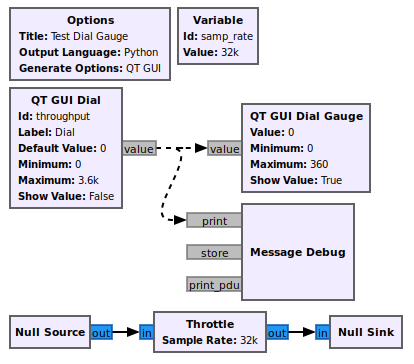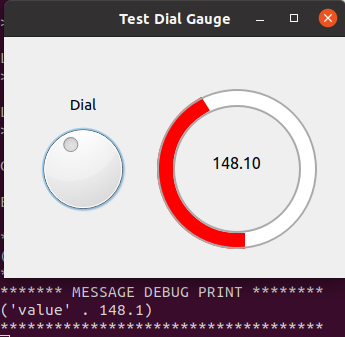QT GUI Dial Gauge: Difference between revisions
Jump to navigation
Jump to search
(initial creation) |
|||
| Line 3: | Line 3: | ||
== Parameters == | == Parameters == | ||
(''R''): <span class="plainlinks">[https://wiki.gnuradio.org/index.php/GNURadioCompanion#Variable_Controls ''Run-time adjustable'']</span> | <b>(''R''):</b> <span class="plainlinks">[https://wiki.gnuradio.org/index.php/GNURadioCompanion#Variable_Controls ''Run-time adjustable'']</span> | ||
; Label | ; Label | ||
: the name for the gauge | : the name for the gauge | ||
; Label Position | ; Label Position | ||
: options: [Above, Below] | : options: [Above, Below] | ||
; Type | ; Type | ||
: options: [Float, Integer] | : options: [Float, Integer] | ||
| Line 30: | Line 24: | ||
; Show Value | ; Show Value | ||
: default: False | : default: False | ||
; Control Size (px) | ; Control Size (px) | ||
: default: 100 | : default: 100 | ||
; Filled Bar Color | ; Filled Bar Color | ||
: options: [silver, gray, black, white, red, green, blue, navy, yellow, orange, purple, lime, aqua, teal] | : options: [silver, gray, black, white, red, green, blue, navy, yellow, orange, purple, lime, aqua, teal] | ||
; Empty Bar Color | ; Empty Bar Color | ||
: options: see above | : options: see above | ||
; Font Color | ; Font Color | ||
: options: see above | : options: see above | ||
Latest revision as of 17:04, 8 November 2020
This block creates a dial-style gauge. The value can be set either with a variable or an input message.
Added in 3.9
Parameters
(R): Run-time adjustable
- Label
- the name for the gauge
- Label Position
- options: [Above, Below]
- Type
- options: [Float, Integer]
- Value (R)
- default: 0
- Minimum
- default: 0
- Maximum
- default: 100
- Show Value
- default: False
- Control Size (px)
- default: 100
- Filled Bar Color
- options: [silver, gray, black, white, red, green, blue, navy, yellow, orange, purple, lime, aqua, teal]
- Empty Bar Color
- options: see above
- Font Color
- options: see above
See GUI Hint for how to position the GUI within a window.
Example Flowgraph
This flowgraph can be found at [1]
Example Output
Source Files
- C++ files
- TODO
- Header files
- TODO
- Public header files
- TODO
- Block definition
- TODO