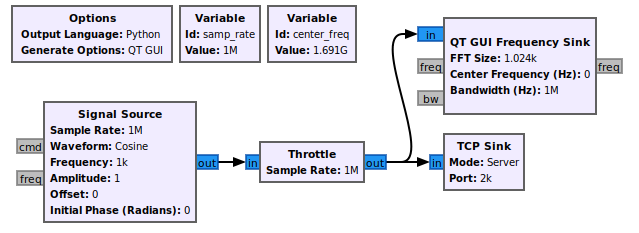TCP Sink: Difference between revisions
Jump to navigation
Jump to search
(initial creation) |
(→Source Files: Updated source links) |
||
| (One intermediate revision by one other user not shown) | |||
| Line 14: | Line 14: | ||
; Address | ; Address | ||
: default: '127.0.0.1' | : Only used in Client mode (default: '127.0.0.1') | ||
; Port | ; Port | ||
| Line 31: | Line 31: | ||
; C++ files | ; C++ files | ||
: [https://github.com/gnuradio/gnuradio | : [https://github.com/gnuradio/gnuradio/blob/master/gr-network/lib/tcp_sink_impl.cc 1] | ||
; Header files | ; Header files | ||
: [https://github.com/gnuradio/gnuradio | : [https://github.com/gnuradio/gnuradio/blob/master/gr-network/lib/tcp_sink_impl.h 2] | ||
; Public header files | ; Public header files | ||
: [https://github.com/gnuradio/gnuradio | : [https://github.com/gnuradio/gnuradio/blob/master/gr-network/include/gnuradio/network/tcp_sink.h 3] | ||
; Block definition | ; Block definition | ||
: [https://github.com/gnuradio/gnuradio | : [https://github.com/gnuradio/gnuradio/blob/master/gr-network/grc/network_tcp_sink.block.yml 4] | ||
[[Category:Block Docs]] | [[Category:Block Docs]] | ||
Latest revision as of 08:18, 18 December 2020
This block supports TCP connections in both server (listening for inbound connections) and client mode (initiating connections to other systems as a client). In client mode,the block connects to a server at the given address and port. In server mode, the block starts a local listener on the given port and accepts the first client connection.
This block does support IPv6 addresses. If an IPv6 address is detected as the destination IP address, the block will automatically adjust for proper connection. Just make sure your IPv6 stack is enabled. To listen in server mode for both IPv4 and IPv6, use :: as the address. To connect to IPv6 localhost use ::1 as the address.
Added in 3.9
Parameters
(R): Run-time adjustable
- Input Type
- options: [complex, float, int, short, byte]
- Mode
- options: [Client, Server]
- Address
- Only used in Client mode (default: '127.0.0.1')
- Port
- default: '2000'
- Vec Length
- default: '1'
Example Flowgraph
This flowgraph can be found at [1]
Source Files
- C++ files
- 1
- Header files
- 2
- Public header files
- 3
- Block definition
- 4