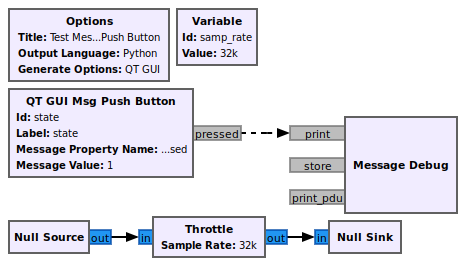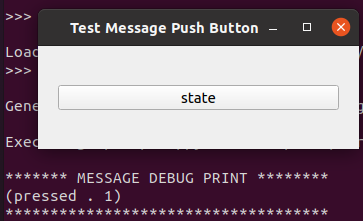QT GUI Msg Push Button: Difference between revisions
Jump to navigation
Jump to search
(initial creation) |
|||
| Line 3: | Line 3: | ||
== Parameters == | == Parameters == | ||
(''R''): <span class="plainlinks">[https://wiki.gnuradio.org/index.php/GNURadioCompanion#Variable_Controls ''Run-time adjustable'']</span> | <b>(''R''):</b> <span class="plainlinks">[https://wiki.gnuradio.org/index.php/GNURadioCompanion#Variable_Controls ''Run-time adjustable'']</span> | ||
; Id | ; Id | ||
| Line 9: | Line 9: | ||
; Label | ; Label | ||
: the name for the push button | : the name for the push button | ||
; Type | ; Type | ||
: options: [Float, Integer, String, Boolean] | : options: [Float, Integer, String, Boolean] | ||
; Message Property Name | ; Message Property Name | ||
: default: pressed | : default: pressed | ||
| Line 26: | Line 21: | ||
; Button Background | ; Button Background | ||
: options: [default, silver, gray, black, white, red, green, blue, navy, yellow, orange, purple, lime, aqua, teal] | : options: [default, silver, gray, black, white, red, green, blue, navy, yellow, orange, purple, lime, aqua, teal] | ||
; Button Font Color | ; Button Font Color | ||
: options: see above | : options: see above | ||
Revision as of 17:12, 8 November 2020
This block creates a variable push button that creates a message when clicked. Leave the label blank to use the variable id as the label. You can define both the output message pmt name as well as the value and value type.
Added in 3.9
Parameters
(R): Run-time adjustable
- Id
- The variable name
- Label
- the name for the push button
- Type
- options: [Float, Integer, String, Boolean]
- Message Property Name
- default: pressed
- Message Value
- default: 1
- Button Background
- options: [default, silver, gray, black, white, red, green, blue, navy, yellow, orange, purple, lime, aqua, teal]
- Button Font Color
- options: see above
See GUI Hint for how to position the GUI within a window.
Example Flowgraph
This flowgraph can be found at [1]
Example Output
Source Files
- C++ files
- TODO
- Header files
- TODO
- Public header files
- TODO
- Block definition
- TODO