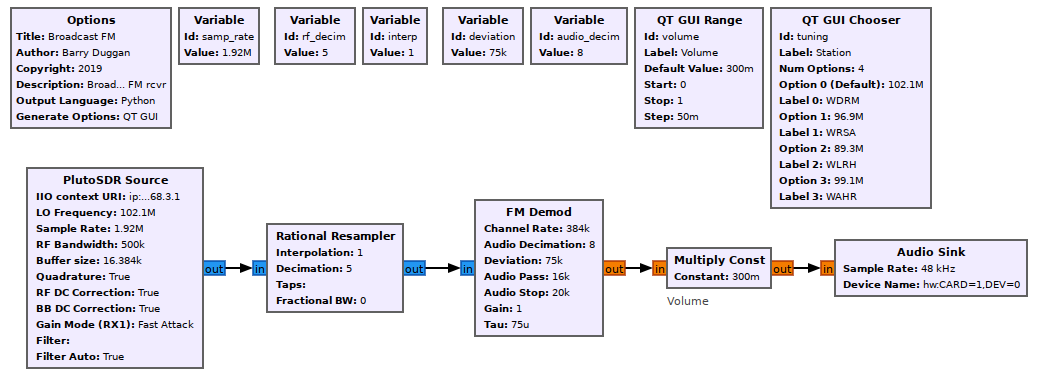PlutoSDR Source: Difference between revisions
Jump to navigation
Jump to search
(initial creation) |
(revise parameter details) |
||
| Line 5: | Line 5: | ||
; LO Frequency | ; LO Frequency | ||
: | : Selects the RX local oscillator frequency. | ||
; IIO context URI | ; IIO context URI | ||
| Line 11: | Line 11: | ||
; Sample Rate | ; Sample Rate | ||
: sample rate | : sample rate - samples per second | ||
; RF Bandwidth | ; RF Bandwidth | ||
: | : Configures RX analog filters: RX TIA LPF and RX BB LPF. | ||
; Buffer size | ; Buffer size | ||
: | : Size of the internal buffer in samples. The IIO blocks will only input/output one buffer of samples at a time. | ||
; Quadrature | ; Quadrature | ||
| Line 29: | Line 29: | ||
; Gain Mode (Rx1) | ; Gain Mode (Rx1) | ||
: | : Selects one of the available modes: manual, slow_attack, hybrid and fast_attack. | ||
; Manual Gain (Rx1)(dB) | |||
: gain value | |||
; Filter | ; Filter | ||
: | : Allows a FIR filter configuration to be loaded from a file. | ||
; Filter Auto | ; Filter Auto | ||
: | : When enabled loads a default filter and thereby enables lower sampling / baseband rates. | ||
== Example Flowgraph == | == Example Flowgraph == | ||
Revision as of 14:36, 22 May 2020
The ADALM-PLUTO (PlutoSDR) is a portable, self-contained RF learning module. It can operate from 70MHz to 3.8GHz.
Parameters
- LO Frequency
- Selects the RX local oscillator frequency.
- IIO context URI
- IP address of the unit, e.g. "ip:192.168.2.1" (without the quotes)
- Sample Rate
- sample rate - samples per second
- RF Bandwidth
- Configures RX analog filters: RX TIA LPF and RX BB LPF.
- Buffer size
- Size of the internal buffer in samples. The IIO blocks will only input/output one buffer of samples at a time.
- Quadrature
- True/False
- RF DC Correction
- True/False
- BB DC Correction
- True/False
- Gain Mode (Rx1)
- Selects one of the available modes: manual, slow_attack, hybrid and fast_attack.
- Manual Gain (Rx1)(dB)
- gain value
- Filter
- Allows a FIR filter configuration to be loaded from a file.
- Filter Auto
- When enabled loads a default filter and thereby enables lower sampling / baseband rates.
Example Flowgraph
This flowgraph shows a broadcast FM receiver.
Source Files
The actual source and sink blocks are created by an 'Industrial I/O' module. See https://wiki.analog.com/resources/tools-software/linux-software/gnuradio for details.