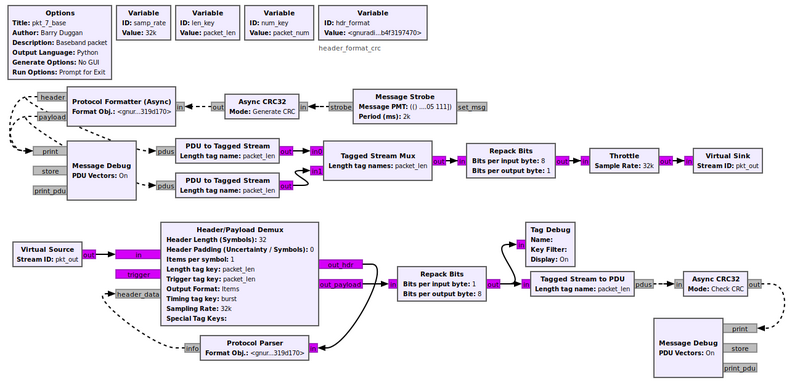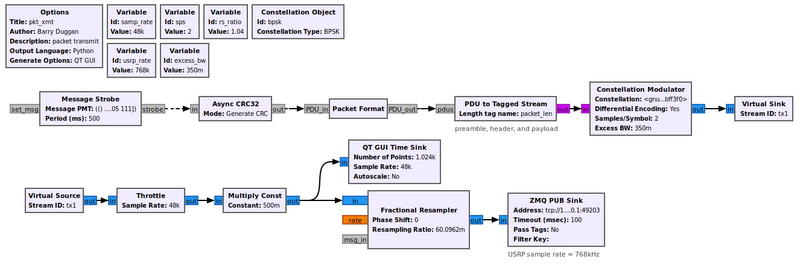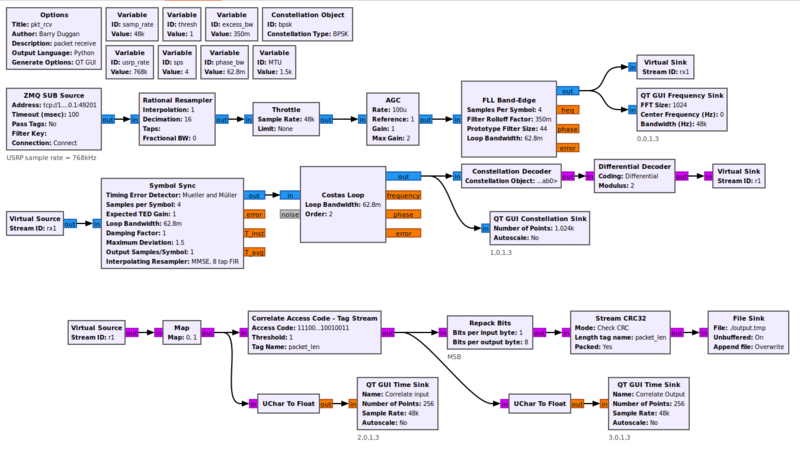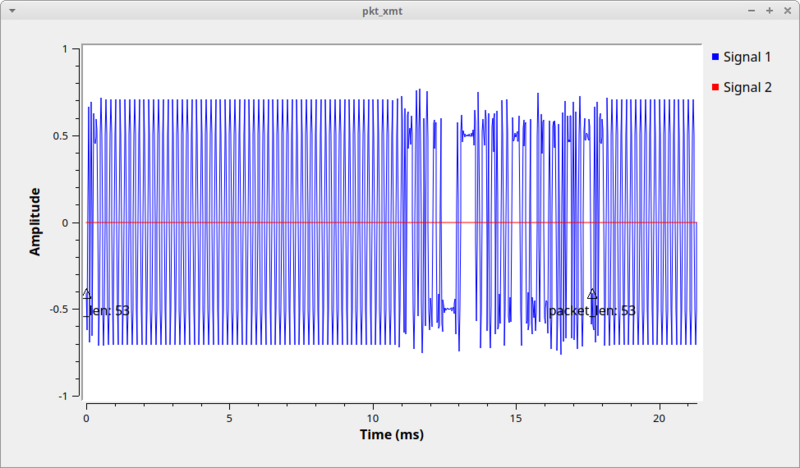Packet Communications: Difference between revisions
No edit summary |
|||
| Line 163: | Line 163: | ||
=== Testing === | === Testing === | ||
When using GRC, doing a Generate and/or Run creates a Python file with the same name as the .grc file. You can execute the Python file without running GRC again. | |||
For testing this system we will use two processes, so we will need two terminal windows. | |||
Terminal 1: | |||
* since you just finished building the pkt_rcv flowgraph, you can just do a Run. After a few seconds, a window will open with the GUI Constellation Sink. | |||
Terminal 2: | |||
Open another terminal window. | |||
* change to whatever directory you used to generate the flowgraph for pkt_xmt | |||
* execute the following command: | |||
python3 pkt_xmt.py | |||
* After a few seconds, a window will open with the GUI Time Sink. | |||
The output of the transmitter is: | The output of the transmitter is: | ||
| Line 168: | Line 182: | ||
[[File:Pkt_xmt_out.png|800px]] | [[File:Pkt_xmt_out.png|800px]] | ||
The output of the receiver is shown on the GRC console. | |||
The output of the receiver is | |||
<pre> | <pre> | ||
***** VERBOSE PDU DEBUG PRINT ****** | ***** VERBOSE PDU DEBUG PRINT ****** | ||
| Line 180: | Line 193: | ||
The PDU DEBUG PRINT is the received payload ("GNU Radio"). | The PDU DEBUG PRINT is the received payload ("GNU Radio"). | ||
To terminate each of the processes cleanly, click on the 'X' in the upper corner of the GUI rather than using Control-C. | |||
=== Adding Channel Impairments === | === Adding Channel Impairments === | ||
== Conclusions == | == Conclusions == | ||
Revision as of 02:25, 24 October 2021
DRAFT (A Work in Progress)
This tutorial presents methods to transmit and receive packet data using burst transmissions. The examples show data originating from a PDU message source. A hardware simulation is shown using BPSK modulation.
Prerequisites
- QPSK Modulation / Demodulation
- BPSK Demodulation
- Polymorphic Types (PMTs)
- Stream Tags
- Message Passing
- Understanding ZMQ Blocks
- Packet Communications
Simulating Baseband Packet Processing
In order to grasp the basics of packet processing, this section presents a transmitter and receiver simulation using standard GNU Radio blocks without any modulation or channel impairments. As was shown in the QPSK and BPSK tutorials, the received bit data stream could be verified by comparing it to the (delayed) transmitted data. However, there was no way to recover the byte alignment of those bits. That is where packet processing comes into play.
Building the flowgraph
Build the following flowgraph using the details given below:
This flowgraph can be downloaded from Media:Pkt_7_base.grc.
Message Strobe
For the Message Strobe to generate a PDU, the Message PMT must be of the form
pmt.cons(pmt.PMT_NIL,pmt.init_u8vector(9,(71,78,85,32,82,97,100,105,111)))
This specific vector has a length of 9 and the character values of "GNU Radio". It is sent every two seconds.
Async CRC32
The Async CRC32 block computes the CRC of the payload and appends the value to it.
Variable, Id: hdr_format
The Protocol Formatter uses a Format Object to define its parameters. The one used in this example is
hdr_format digital.header_format_crc(len_key, num_key)
It generates a header with the packet length, packet number, and a 16-bit CRC. No access code is created.
Protocol Formatter
The entry for the Format Obj. is 'hdr_format'
Header/Payload Demux
The Header/Payload Demux block synchronizes with the header data and then outputs the payload data.
Protocol Parser
The entry for the Format Obj. is 'hdr_format'
Testing
To test the flowgraph, click the "Execute the flowgraph" icon, or press F6. An example of the output is:
***** VERBOSE PDU DEBUG PRINT ****** () pdu length = 4 bytes pdu vector contents = 0000: 0d 10 00 3a ************************************ ***** VERBOSE PDU DEBUG PRINT ****** () pdu length = 13 bytes pdu vector contents = 0000: 47 4e 55 20 52 61 64 69 6f 8f aa 09 f1 ************************************ ---------------------------------------------------------------------- Tag Debug: Input Stream: 00 Offset: 13 Source: n/a Key: packet_len Value: 13 Offset: 13 Source: n/a Key: packet_num Value: 1 ---------------------------------------------------------------------- ***** VERBOSE PDU DEBUG PRINT ****** ((packet_num . 1)) pdu length = 9 bytes pdu vector contents = 0000: 47 4e 55 20 52 61 64 69 6f ************************************
The first PDU DEBUG PRINT is the header data containing the payload length, packet number, and a CRC16 of the header.
The second PDU DEBUG PRINT is the payload including a CRC32 of the data.
The Tag Debug shows the length tag and the packet number tag.
The third PDU DEBUG PRINT is the received payload ("GNU Radio").
Using BPSK with a Hardware Simulation
The Protocol Formatter supports three header format types: default, count, and crc. The crc style is illustrated in the simulation above.
In order to create a preamble, a default header, and the payload data in one PDU message, an Embedded Python block was created. The code is contained in the GRC file, but also is shown here:
"""
Embedded Python Block
"""
import numpy as np
from gnuradio import gr
import pmt
class blk(gr.sync_block):
"""Packet Format"""
def __init__(self):
gr.sync_block.__init__(self,
name = "Packet Format",
in_sig = None,
out_sig = None)
self.message_port_register_in(pmt.intern('PDU_in'))
self.message_port_register_out(pmt.intern('PDU_out'))
self.set_msg_handler(pmt.intern('PDU_in'), self.handle_msg)
def handle_msg(self, msg):
inMsg = pmt.to_python (msg)
pld = inMsg[1]
# print (pld)
mLen = len(pld)
# print (mLen)
if (mLen > 0):
char_list = [85,85,85,85,85,85,85,85,85,85,85,85,85,85,85,85,85,85,85,85,85,85,85,85,85,85,85,85,85,85,85,85,225,90,232,147]
char_list.append (mLen >> 8)
char_list.append (mLen & 255)
char_list.append (mLen >> 8)
char_list.append (mLen & 255)
char_list.extend (pld)
# print (char_list)
out_len = len(char_list)
# print (out_len)
self.message_port_pub(pmt.intern('PDU_out'), pmt.cons(pmt.PMT_NIL,pmt.init_u8vector(out_len,(char_list))))
The preamble is 32 bytes of 0x55 giving alternating 1's and 0's. The non-cyclical 32-bit access code is 0xe15ae893. The length of the payload is repeated (16 bits). Then the payload is appended.
Transmitting a Signal
Build the following flowgraph using the details given below:
This flowgraph can be downloaded from Media:Pkt_xmt.grc. The BPSK modulation is done in the same manner as the BPSK Demodulation tutorial.
Receiving a Signal
Build a separate flowgraph using the details below:
This flowgraph can be downloaded from Media:Pkt_rcv.grc. For GNU Radio version 3.9 there are two changes: the Polyphase Clock Sync has been replaced by the Symbol_Sync block; and the CMA equalizer has been replaced by a Linear Equalizer and an Adaptive Algorithm.
The output of the Map block is the received bit stream. The 'Correlate Access Code - Tag Stream' block searches for the given access code by slicing the soft decision symbol inputs. Once found, it expects the following 32 samples to contain a header that includes the frame length (16 bits for the length, repeated). It decodes the header to get the frame length in order to set up the the tagged stream key information.
The remaining blocks operate as in the simulation example above.
Testing
When using GRC, doing a Generate and/or Run creates a Python file with the same name as the .grc file. You can execute the Python file without running GRC again.
For testing this system we will use two processes, so we will need two terminal windows.
Terminal 1:
- since you just finished building the pkt_rcv flowgraph, you can just do a Run. After a few seconds, a window will open with the GUI Constellation Sink.
Terminal 2: Open another terminal window.
- change to whatever directory you used to generate the flowgraph for pkt_xmt
- execute the following command:
python3 pkt_xmt.py
- After a few seconds, a window will open with the GUI Time Sink.
The output of the transmitter is:
The output of the receiver is shown on the GRC console.
***** VERBOSE PDU DEBUG PRINT ****** () pdu length = 9 bytes pdu vector contents = 0000: 47 4e 55 20 52 61 64 69 6f ************************************
The PDU DEBUG PRINT is the received payload ("GNU Radio").
To terminate each of the processes cleanly, click on the 'X' in the upper corner of the GUI rather than using Control-C.