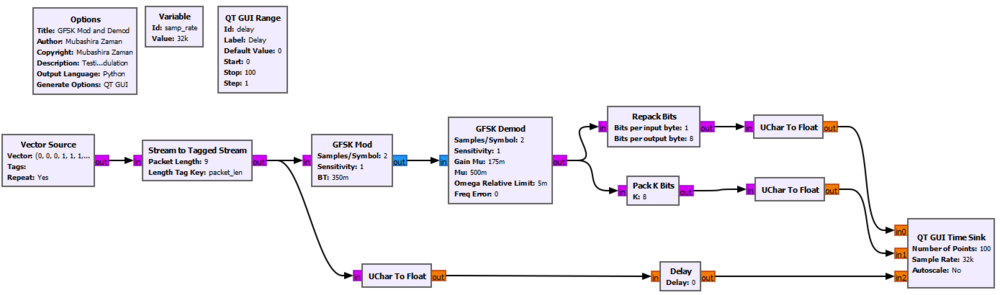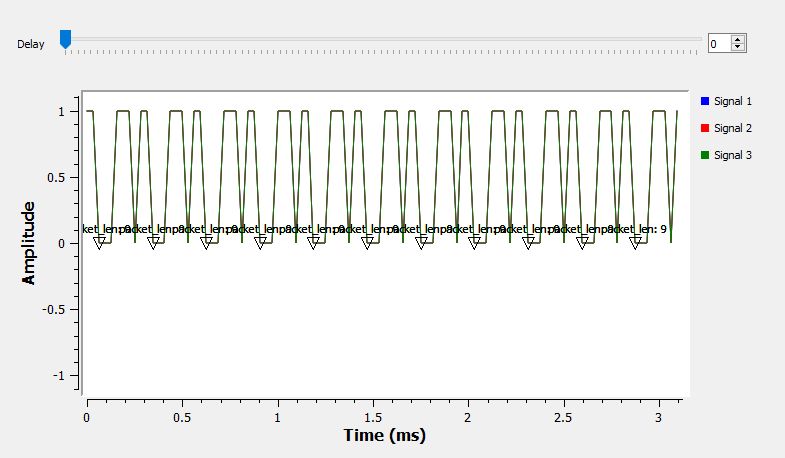GFSK Mod: Difference between revisions
| Line 51: | Line 51: | ||
# Match the input and output types of the blocks as shown in the above flowchart (purple = byte, blue = complex, orange = float) | # Match the input and output types of the blocks as shown in the above flowchart (purple = byte, blue = complex, orange = float) | ||
[[File:GFSK Mod and Demod Output.png| | [[File:GFSK Mod and Demod Output.png|800px]] | ||
== Source Files == | == Source Files == | ||
Revision as of 05:55, 23 December 2021
Hierarchical block for Gaussian Frequency Shift Key (GFSK) modulation.
The input is a byte stream (unsigned char) and the output is the complex modulated signal at baseband.
Parameters
- Samples/Symbol
- Samples per baud >= 2 (integer)
- Default value = 2
- Sensitivity
- Given to the Frequency Mod
- Default value = 1.0
- BT
- Gaussian filter bandwidth * symbol time (float)
- Default value = 0.35
- Verbose
- Prints the value of bits per symbol and BT
- Default value = Off
- Log
- Prints the following modulation data to .dat files:
- * Chunks to Symbol data is written to "nrz.dat"
- * Output of Gaussian filter is written to "gaussian_filter.dat"
- * Output of frequency modulator is written to "fmmod.dat"
- Default value = Off
- Unpack (depreciated in GNU Radio 3.8)
- Unpack input byte stream?
Internal Structure
For GNU Radio 3.8:
Packed to unpacked (input:byte, output:byte) --> Chunks to Symbols (input: byte, output: float) --> Interpolating FIR Filter (Float to float(real taps)) --> Frequency Mod --> Multiply const (I/O type:complex)
Example Flowgraph
The flowgraph below shows an example of the GFSK Mod and GFSK Demod blocks in action. We GFSK modulate a 9-bit long bit stream '000111011', and then GFSK demodulate it. The input to the GFSK Mod block is in packet format, whereas the output of GFSK Demod block is in unpacked format. We can use the Repack Bits/ Pack K Bits block to convert the output from GFSK Demod to packed format. Both of these options are shown in the following flowchart. All three bit streams are compared in the QT GUI Time Sink block to make sure that they are the same.
When the flowgraph runs, we see that the red, blue and green signals are the same, meaning that the bit streams before and after the GFSK modulation and demodulation are the same.
In order to replicate the results shown below, make sure you do the following:
- Make sure you have a vector of 9 bits in your vector source. The vector in above example is (0,0,0,1,1,1,0,1,1).
- Create a QT GUI Range block with Id = delay.
- For the Repack Bits block, set the "endianness" value to MSB.
- Match the input and output types of the blocks as shown in the above flowchart (purple = byte, blue = complex, orange = float)
Source Files
- Python files
- [1]
- Block definition
- [2]