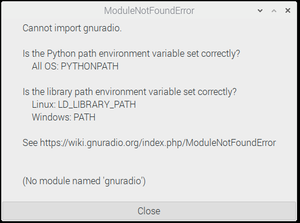ModuleNotFoundError
These instructions apply to installations for To install system wide and for PyBOMBS
When you start gnuradio-companion, if you get this, or a similar, error message:
then put the following 'export' commands in your ~/.bashrc or ~/.profile or ~/.bash_aliases file and restart your terminal.
Determine your installation prefix
If you don't know or remember your installation prefix, perform the following step:
- on a terminal screen, enter
gnuradio-config-info --prefix
then use that prefix in place of {prefix} in the following commands
Linux-based systems
- For ALL 32-bit systems and ALL Debian / Ubuntu (and derivative) systems, use:
export PYTHONPATH={prefix}/lib/python3/dist-packages:{prefix}/lib/python3/site-packages:$PYTHONPATH
export LD_LIBRARY_PATH={prefix}/lib:$LD_LIBRARY_PATH
- For other 64-bit systems, use:
export PYTHONPATH={prefix}/lib64/python3/site-packages:$PYTHONPATH
export LD_LIBRARY_PATH={prefix}/lib64:$LD_LIBRARY_PATH
MacOSX / macOS
On MacOSX / macOS, the library search path is set primarily by the environment variable DYLD_LIBRARY_PATH. Because of the way the OSX dynamic library loader works, this variable works differently than on Linux. Its primary purpose is in finding libraries in a local path, such as when testing software before installing it, or inside an application. We strongly recommend against setting this variable globally.